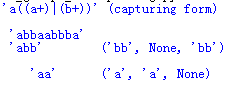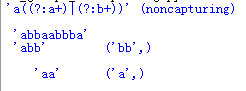1.3.6 用组解析匹配
搜索模式匹配是正则表达式强大能力的基础。为模式提供组可以隔离匹配文本的各个部分,以扩展这些功能来创建一个解析器。可以用小括号包围模式来定义组。
# re_test_patterns.py
import re
def test_patterns(text,patterns):
"""Given source text and a list of patterns,look for
matches for each pattern within the text and print
them to stdout.
"""
# Look for each pattern in the text and print the results.
for pattern,desc in patterns:
print("'{}' ({})\n".format(pattern,desc))
print(" '{}'".format(text))
for match in re.finditer(pattern,text):
s = match.start()
e = match.end()
substr = text[s:e]
n_backslashes = text[:s].count('\\')
prefix = '.' * (s + n_backslashes)
print(" {}'{}'".format(prefix,substr))
print()
return
if __name__ == '__main__':
test_patterns('abbaaabbbbaaaaa',[('ab',"'a' followed by 'b'")])
from re_test_patterns import test_patterns
test_patterns(
'abbaaabbbbaaaaa',
[('a(ab)','a followed by literal ab'),
('a(a*b*)','a followed by 0-n a and 0-n b'),
('a(ab)*','a followed by 0-n ab'),
('a(ab)+','a followed by 1-n ab')
],
)
可以把完整的正则表达式转换为一个组,并嵌入到一个更大的表达式中。所有重复修饰符都可以应用到整个组,要求整个组模式重复。
运行结果:
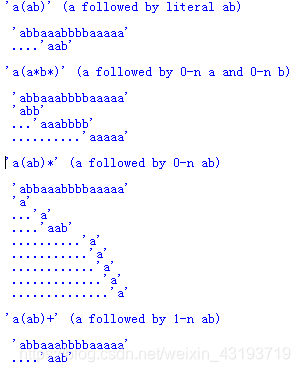
要访问与模式中各个组匹配的子串,可以使用match对象的groups()方法。
import re
text = 'This is some text -- with punctuation.'
print(text)
print()
patterns = [
(r'^(\w+)','word at start of string'),
(r'(\w+)\S*$','word at end,with optional punctuation'),
(r'(\bt\w+)\W+(\w+)','word starting with t,another word'),
(r'(\w+t)\b','word ending with t'),
]
for pattern,desc in patterns:
regex = re.compile(pattern)
match = regex.search(text)
print("'{}' ({})\n".format(pattern,desc))
print(' ',match.groups())
print()
运行结果:
This is some text – with punctuation.
‘^(\w+)’ (word at start of string)
(‘This’,)
‘(\w+)\S*$’ (word at end,with optional punctuation)
(‘punctuation’,)
‘(\bt\w+)\W+(\w+)’ (word starting with t,another word)
(‘text’, ‘with’)
‘(\w+t)\b’ (word ending with t)
(‘text’,)
要访问单个组的匹配,可以使用group()方法。当使用组查找字符串的各个部分时,有些部分尽管与组匹配但在结果中并不需要,此时group()方法就很有用。
import re
text = 'This is sone text -- with punctuation.'
print('Input text :',text)
# Word starting with 't' then another word
regex = re.compile(r'(\bt\w+)\W+(\w+)')
print('Pattern :',regex.pattern)
match = regex.search(text)
print('Entire match :',match.group(0))
print('Word starting with "t":',match.group(1))
print('Word after "t" word :',match.group(2))
组0表示与整个表达式匹配的字符串,子组按其左括号在表达式中出现的顺序编号,从1开始。
运行结果:
Input text : This is sone text – with punctuation.
Pattern : (\bt\w+)\W+(\w+)
Entire match : text – with
Word starting with “t”: text
Word after “t” word : with
python扩展了基本组语法,还增加了命名组,通过使用名字来指示组可以更容易地修改模式,而不必同时修改使用了匹配结果的代码。要设置一个组的名字,可以使用语法(?Ppattern).
import re
text = 'This is some text -- with punctuation.'
print(text)
print()
patterns = [
r'^(?P<first_word>\w+)',
r'(?P<last_word>\w+)\S*$',
r'(?P<t_word>\bt\w+)\W+(?P<other_word>\w+)',
r'(?P<ends_with_t>\w+t)\b',
]
for pattern in patterns:
regex = re.compile(pattern)
match = regex.search(text)
print("'{}'".format(pattern))
print(' ',match.groups())
print(' ',match.groupdict())
print()
可以使用groupdict()获取一个字典,它将组名映射为匹配的子串。命名模式也包含在groups()返回的有序序列中。
运行结果:
This is some text – with punctuation.
‘^(?P<first_word>\w+)’
(‘This’,)
{‘first_word’: ‘This’}
‘(?P<last_word>\w+)\S*$’
(‘punctuation’,)
{‘last_word’: ‘punctuation’}
‘(?P<t_word>\bt\w+)\W+(?P<other_word>\w+)’
(‘text’, ‘with’)
{‘t_word’: ‘text’, ‘other_word’: ‘with’}
‘(?P<ends_with_t>\w+t)\b’
(‘text’,)
{‘ends_with_t’: ‘text’}
更新的test_patterns()会显示一个模式匹配的编号组和命名组,使后面的例子更容易理解。
# re_test_patterns_groups.py
import re
def test_patterns(text,patterns):
"""Given source text and a list of patterns,look for
matches for each pattern within the text and print
them to stdout.
"""
# Look for each pattern in the text and print the results.
for pattern,desc in patterns:
print('{!r} ({})\n'.format(pattern,desc))
print(' {!r}'.format(text))
for match in re.finditer(pattern,text):
s = match.start()
e = match.end()
prefix = ' ' * (s)
print(
' {}{!r}{} '.format(prefix,text[s:e],
' ' * (len(text) - e)),
end=' ',
)
print(match.groups())
if match.groupdict():
print('{}{}'.format(' ' * (len(text) - s),
match.groupdict()),
)
print()
return
组本身是一个完整的正则表达式,可以嵌套在其他组中来创建更复杂的表达式。
from re_test_patterns_groups import test_patterns
test_patterns(
'abbaabbba',
[(r'a((a*)(b*))','a followed by 0-n a and 0-n b')]
)
在这里,组(a*)匹配一个空串,所以groups()的返回值包含空串作为匹配值。
运行结果:
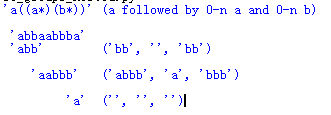
组还可以用于指定替代模式。可以使用管道符号(|)指示应当匹配某一个模式。不过,要仔细考虑管道符号的放置位置。下面这个例子中的第一个表达式匹配一个a序列,该序列后面跟着一个完全由某一个字母(a或b)组成的序列。第二个表达式匹配a,其后面跟着一个可能包含a或b的序列。模式很相似,但是得到的匹配完全不同。
from re_test_patterns_groups import test_patterns
test_patterns(
'abbaabbba',
[(r'a((a+)|(b+))','a then seq. of a or seq. of b'),
(r'a((a|b)+)','a then seq. of [ab]')
],
)
如果一个替代组不匹配,但是整个模式确实匹配,那么groups()的返回值会在序列中本应该出现替代组的位置包含一个None值。
运行结果:
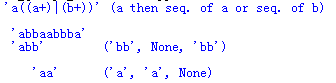
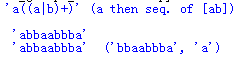
如果匹配子模式的字符串不必从整个文本中抽取出来,那么在这种情况下,定义包含子模式的组也很有用。这些组被称为非捕获组(non-capturing).非捕获组可以用来描述重复模式或替代,而不会隔离返回值中字符串的匹配部分。可以使用语法(?:pattern)创建一个非捕获组。
from re_test_patterns_groups import test_patterns
test_patterns(
'abbaabbba',
[(r'a((a+)|(b+))','capturing form'),
(r'a((?:a+)|(?:b+))','noncapturing')],
尽管一个模式的捕获和非捕获形式会匹配得到相同的结果,但它们会返回不同的组,下面来做一个比较。
运行结果: