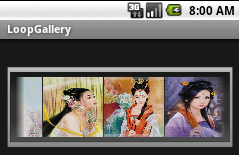
在此之前,我已经发表过常规的Gallery。如果之前没有学习过的,可以查看博文: Android学习笔记之Gallery
这篇文章详细讲述了什么是gallery,以及怎么样是要用它。在这里就不用介绍了,这里主要讲述gallery的循环使用。
gallery的循环使用其实很简单的,上网一搜一大堆,但是我还是写一下。一是记录一下自己的学习成果,另一个是和大家一起分享一下。
实现gallery循环主要涉及到继承BaseAdapter的ImageAdapter 。
// 获取图片的个数 public int getCount() { return Integer.MAX_VALUE; }public View getView(int position, View convertView, ViewGroup parent) { ImageView imageView = new ImageView(context); // 给ImageView设置资源 imageView.setImageResource(image[position % image.length]); // 设置显示比例类型 imageView.setScaleType(ImageView.ScaleType.FIT_XY); // 设置布局 图片120*80 imageView.setLayoutParams(new Gallery.LayoutParams(60, 60)); return imageView; }对比以前的文章,你会发现,变动了两处地方:一个是getCount()方法中返回了一个Integer的最大值代替了图片的数量;
另一个地方是imageView.setImageResource(image[position % image.length]);
gallery组件正好显示到最后一个图像,position参数值正好为getCount() - 1
为了实现了一个循环,必须return一个很大的数,就是保证点击一直可以往下走,对position 取余就实现了图片的循环0,1,2............image.length()-1,0,1,2.............
具体实现:
package xiaosi.loopgallery;import android.app.Activity;import android.content.Context;import android.os.Bundle;import android.view.View;import android.view.ViewGroup;import android.widget.AdapterView;import android.widget.AdapterView.OnItemSelectedListener;import android.widget.BaseAdapter;import android.widget.Gallery;import android.widget.ImageView;public class LoopGalleryActivity extends Activity{ private Gallery gallery; private int[] image = new int[] { R.drawable.a, R.drawable.b, R.drawable.c, R.drawable.d, R.drawable.e, R.drawable.f, R.drawable.g, R.drawable.h, R.drawable.i, R.drawable.j, }; public void onCreate(Bundle savedInstanceState) { super.onCreate(savedInstanceState); setContentView(R.layout.main); gallery = (Gallery) findViewById(R.id.gallery); gallery.setAdapter(new ImageAdapter(this)); gallery.setSpacing(1); gallery.setSelection(4); gallery.setOnItemSelectedListener(new OnItemSelectedListener() { public void onItemSelected(AdapterView<?> arg0, View arg1, int arg2, long arg3) {} public void onNothingSelected(AdapterView<?> arg0) {} }); } class ImageAdapter extends BaseAdapter { private Context context; public ImageAdapter(Context c) { context = c; } // 获取图片的个数 public int getCount() { return Integer.MAX_VALUE; } // 获取图片在库中的位置 public Object getItem(int position) { return position; } // 获取图片ID public long getItemId(int position) { return position; } public View getView(int position, View convertView, ViewGroup parent) { ImageView imageView = new ImageView(context); // 给ImageView设置资源 imageView.setImageResource(image[position % image.length]); // 设置显示比例类型 imageView.setScaleType(ImageView.ScaleType.FIT_XY); // 设置布局 图片120*80 imageView.setLayoutParams(new Gallery.LayoutParams(60, 60)); return imageView; } }}main.xml
<?xml version="1.0" encoding="utf-8"?><LinearLayout xmlns:android="http://schemas.android.com/apk/res/android" android:layout_width="fill_parent" android:layout_height="fill_parent" android:orientation="vertical" > <Gallery android:id="@+id/gallery" android:layout_width="fill_parent" android:layout_height="wrap_content" android:layout_marginTop="30dp" android:background="?android:galleryItemBackground"/></LinearLayout>一起见证菜鸟的起飞。。。。。。
再分享一下我老师大神的人工智能教程吧。零基础!通俗易懂!风趣幽默!还带黄段子!希望你也加入到我们人工智能的队伍中来!https://blog.csdn.net/jiangjunshow