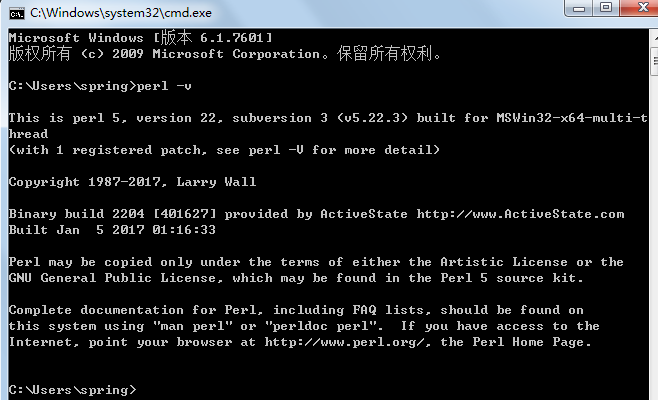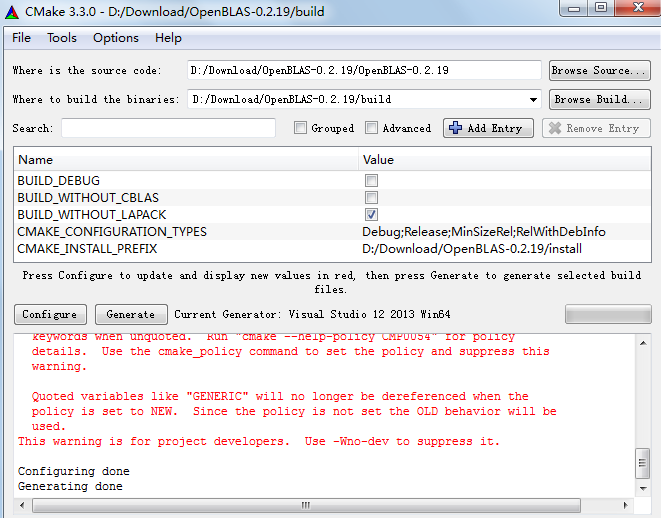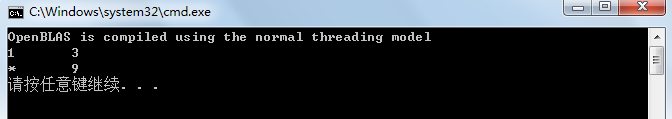OpenBLAS(Open Basic Linear Algebra Subprograms)是开源的基本线性代数子程序库,是一个优化的高性能多核BLAS库,主要包括矩阵与矩阵、矩阵与向量、向量与向量等操作。它的License是BSD-3-Clause,可以商用,目前最新的发布版本是0.2.19。它的源码放在了GitHub上,由张先轶老师等持续维护。
OpenBLAS是由中科院软件所并行软件与计算科学实验室发起的基于GotoBLAS2 1.13 BSD版的开源BLAS库高性能实现。
BLAS是一个应用程序接口(API)标准,用以规范发布基础线性代数操作的数值库(如矢量或矩阵乘法)。该程序集最初发布于1979年,并用于建立更大的数值程序包(如LAPACK)。在高性能计算领域,BLAS被广泛使用。
OpenBLAS支持的操作系统包括:Windows、Linux、Mac OS X、FreeBSD、Android.
OpenBLAS支持CPU类型包括:Intel、AMD、MIPS64、ARM/ARM64、IBM Z13.
在Windows7上安装Perl操作步骤:
1. 从https://www.perl.org/get.html下载Windows ActiveState Perl 5.22.3.2204 windows 64-bit;
2. 点击安装,一直选择默认设置即可;
3. 打开命令提示符cmd,输入: $ perl -v 如果提示This is perl5,version 22等信息,说明安装正确,如下图:
OpenBLAS在VS2013上的编译过程:(注:直接用VS2013编译不如用MinGW编译好,因为VS2013仅编译C语言,没有编译AT&T汇编语言。在性能上用MinGW编译的库要快于直接用VS2013编译的库。要通过CMake和VS2013编译OpenBLAS源码,Windows操作系统上还需要安装Perl)
1. 从 https://github.com/xianyi/OpenBLAS/releases下载OpenBLAS 0.2.19源码,并解压缩;
2. 打开CMake GUI:source code: D:/Download/OpenBLAS-0.2.19/OpenBLAS-0.2.19; build thebinaries: D:/Download/OpenBLAS-0.2.19/build;
3. 点击Configure;Specify the generator for this project: Visual Studio 12 2013 Win64,Finish;
4. 修改CMAKE_INSTALL_PREFIX路径为:D:/Download/OpenBLAS-0.2.19/install;默认BUILD_WITHOUT_LAPACK是被勾选的,即不会产生Lapack库;
5. 再次点击Configure,点击Generate,生成OpenBLAS.sln,如下图;
6. 打开OpenBLAS.sln:分别在Debug和Release下,重新生成解决方案,便会生成libopenblas.dll和libopenblas.lib(注:Debug和Release下,默认生成的库的名字一样,并且在同一个目录下);
7. 新建一个控制台工程,验证其openblas库的正确性,测试代码如下:
#include "funset.hpp"
#include <iostream>
#include <cblas.h>
int test_openblas()
{
int th_model = openblas_get_parallel();
switch (th_model) {
case OPENBLAS_SEQUENTIAL:
printf("OpenBLAS is compiled sequentially.\n");
break;
case OPENBLAS_THREAD:
printf("OpenBLAS is compiled using the normal threading model\n");
break;
case OPENBLAS_OPENMP:
printf("OpenBLAS is compiled using OpenMP\n");
break;
}
int n = 2;
double* x = (double*)malloc(n*sizeof(double));
double* upperTriangleResult = (double*)malloc(n*(n + 1)*sizeof(double) / 2);
for (int j = 0; j<n*(n + 1) / 2; j++)
upperTriangleResult[j] = 0;
x[0] = 1; x[1] = 3;
cblas_dspr(CblasRowMajor, CblasUpper, n, 1, x, 1, upperTriangleResult);
double*& A = upperTriangleResult;
std::cout << A[0] << "\t" << A[1] << std::endl << "*\t" << A[2] << std::endl;
free(upperTriangleResult);
free(x);
return 0;
}Note: 也可以用命令提示符定位到openblas根目录下,执行:$ cmake -G "Visual Studio 12 Win64" 会直接生成OpenBLAS.sln工程
再分享一下我老师大神的人工智能教程吧。零基础!通俗易懂!风趣幽默!还带黄段子!希望你也加入到我们人工智能的队伍中来!https://blog.csdn.net/jiangjunshow