DevExpress控件
GaugeControl
1.从工具箱中查找定时任务timer
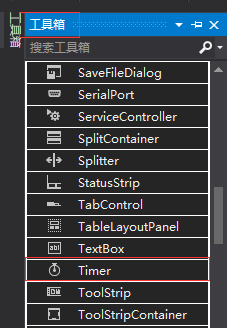
2.从工具箱中查找GaugeControl,选择合适的界面
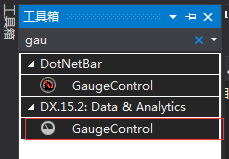
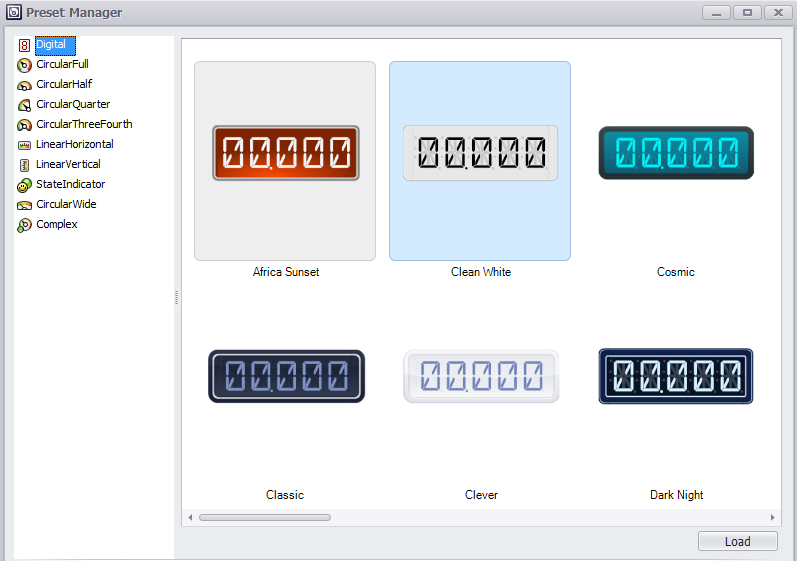
3.控件界面效果如下
利用工具箱中的GaugeControl控件制作计时器显示界面.
首先要添加一个定时任务:timer,给timer一个timer1_Tick事件
主要代码如下:
更多博客内容详见我的博客 Wang's Blogpublic int currentCouont=0;privte void timer1_Tick(object sender,EventArgs e){//设定时间间隔(毫秒为单位)System.Timers.Timer timer = new System.Timers.Timer(1000);//设置执行一次(false)还是一直执行(true)timer.AutoReset = true;//设置是否执行System.Timers.Timer.Elapsed事件timer.Enabled = true;currentCount += 1;}string second = (currentCount % 60)+""; string minute = (currentCount / 60 % 60)+""; string hour = (currentCount / 3600)+""; if (int.Parse(second) < 10) { second = "0" + second; } else { } if (int.Parse(minute) < 10) { minute = "0" + minute; } if (int.Parse(hour) < 10) { hour = "0" + hour; } digitalGauge1.Text = hour + ":" + minute + ":" + second; }