Connection test failed
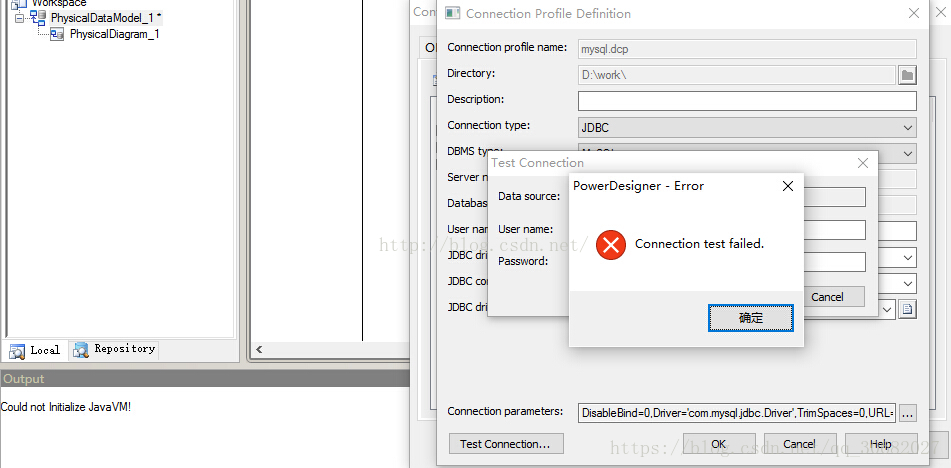
PowerDesigner15不支持64位jdk,所以需要使用32位jdk
解决办法:在PowerDesigner15安装目录下使用如下bat文件启动PowerDesigner
Set JAVA_HOME=C:\Program Files (x86)\Java\jdk1.7.0_80
pdshell16.exe 让生成的pdm直接显示注释而不是字段名称
选择工具——Execute Commands——Edit /Run Script
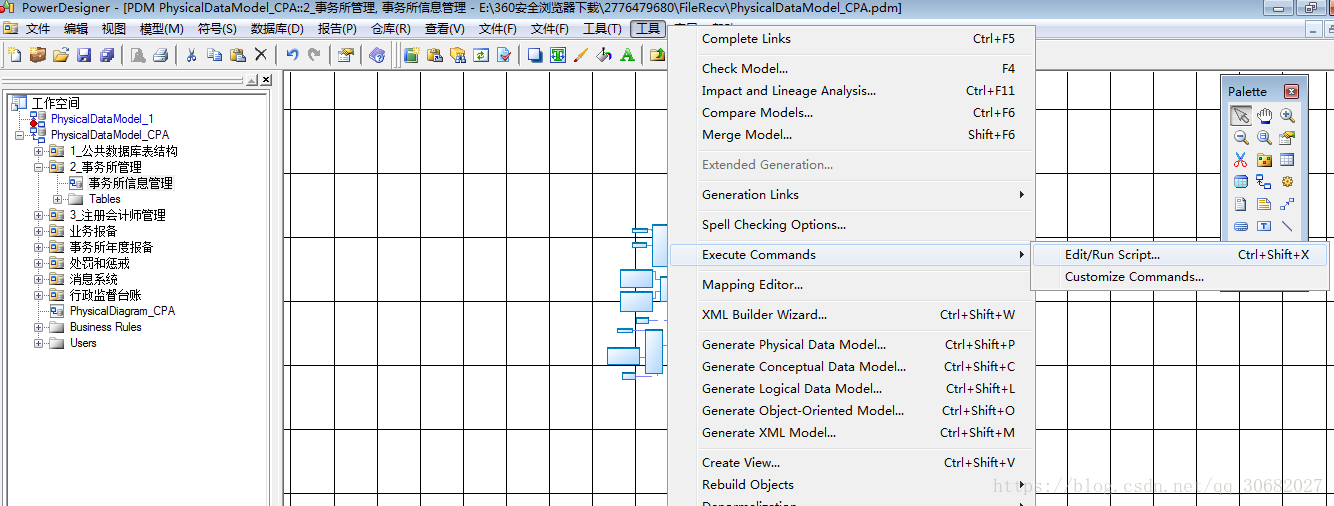
执行如下代码
Option Explicit
ValidationMode = True
InteractiveMode = im_Batch
Dim mdl 'the current model
'get the current active model
Set mdl = ActiveModel
If (mdl Is Nothing) Then
MsgBox "There is no current Model"
ElseIf Not mdl.IsKindOf(PdPDM.cls_Model) Then
MsgBox "The current model is not an Physical Data model."
Else
ProcessFolder mdl
End If
'This routine copy name into code for each table, each column and each view
'of the current folder
Private sub ProcessFolder(folder)
Dim Tab 'running table
for each Tab in folder.tables
if not tab.isShortcut then
if len(tab.comment) <> 0 then
tab.name = tab.comment
end if
On Error Resume Next
Dim col 'running column
for each col in tab.columns
if len(col.comment) <>0 then
col.name =col.comment
end if
On Error Resume Next
next
end if
next
end sub