今天我们来看看用Excel下载指定数据库里面的数据。
所用软件:
Microsoft Visual Studio 2010
SQL Server Management Studio
首先,我们要建立一个数据库,本例以Table_4来讲解。
Table_4:
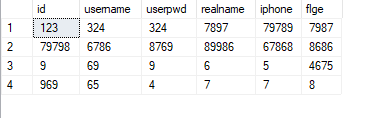
建立好了以后,在VS里面建立三层。不会的参考以前讲过的:https://my.oschina.net/u/3913001/blog/1858562
结构代码如下:
Model层(userlist):
using System;
using System.Collections.Generic;
using System.Linq;
using System.Text;
namespace Model
{
public class userlist
{
public string id { get; set; }
public string username { get; set; }
public string userpwd { get; set; }
public string realname { get; set; }
public string iphone { get; set; }
public string flge { get; set; }
}
}
先在Model里面实例化对象。
DAL层(diaoyong):
using System;
using System.Collections.Generic;
using System.Linq;
using System.Text;
using System.Data;
namespace DAL
{
public class diaoyong
{
public DataSet Tabl(string where)
{
DataSet ds = DB.ToGetData("select *from Table_4" + where);
if (ds != null && ds.Tables[0] != null && ds.Tables[0].Rows.Count > 0)
{
return ds;
}
else
{
return null;
}
}
public class DB
{
static string ConnStr = "Data Source=.;Initial Catalog=调用的数据库名;Persist Security Info=True;User ID=数据库用户名;Password=数据库密码";
public static DataSet ToGetData(string Sql)
{
using (SqlConnection Conn = new SqlConnection(ConnStr))
{
using (SqlDataAdapter da = new SqlDataAdapter(Sql, Conn))
{
DataSet ds = new DataSet();
Conn.Open();
da.Fill(ds);
da.Dispose();
return ds;
}
}
}
}
}
}
在DAL里面返回SQL里面的数据。
BLL(diaofang)层:
using System;
using System.Collections.Generic;
using System.Linq;
using System.Text;
using System.Data;
namespace BLL
{
public class diaofang
{
DAL.diaoyong MyTestDal = new DAL.diaoyong();
public DataSet Tabl(string where)
{
return MyTestDal.Tabl("");
}
}
}
BLL层写入功能。
UI层(前端):
<%@ Page Language="C#" AutoEventWireup="true" CodeBehind="AddUserList.aspx.cs" Inherits="三层.AddUserList" %>
<!DOCTYPE html PUBLIC "-//W3C//DTD XHTML 1.0 Transitional//EN" "http://www.w3.org/TR/xhtml1/DTD/xhtml1-transitional.dtd">
<html xmlns="http://www.w3.org/1999/xhtml">
<head runat="server">
<title></title>
</head>
<body>
<form id="form1" runat="server">
<div>
<asp:Button ID="Button1" runat="server" Text="下载文件" onclick="Button1_Click" />
</div>
</form>
</body>
</html>
前端加入一个按钮,后端调用方法。
UI层(后端):
using System;
using System.Collections.Generic;
using System.Linq;
using System.Web;
using System.Web.UI;
using System.Web.UI.WebControls;
using System.Text.RegularExpressions;
using System.Data;
using System.IO;
namespace 三层
{
public partial class AddUserList : System.Web.UI.Page
{
BLL.diaofang MyTestBll = new BLL.diaofang();
protected void Button1_Click(object sender, EventArgs e)
{
string filePath = @"E:\Excel\" + DateTime.Now.ToFileTime() + ".xls";
DataSetToExcel(MyTestBll.Tabl(""), filePath);
//以字符流的形式下载文件
FileStream fs = new FileStream(filePath, FileMode.Open);
byte[] bytes = new byte[(int)fs.Length];
fs.Read(bytes, 0, bytes.Length);
fs.Close();
Response.ContentType = "application/octet-stream";
//通知浏览器下载文件而不是打开
Response.AddHeader("Content-Disposition", "attachment; filename=" + HttpUtility.UrlEncode("downexcel.xls", System.Text.Encoding.UTF8));
Response.BinaryWrite(bytes);
Response.Flush();
Response.End();
}
public void DataSetToExcel(DataSet ds, string FileName)
{
try
{
FileStream fs = new FileStream(FileName, FileMode.Create, FileAccess.Write);
StreamWriter sfw = new StreamWriter(fs, System.Text.Encoding.GetEncoding("gb2312"));
//变量定义
//定义表对象与行对象,同时用DataSet对其值进行初始化
System.Data.DataTable dt = ds.Tables[0];
DataRow[] myRow = dt.Select();
int cl = dt.Columns.Count;
string TableHtml = "";
string TableHead = "用户编号,用户名,密码,真实姓名,手机号,状态";
string TableTr = "";
string TableTD = "";
foreach (string item in TableHead.Split(','))
{
TableTD = TableTD + "<td>" + item + "</td>";
}
TableTr = TableTr + "<tr>" + TableTD + "</tr>";
//sfw.WriteLine();
//sfw.WriteLine(colHeaders);
//逐行处理数据
foreach (DataRow row in myRow)
{
TableTD = "";
//当前数据写入
for (int i = 0; i < cl; i++)
{
if (IsNumeric(row[i].ToString()))
{
TableTD = TableTD + "<td>'" + row[i].ToString() + "</td>";
}
else
{
TableTD = TableTD + "<td>" + row[i].ToString() + "</td>";
}
}
TableTr = TableTr + "<tr>" + TableTD + "</tr>";
}
string stylecss = "<style type='text/css'> ";
stylecss = stylecss + " table.gridtable { ";
stylecss = stylecss + " font-family: verdana,arial,sans-serif; ";
stylecss = stylecss + " font-size:20px; ";
stylecss = stylecss + " color:#333333; ";
stylecss = stylecss + " border-width: 1px; ";
stylecss = stylecss + " border-color: #666666; ";
stylecss = stylecss + " border-collapse: collapse; ";
stylecss = stylecss + " } ";
stylecss = stylecss + " table.gridtable th { ";
stylecss = stylecss + " border-width: 1px; ";
stylecss = stylecss + " padding: 8px; ";
stylecss = stylecss + " border-style: solid; ";
stylecss = stylecss + " border-color: #666666; ";
stylecss = stylecss + " background-color: #dedede; ";
stylecss = stylecss + " } ";
stylecss = stylecss + " table.gridtable td { ";
stylecss = stylecss + " border-width: 1px; ";
stylecss = stylecss + " padding: 8px; ";
stylecss = stylecss + " border-style: solid; ";
stylecss = stylecss + " border-color: #666666; ";
stylecss = stylecss + " background-color: #ffffff; ";
stylecss = stylecss + " } </style>";
TableHtml = stylecss + "<table class='gridtable'>" + TableTr + "</table>";
sfw.Write(TableHtml);
sfw.Close();
}
catch (Exception e)
{
throw e;
}
}
public static bool IsNumeric(string value)
{
return Regex.IsMatch(value, @"^[+-]?\d*[.]?\d*$");
}
}
}
string filePath = @“E:\Excel” + DateTime.Now.ToFileTime() + “.xls”;注意这一句话,需要在E盘下建立一个Excel文件夹,后面可以在里面找到Excel文件。地址也可以自己更改。
后端将数据一条条写入Excel里面,并存入指定位置。
成功以后是这个状态:

在文件夹里面自动命名
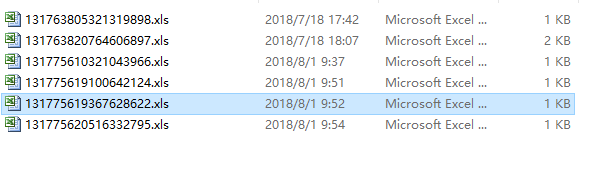
怎么样?会了吗?