nginx简介(百度百科)
Nginx是一款轻量级的Web 服务器/反向代理服务器及电子邮件(IMAP/POP3)代理服务器 。其特点是占有内存少,并发能力强,事实上nginx的并发能力确实在同类型的网页服务器中表现较好,中国大陆使用nginx网站用户有:百度、京东、新浪、网易、腾讯、淘宝等。
正向代理和反向代理
正向代理
正向代理类似一个跳板机,代理访问外部资源。

作用:
(1)访问原来无法访问的资源
(2) 可以做缓存,加速访问资源
(3)对客户端访问授权,上网进行认证
(4)代理可以记录用户访问记录(上网行为管理),对外隐藏用户信息
反向代理
反向代理的感觉是,客户端是无感知代理的存在的,反向代理对外都是透明的,访问者者并不知道自己访问的是一个代理。因为客户端不需要任何配置就可以访问。反向代理(Reverse Proxy)实际运行方式是指以代理服务器来接受internet上的连接请求,然后将请求转发给内部网络上的服务器,并将从服务器上得到的结果返回给internet上请求连接的客户端,此时代理服务器对外就表现为一个服务器。
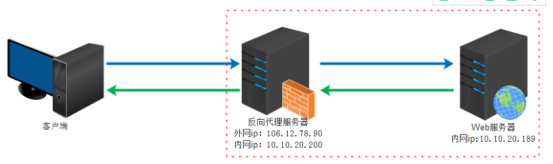
作用:
1,保证内网的安全,可以使用反向代理提供WAF功能,阻止web攻击
2,负载均衡,通过反向代理服务器来优化网站的负载
一张图解释正向和反向代理
正向代理代理客户端,反向代理代理服务器

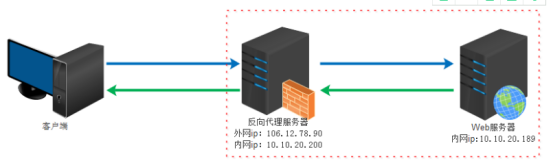
2个服务器(反向代理服务器和web服务器)
webserverone 192.168.23.250
nginxserverone 192.168.23.150
准备工作:
修改主机名:vi /etc/sysconfig/network
修改IP主机名映射:vi /etc/hosts
查看防火墙状态: service iptables status
关闭防火墙:service iptables stop;
开机自动关闭:chkconfig iptables off;
查看安全子系统 :/usr/sbin/sestatus -v
SELinux是一种安全子系统,它能控制程序只能访问特定文件
vi /etc/sysconfig/selinux 文件
SELINUX=disabled
重启系统:reboot
部署服务器(克隆)
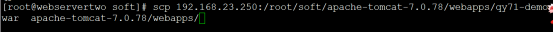
安装jdk 安装 tomcat 启动运行web项目
查看 ps -aux | grep pid
查看端口号是否被占用: natstat -ano|grep 8080
部署安装nginx
安装前的准备
1)确保进行了安装了linux常用必备支持库。(windows vs编译写好的c和c++,在linux下用g++和gcc编译c)
检查是否安装了g++、gcc。rpm -qa | grep gcc 之后需要出现3个包如下图所示。如果没有出现。需要安装g++、gcc。
检查是否安装gcc-c++
rpm -qa|grep gcc --有的已经安装但版本低,检查时仍然出错
如果有就不需要安装
# yum install -y gcc-c++
2)准备 pcre-8.38.tar.gz。该文件为正则表达式库。让nginx支持rewrite需要安装这个库(rewrite :和apache等web服务软件一样,rewrite的组要功能是实现RUL地址的重定向。Nginx的rewrite功能需要PCRE软件的支持,即通过perl兼容正则表达式语句进行规则匹配的。)。
( PCRE(Perl Compatible Regular Expressions)是一个Perl库,包括 perl 兼容的正则表达式库。 nginx通过ngx_http_rewrite_module模块支持url重写)
pcre: http://www.pcre.org/
3)安装gzip模块需要 zlib 库 yum install -y zlib-devel
4) 准备 nginx-1.13.7.tar.gz。该文件为nginx的linux版本安装文件。
nginx: http://nginx.org/
pcre安装
解压pcre-8.12.tar.gz
# tar -zxvf pcre-8.12.tar.gz
进入解压后的目录
# cd pcre-8.12
配置
# ./configure(./configure是用来检测你的安装平台的目标特征的。比如它会检测你是不是有CC或GCC,并不是需要CC或GCC)

编译
# make(是用来编译的,它从Makefile中读取指令,然后编译。)
安装
# make install(用来安装的,它也从Makefile中读取指令,安装到指定的位置。)
检查是否安装
pcre-config --version
nginx安装
配置
#./configure

编译
#make
安装
# make install
安装目录
/usr/local/ngnix
启动:(进入上面红圈安装的目录,在sbin中,有nginx的启动文件)
./nginx
(如果报错 error while loading shared libraries: libpcre.so.1: cannot open shared object file: No such file or directory,用如下方法查看缺少)
ldd $(which /usr/local/nginx/sbin/nginx)
ldd是list, dynamic, dependencies的缩写, 意思是, 列出动态库依赖关系。
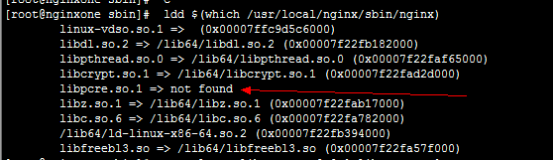
通过列表可以看出,在/lib64下缺少libpcre.so.1我们到这里面去建立软连接
ln -s libpcre.so.0.0.1 libpcre.so.1
然后再回去启动nginx
查看nginx进程是否启动: ps -ef|grep nginx
重启nginx : ./nginx -s reload
在安装目录的conf下nginx.conf配置(开始和结束中间的部分)
#user nobody;
worker_processes 1;
#error_log logs/error.log;
#error_log logs/error.log notice;
#error_log logs/error.log info;
#pid logs/nginx.pid;
events {
worker_connections 1024;
}
http {
include mime.types;
default_type application/octet-stream;
#log_format main '$remote_addr - $remote_user [$time_local] "$request" '
# '$status $body_bytes_sent "$http_referer" '
# '"$http_user_agent" "$http_x_forwarded_for"';
#access_log logs/access.log main;
sendfile on;
#tcp_nopush on;
#keepalive_timeout 0;
keepalive_timeout 65;
#gzip on;
==================开始=====================
upstream my_server {
server 192.168.23.112:8080;
keepalive 2000;
}
==================结束=====================
server {
listen 80;
==================开始=====================
server_name localhost;
==================结束=====================
#charset koi8-r;
#access_log logs/host.access.log main;
location / {
root html;
index index.html index.htm;
}
==================开始=====================
location /my/ {
proxy_pass http://my_server/;
}
==================结束=====================
#error_page 404 /404.html;
# redirect server error pages to the static page /50x.html
#
error_page 500 502 503 504 /50x.html;
location = /50x.html {
root html;
}
# proxy the PHP scripts to Apache listening on 127.0.0.1:80
#
#location ~ \.php$ {
# proxy_pass http://127.0.0.1;
#}
# pass the PHP scripts to FastCGI server listening on 127.0.0.1:9000
#
#location ~ \.php$ {
# root html;
# fastcgi_pass 127.0.0.1:9000;
# fastcgi_index index.php;
# fastcgi_param SCRIPT_FILENAME /scripts$fastcgi_script_name;
# include fastcgi_params;
#}
# deny access to .htaccess files, if Apache's document root
# concurs with nginx's one
#
#location ~ /\.ht {
# deny all;
#}
}
# another virtual host using mix of IP-, name-, and port-based configuration
#
#server {
# listen 8000;
# listen somename:8080;
# server_name somename alias another.alias;
# location / {
# root html;
# index index.html index.htm;
# }
#}
# HTTPS server
#
#server {
# listen 443 ssl;
# server_name localhost;
# ssl_certificate cert.pem;
# ssl_certificate_key cert.key;
# ssl_session_cache shared:SSL:1m;
# ssl_session_timeout 5m;
# ssl_ciphers HIGH:!aNULL:!MD5;
# ssl_prefer_server_ciphers on;
# location / {
# root html;
# index index.html index.htm;
# }
#}
}

启动反向代理服务器和web服务器,测试配置结果
参考帖子
https://baike.baidu.com/item/nginx/3817705?fr=aladdin
https://www.cnblogs.com/Anker/p/6056540.html
https://www.zhihu.com/question/24723688