建立配置连接
1. 软件链接:超级终端、Putty、SecureCRT
2.硬件连接
- 计算机COM/USB口 – > Console线 – >交换机Console口

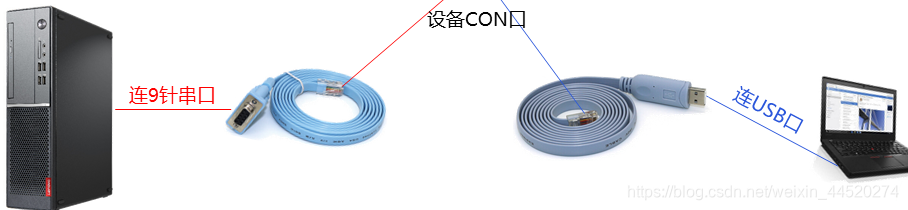
华为虚拟机eNSP配置试图
华为VRP网络操作系统
- Versatile Routing Platform,通用路由平台
- 交换机、防火墙等也适用
"<“Huawei”>" 用户视图 :查看运行状态或其他参数
[Huawei] 系统视图:配置设备系统参数
[Huawei-GigabitEthernet0/0/1]接口视图 :配置接口参数
[Huawei-ospf-1] 协议视图 :配置协议
切换视图
默认视图:用户视图
切换命令:system-view interface 等
“<“Huawei”>”
"<“Huawei”>"system-view
Enter system view, return user view with Ctrl+Z.
[Huawei]
[Huawei]interface GigabitEthernet 0/0/1
[Huawei-GigabitEthernet0/0/1]
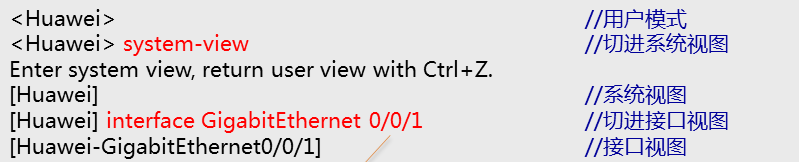
视图回退操作
- 退回前一个视图:quit
- 直接退回用户视图:return或Ctrl+Z
[Huawei-GigabitEthernet0/0/1]quit
[Huawei]quit
<:Huawei>
[Huawei-GigabitEthernet0/0/1]return
<:Huawei>
[Huawei-GigabitEthernet0/0/1] //Ctrl+Z
<:Huawei>
命令注意:
- 不区分大小写,“?“问号获取帮助
- 命令可简写,TAB键自动补全
基本命令
- display version
//查看VRP系统版本
[Huawei]display version
Huawei Versatile Routing Platform Software
VRP ® software, Version 5.110 (S3700 V200R001C00)
Copyright © 2000-2011 HUAWEI TECH CO., LTD
Quidway S3700-26C-HI Routing Switch uptime is 0 week, 0 day, 0 hour, 27 minutes
[Huawei]
- sysname
//重命名设备
[Huawei]sysname SW1
[SW1]
接口启用与关闭
- 默认自动开启
- 可手动关闭
shutdown(禁用)
undo shutdown(开启)
保存交换机配置
- save(保存当前配置)
- display current-configuration(查看当前配置)
<:SW1>save
The current configuration will be written to the device.
Are you sure to continue?[Y/N]y
Save the configuration successfully.
注意:save需要在用户视图下操作
实用配置
终端密码
默认:无密码
可设置密码:
[SW1]user-interface console 0//进入终端配置
[SW1-ui-console0]set authentication password cipher 123//设置登录密码123
[SW1-ui-console0]authentication-mode password //启用密码登录
自动退出
默认自动退出时间:10分钟
可更改:
[SW1-ui-console0]idle-timeout 60
[SW1-ui-console0]
注意:时间单位是分钟
恢复出厂设置
<:SW1>reset saved-configuration
Warning: The action will delete the saved configuration in the device.
The configuration will be erased to reconfigure. Continue? [Y/N]:y//提示是否恢复 选y
<:SW1>reboot
Warning: All the configuration will be saved to the configuration file for the next startup:, Continue?[Y/N]:n
//提示是否保存选n
System will reboot! Continue?[Y/N]:y//提示是否重启选y
<:SW1>//恢复出厂设置
注意:需在用户视图下操作