实现效果:
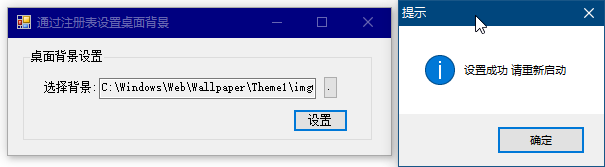
知识运用:
RegistryKey类的OpenSubKey方法 //用来检索指定的子项
public RegistryKey OpenSubKey (string name,bool writable) //writable:如果需要项的写访问权限 设为true
实现代码:
private void button2_Click(object sender, EventArgs e)
{
string path = textBox1.Text;
RegistryKey rkey = Registry.CurrentUser; //获取基表
rkey = rkey.OpenSubKey(@"Control Panel\Desktop",true); //检索指定子项
rkey.SetValue("WallPaper",path);
rkey.SetValue("TileWallpaper","2");
rkey.Close(); //关闭注册表
MessageBox.Show("设置成功 请重新启动","提示",MessageBoxButtons.OK,MessageBoxIcon.Information);
}