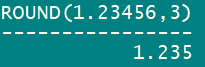1、round函数。
round函数能够按照数学规则进行四舍五入的进位,以保留小数点后要求的位数。
使用方法为
round(<小数>,<保留的位数>)
下面是两个例子:
select round(1.23456,3) from dual;
select round(1.23456,2) from dual;
select round(12.26,-1) from dual;
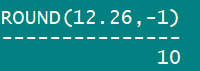
2、trunc函数
trunc函数与round的功能相同,也能保留小数点后要去的位数,但是trunc不会按照数学规则仅为,只是单纯的截断
使用方法为:trunc(<小数>,<保留的位数>)
下面是几个例子:
select trunc(1.23456,3) from dual;
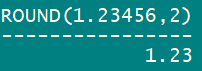
select trunc(1.23456,4) from dual;
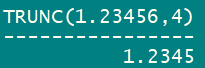
select trunc(123,-1) from dual;
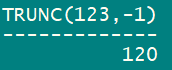
trunc除了可以阶段数字外,还可以截断日期:
select trunc(sysdate) from dual 返回当天的日期 精确到天
select trunc(sysdate, 'mm') from dual 返回当月第一天.
select trunc(sysdate,'dd') from dual 返回当前年月日
select trunc(sysdate,'yyyy') from dual 返回当年第一天
select trunc(sysdate,'d') from dual 返回当前星期的第一天
select trunc(sysdate, 'hh') from dual 返回当前小时的0分钟
select trunc(sysdate, 'mi') from dual 返回当前分钟的0秒
SYS @nathondb> alter session set nls_date_format='yyyy-mm-dd hh24:mi:ss';
SYS @nathondb> select sysdate from dual;
SYSDATE
-------------------
2019-01-22 23:24:31
SYS @nathondb> select trunc(sysdate,'yyyy') from dual; TRUNC(SYSDATE,'YYYY) ------------------- 2019-01-01 00:00:00 SYS @nathondb> select trunc(sysdate,'mm') from dual; TRUNC(SYSDATE,'MM') ------------------- 2019-01-01 00:00:00 SYS @nathondb> select trunc(sysdate,'dd') from dual; TRUNC(SYSDATE,'DD') ------------------- 2019-01-22 00:00:00 SYS @nathondb> select trunc(sysdate,'hh') from dual; TRUNC(SYSDATE,'HH') ------------------- 2019-01-22 23:00:00 SYS @nathondb> select trunc(sysdate,'mi') from dual; TRUNC(SYSDATE,'MI') ------------------- 2019-01-22 23:21:00