昨天偶然在coolshell上看到一个好奇的链接,点了进去,页面跳起来了,同时还有背景音乐,挺好玩的。
出于好奇研究了一把,我将这段js分享出来,这是一个在github上的项目(github地址):
javascript:(function(){function c(){var e=document.createElement("link");e.setAttribute("type","text/css");e.setAttribute("rel","stylesheet");e.setAttribute("href",f);e.setAttribute("class",l);document.body.appendChild(e)}function h(){var e=document.getElementsByClassName(l);for(var t=0;t<e.length;t++){document.body.removeChild(e[t])}}function p(){var e=document.createElement("div");e.setAttribute("class",a);document.body.appendChild(e);setTimeout(function(){document.body.removeChild(e)},100)}function d(e){return{height:e.offsetHeight,width:e.offsetWidth}}function v(i){var s=d(i);return s.height>e&&s.height<n&&s.width>t&&s.width<r}function m(e){var t=e;var n=0;while(!!t){n+=t.offsetTop;t=t.offsetParent}return n}function g(){var e=document.documentElement;if(!!window.innerWidth){return window.innerHeight}else if(e&&!isNaN(e.clientHeight)){return e.clientHeight}return 0}function y(){if(window.pageYOffset){return window.pageYOffset}return Math.max(document.documentElement.scrollTop,document.body.scrollTop)}function E(e){var t=m(e);return t>=w&&t<=b+w}function S(){var e=document.createElement("audio");e.setAttribute("class",l);e.src=i;e.loop=false;e.addEventListener("canplay",function(){setTimeout(function(){x(k)},500);setTimeout(function(){N();p();for(var e=0;e<O.length;e++){T(O[e])}},15500)},true);e.addEventListener("ended",function(){N();h()},true);e.innerHTML=" <p>If you are reading this, it is because your browser does not support the audio element. We recommend that you get a new browser.</p> <p>";document.body.appendChild(e);e.play()}function x(e){e.className+=" "+s+" "+o}function T(e){e.className+=" "+s+" "+u[Math.floor(Math.random()*u.length)]}function N(){var e=document.getElementsByClassName(s);var t=new RegExp("\\b"+s+"\\b");for(var n=0;n<e.length;){e[n].className=e[n].className.replace(t,"")}}var e=30;var t=30;var n=350;var r=350;var i="//s3.amazonaws.com/moovweb-marketing/playground/harlem-shake.mp3";var s="mw-harlem_shake_me";var o="im_first";var u=["im_drunk","im_baked","im_trippin","im_blown"];var a="mw-strobe_light";var f="//s3.amazonaws.com/moovweb-marketing/playground/harlem-shake-style.css";var l="mw_added_css";var b=g();var w=y();var C=document.getElementsByTagName("*");var k=null;for(var L=0;L<C.length;L++){var A=C[L];if(v(A)){if(E(A)){k=A;break}}}if(A===null){console.warn("Could not find a node of the right size. Please try a different page.");return}c();S();var O=[];for(var L=0;L<C.length;L++){var A=C[L];if(v(A)){O.push(A)}}})() 怎么玩呢:
一、再控制台中运行:
- 我们可以把上面这段js代码复制到浏览器的控制台中:谷歌,360都行。
- 按F12 会弹出一个控制页面,我们将js代码放到这个位置:

- 鼠标放到js的末尾:

- 键盘按下 Enter键
- 神奇的效果就出来了啊 挺有意思的,专治各种不开心啊 。
二、加入到网页中
- 如果要加入到网页中可以这样来操作(代码如下):
-
<a title="把这个链接拖到你的Chrome收藏夹工具栏中" href='javascript:(function(){function c(){var e=document.createElement("link");e.setAttribute("type","text/css");e.setAttribute("rel","stylesheet");e.setAttribute("href",f);e.setAttribute("class",l);document.body.appendChild(e)}function h(){var e=document.getElementsByClassName(l);for(var t=0;t<e.length;t++){document.body.removeChild(e[t])}}function p(){var e=document.createElement("div");e.setAttribute("class",a);document.body.appendChild(e);setTimeout(function(){document.body.removeChild(e)},100)}function d(e){return{height:e.offsetHeight,width:e.offsetWidth}}function v(i){var s=d(i);return s.height>e&&s.height<n&&s.width>t&&s.width<r}function m(e){var t=e;var n=0;while(!!t){n+=t.offsetTop;t=t.offsetParent}return n}function g(){var e=document.documentElement;if(!!window.innerWidth){return window.innerHeight}else if(e&&!isNaN(e.clientHeight)){return e.clientHeight}return 0}function y(){if(window.pageYOffset){return window.pageYOffset}return Math.max(document.documentElement.scrollTop,document.body.scrollTop)}function E(e){var t=m(e);return t>=w&&t<=b+w}function S(){var e=document.createElement("audio");e.setAttribute("class",l);e.src=i;e.loop=false;e.addEventListener("canplay",function(){setTimeout(function(){x(k)},500);setTimeout(function(){N();p();for(var e=0;e<O.length;e++){T(O[e])}},15500)},true);e.addEventListener("ended",function(){N();h()},true);e.innerHTML=" <p>If you are reading this, it is because your browser does not support the audio element. We recommend that you get a new browser.</p> <p>";document.body.appendChild(e);e.play()}function x(e){e.className+=" "+s+" "+o}function T(e){e.className+=" "+s+" "+u[Math.floor(Math.random()*u.length)]}function N(){var e=document.getElementsByClassName(s);var t=new RegExp("\\b"+s+"\\b");for(var n=0;n<e.length;){e[n].className=e[n].className.replace(t,"")}}var e=30;var t=30;var n=350;var r=350;var i="//s3.amazonaws.com/moovweb-marketing/playground/harlem-shake.mp3";var s="mw-harlem_shake_me";var o="im_first";var u=["im_drunk","im_baked","im_trippin","im_blown"];var a="mw-strobe_light";var f="//s3.amazonaws.com/moovweb-marketing/playground/harlem-shake-style.css";var l="mw_added_css";var b=g();var w=y();var C=document.getElementsByTagName("*");var k=null;for(var L=0;L<C.length;L++){var A=C[L];if(v(A)){if(E(A)){k=A;break}}}if(A===null){console.warn("Could not find a node of the right size. Please try a different page.");return}c();S();var O=[];for(var L=0;L<C.length;L++){var A=C[L];if(v(A)){O.push(A)}}})() '>High一下!</a> - 加一个<a> 标签,效果是这样的
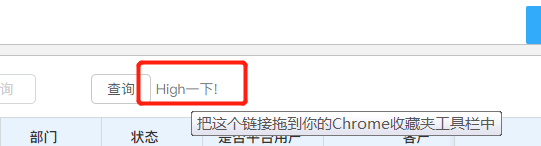
点一下这个按钮我们就能看到当前页面再跳动了,感兴趣的可以玩玩啊,很嗨。