1.项目文件数据结构,项目由maven构建
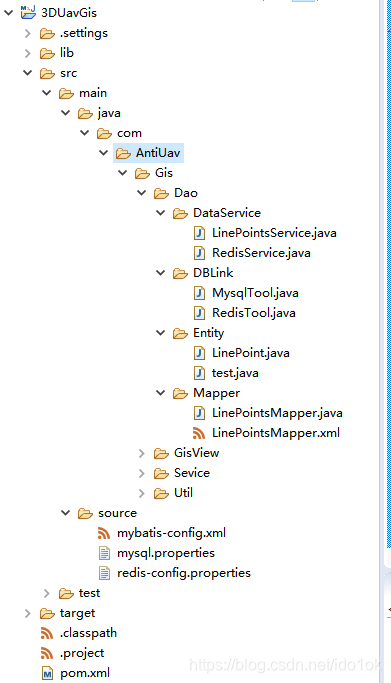
pom.xml需要引入相关jar包
<dependency>
<groupId>org.mybatis</groupId>
<artifactId>mybatis</artifactId>
<version>3.2.3</version>
</dependency>
<!-- https://mvnrepository.com/artifact/mysql/mysql-connector-java -->
<dependency>
<groupId>mysql</groupId>
<artifactId>mysql-connector-java</artifactId>
<version>8.0.13</version>
</dependency>source文件夹下为mybaities,数据库配置文件
mysql.properties 常用的就下面的几种
jdbc.driver=com.mysql.cj.jdbc.Driver
jdbc.url=jdbc\:mysql\://localhost\:3306/anti?useUnicode\=true&characterEncoding\=utf8
jdbc.username=root
jdbc.password=root
jdbc.maxActive=10
jdbc.minIdle=5
jdbc.maxWait=50000mybaties-config.xml 下面只是一个简单的配置,注意相关配置一定要符合项目文件夹结构
<?xml version="1.0" encoding="UTF-8"?>
<!DOCTYPE configuration PUBLIC "-//mybatis.org//DTD Config 3.0//EN" "http://mybatis.org/dtd/mybatis-3-config.dtd">
<configuration>
<!-- 引入外部配置文件 -->
<properties resource="mysql.properties"></properties>
<!-- 为JAVA Bean起类别名 -->
<typeAliases >
<!-- 别名方式1,一个一个的配置 type中放置的是类的全路径,alias中放置的是类别名
<typeAliase type="com.cy.mybatis.beans.UserBean" alias="UserBean"/>-->
<!-- 别名方式2,自动扫描,将JAVA类的类名作为类的类别名 -->
<package name="com.AntiUav.Gis.Dao"/>
</typeAliases>
<!-- 配置mybatis运行环境 -->
<environments default="cybatis">
<environment id="cybatis">
<!-- type="JDBC" 代表使用JDBC的提交和回滚来管理事务 -->
<transactionManager type="JDBC" />
<!-- mybatis提供了3种数据源类型,分别是:POOLED,UNPOOLED,JNDI -->
<!-- POOLED 表示支持JDBC数据源连接池 -->
<!-- UNPOOLED 表示不支持数据源连接池 -->
<!-- JNDI 表示支持外部数据源连接池 -->
<dataSource type="POOLED">
<property name="driver" value="${jdbc.driver}" />
<property name="url" value="${jdbc.url}" />
<property name="username" value="${jdbc.username}" />
<property name="password" value="${jdbc.password}" />
</dataSource>
</environment>
</environments>
<mappers>
<!-- 告知映射文件方式1,一个一个的配置
<mapper resource="com/cy/mybatis/mapper/UserMapper.xml"/>-->
<!-- 告知映射文件方式2,自动扫描包内的Mapper接口与配置文件 -->
<package name="com.AntiUav.Gis.Dao.Mapper"/>
</mappers>
</configuration>Dao文件下主要做与数据交互的逻辑。
DBLinke文件夹是做数据库连接
Mapper文件夹是具体查询的sql和mapper映射
Entity是数据库表对应的实体类,model
DataService就是相对web架构中的sevice层,为control层服务的。
MysqlTool,利用mybaties,这里采用单例模式,一个单体项目只需和数据库建立一次连接。(也可以用静态代码块实现,相对优劣,可以去查查单例和静态方法的区别)
package com.AntiUav.Gis.Dao.DBLink;
import java.io.Reader;
import java.sql.Connection;
import javax.management.RuntimeErrorException;
import org.apache.ibatis.io.Resources;
import org.apache.ibatis.session.Configuration;
import org.apache.ibatis.session.ExecutorType;
import org.apache.ibatis.session.SqlSession;
import org.apache.ibatis.session.SqlSessionFactory;
import org.apache.ibatis.session.SqlSessionFactoryBuilder;
import org.apache.ibatis.session.TransactionIsolationLevel;
/**
* 多线程的单例模式,使用双重校验机制
*/
public class MysqlTool {
public volatile static SqlSessionFactory sessionFactory;
public static SqlSession getInstance() {
if (sessionFactory == null)
synchronized (MysqlTool.class) {
if (sessionFactory == null) {
try {
Reader reader = Resources.getResourceAsReader("mybatis-config.xml");
sessionFactory = new SqlSessionFactoryBuilder().build(reader);
}catch (Exception e) {
System.out.println("数据库连接错误!");
e.printStackTrace();
//throw new RuntimeErrorException( null, "连接mysql数据库错误");
}
}
}
return sessionFactory.openSession();
}
// static {
// try {
// Reader reader = Resources.getResourceAsReader("mybatis-config.xml");
// sessionFactory = new SqlSessionFactoryBuilder().build(reader);
//
// }catch (Exception e) {
// System.out.println("数据库连接错误!");
// e.printStackTrace();
// //throw new RuntimeErrorException( null, "连接mysql数据库错误");
// }
// }
//
// public static SqlSession getSession() {
// return sessionFactory.openSession();
// }
}DataSevice下的linePointService也是采用单例实现的,静态实现的被注释掉了。这样可以保证访问这张表也是单例的。不同业务不同实现,不一定非要单例。
package com.AntiUav.Gis.Dao.DataService;
import java.util.List;
import org.apache.ibatis.session.SqlSession;
import com.AntiUav.Gis.Dao.DBLink.MysqlTool;
import com.AntiUav.Gis.Dao.Entity.LinePoint;
import com.AntiUav.Gis.Dao.Mapper.LinePointsMapper;
public class LinePointsService {
private static SqlSession session ;
private static LinePointsMapper mapper;
private volatile static LinePointsService linePointsService;
public LinePointsService()
{
session = MysqlTool.getInstance();
mapper = session.getMapper(LinePointsMapper.class);
}
public static LinePointsService getInstance() {
if (linePointsService == null)
synchronized (LinePointsService.class) {
if (linePointsService == null) {
linePointsService = new LinePointsService();
}
}
return linePointsService;
}
public List<LinePoint> getLine(int line) {
try {
List<LinePoint> pointsList = mapper.getLine(line);
session.commit();
return pointsList;
} catch (Exception e) {
e.printStackTrace();
session.rollback();
}
return null;
}
public static void addLinePoint(LinePoint point) {
try {
mapper.addLinePoint(point);
session.commit();
} catch (Exception e) {
e.printStackTrace();
session.rollback();
}
}
public void delLinePoint(int num) {
try {
mapper.delLinePoint(num);
session.commit();
} catch (Exception e) {
e.printStackTrace();
session.rollback();
}
}
// static {
// session = MysqlTool.getInstance();
// mapper = session.getMapper(LinePointsMapper.class);
// }
// public static List<LinePoint> getLine(int line) {
// try {
// List<LinePoint> pointsList = mapper.getLine(line);
// session.commit();
// return pointsList;
// } catch (Exception e) {
// e.printStackTrace();
// session.rollback();
// }
// return null;
// }
//
// public static void addLinePoint(LinePoint point) {
// try {
// mapper.addLinePoint(point);
// session.commit();
// } catch (Exception e) {
// e.printStackTrace();
// session.rollback();
// }
// }
//
// public void delLinePoint(int num) {
// try {
// mapper.delLinePoint(num);
// session.commit();
// } catch (Exception e) {
// e.printStackTrace();
// session.rollback();
// }
// }
}另外粘贴下相关的实体类,映射mapper,和sql吧
LinePoint
package com.AntiUav.Gis.Dao.Entity;
import java.io.Serializable;
import java.util.Date;
public class LinePoint implements Serializable{
public int id;
public String UUID ;
public String courseId;
public int head;
public int flag;
public int num;
public int historyNum;
public double pitch;
public double tilt;
public double distance;
public double height;
public double speed;
public double direction;
public Date time;
public double lat;
public double lng;
public String getUUID() {
return UUID;
}
public void setUUID(String uUID) {
UUID = uUID;
}
public String getCourseId() {
return courseId;
}
public void setCourseId(String courseId) {
this.courseId = courseId;
}
public int getHead() {
return head;
}
public void setHead(int head) {
this.head = head;
}
public int getFlag() {
return flag;
}
public void setFlag(int flag) {
this.flag = flag;
}
public int getNum() {
return num;
}
public void setNum(int num) {
this.num = num;
}
public int getHistoryNum() {
return historyNum;
}
public void setHistoryNum(int historyNum) {
this.historyNum = historyNum;
}
public double getPitch() {
return pitch;
}
public void setPitch(double pitch) {
this.pitch = pitch;
}
public double getTilt() {
return tilt;
}
public void setTilt(double tilt) {
this.tilt = tilt;
}
public double getDistance() {
return distance;
}
public void setDistance(double distance) {
this.distance = distance;
}
public double getHeight() {
return height;
}
public void setHeight(double height) {
this.height = height;
}
public double getSpeed() {
return speed;
}
public void setSpeed(double speed) {
this.speed = speed;
}
public double getDirection() {
return direction;
}
public void setDirection(double direction) {
this.direction = direction;
}
public Date getTime() {
return time;
}
public void setTime(Date time) {
this.time = time;
}
public double getLat() {
return lat;
}
public void setLat(double lat) {
this.lat = lat;
}
public double getLng() {
return lng;
}
public void setLng(double lng) {
this.lng = lng;
}
}
LinePointsMapper.xml
<!DOCTYPE mapper
PUBLIC "-//mybatis.org//DTD Mapper 3.0//EN"
"http://mybatis.org/dtd/mybatis-3-mapper.dtd">
<mapper namespace="com.AntiUav.Gis.Dao.Mapper.LinePointsMapper">
<!--目的:为dao接口方法提供sql语句配置 即针对dao接口中的方法编写我们的sql语句 -->
<select id="getLine" parameterType="int"
resultType="com.AntiUav.Gis.Dao.Entity.LinePoint">
select * from LinePoints where num = #{num}
</select>
<insert id="addLinePoint"
parameterType="com.AntiUav.Gis.Dao.Entity.LinePoint">
insert into LinePoints(UUID ,coursedID,head,flag,
num,historyNum,pitch,tilt,distance,height,speed,
direction,time,lat,lng)
values(#{point.UUID},#{point.coursedID},#{point.head},#{point.flag},
#{point.num},#{point.historyNum},#{point.pitch},#{point.tilt},#{point.distance},
#{point.height},#{point.speed},#{point.direction},#{point.time},#{point.lat},
#{point.lng})
</insert>
<delete id="delLinePoint" parameterType="int">
delete from LinePoints where num=#{num}
</delete>
</mapper>LinePointsMapper.java
package com.AntiUav.Gis.Dao.Mapper;
import java.util.List;
import com.AntiUav.Gis.Dao.Entity.LinePoint;
public interface LinePointsMapper {
public List<LinePoint> getLine(int num) ;
public void addLinePoint(LinePoint point) ;
public void delLinePoint(int num);
}
然后就是测试是否可以使用了
package com.AntiUav.Gis.GisView;
import java.util.List;
import org.apache.ibatis.session.SqlSession;
import com.AntiUav.Gis.Dao.DataService.LinePointsService;
import com.AntiUav.Gis.Dao.Entity.LinePoint;
public class testMysql {
public static void main(String[] args) {
LinePointsService l = LinePointsService.getInstance();
List<LinePoint> pointsList = l.getLine(1);
for (LinePoint linePoint : pointsList) {
System.out.println(linePoint.getLat()+","+linePoint.getLng()+","+linePoint.getTime());
}
}另外附加redis的配置使用
redis-config.properties 主要是IP和port其它都没使用到
#redis单机配置
redis.pool.host=127.0.0.1
redis.pool.port=6379
#最大能够保持idel状态的对象数
redis.pool.maxIdle=100
#最大分配的对象数
redis.pool.maxTotal=6000
#等待可用连接的最大时间,单位是毫秒,默认值为-1,表示永不超时。
#如果超过等待时间,则直接抛出JedisConnectionException
redis.pool.maxWaitMillis=10000
redis.pool.timeOut=20
#多长时间检查一次连接池中空闲的连接
redis.pool.timeBetweenEvictionRunsMillis=30000
#空闲连接多长时间后会被收回
redis.pool.minEvictableIdleTimeMillis=30000
#当调用borrow Object方法时,是否进行有效性检查
#在borrow(用)一个jedis实例时,是否提前进行validate(验证)操作;
#如果为true,则得到的jedis实例均是可用的
redis.pool.testOnBorrow=true
########reids编码格式
redis.encode=utf-8
######缓存过期时间 秒 1000*60*60*24*7 七天
redis.expire=604800000
####是否开启Redis服务应用
redis.unlock=falseredis的连接,这里使用ResourceBundle.getBundle获取配置文件信息
package com.AntiUav.Gis.Dao.DBLink;
import java.util.ResourceBundle;
import redis.clients.jedis.Jedis;
import redis.clients.jedis.JedisPool;
import redis.clients.jedis.JedisPoolConfig;
import redis.clients.jedis.ShardedJedis;
import redis.clients.jedis.ShardedJedisPool;
public class RedisTool {
private volatile static Jedis jedis;//非切片额客户端连接
private static JedisPool jedisPool;//非切片连接池
private static ResourceBundle resource;//配置文件资源
private static String ip;
private static int port;
public static Jedis getInstance() {
if (jedis == null)
synchronized (RedisTool.class) {
if (jedis == null) {
resource = ResourceBundle.getBundle("redis-config");
ip = resource.getString("redis.pool.host");
port = Integer.parseInt(resource.getString("redis.pool.port"));
initialPool();
jedis = jedisPool.getResource();
}
}
return jedis;
}
//
// static {
// //获取配置文件资源
// resource = ResourceBundle.getBundle("redis-config");
// ip = resource.getString("redis.pool.host");
// port = Integer.parseInt(resource.getString("redis.pool.port"));
// initialPool();
// }
// public static Jedis getJedis(){
// return jedis;
//}
//
private static void initialPool() {
// 池基本配置
JedisPoolConfig config = new JedisPoolConfig();
config.setMaxActive(20);
config.setMaxIdle(5);
config.setMaxWait(1000l);
config.setTestOnBorrow(false);
jedisPool = new JedisPool(config,ip,port);
}
}
比较有意思事是redis只能保存字符串,byte数据。而通常工程里都是类型数据。所以这里涉及到类数据的序列化。
所以数据序列化就有两种情况了,一种是转成json字符串,一种是转成byte数据。这两者有什么区别呢?如果工程项目涉及到超过一种语言,这里就有问题了,除了字符串是通用的,好多类型在不同语言里并不是通用的。这里就涉及到了byte[]数据解码转成类数据了。相对来说,把数据序列化成json数据保存,可以有效的保存数据的准确行,通常在不同语言环境的数据交互里,都是使用json数据类型进行传输。
好了,这里我们当然也选择类数据转json,有效的保证项目的扩展性。当然为了更加的通用,我们还需要使用泛型来表达我们存储的类数据。
package com.AntiUav.Gis.Dao.DataService;
import com.AntiUav.Gis.Dao.DBLink.RedisTool;
import com.AntiUav.Gis.Dao.Entity.LinePoint;
import com.AntiUav.Gis.Util.Util;
import net.sf.json.JSONObject;
import redis.clients.jedis.Jedis;
public class RedisService {
private static Jedis redis;
private volatile static RedisService redisService;
public RedisService() {
redis = RedisTool.getInstance();
}
public static RedisService getInstance() {
if (redisService == null)
synchronized (RedisService.class) {
if (redisService == null) {
redisService = new RedisService();
}
}
return redisService;
}
public void del(String key) {
redis.del(key);
}
public <T> T getValue(String key,T t) {
JSONObject jsonObject = JSONObject.fromObject(redis.get(key).toLowerCase());
return (T) JSONObject.toBean(jsonObject, t.getClass());
}
public <T> void addValue(String key,T t) {
redis.set(key,JSONObject.fromObject(t).toString());
}
// static {
// redis = RedisTool.getInstance();
// }
// public static<T> T getValue(String key,T t) {
// JSONObject jsonObject = JSONObject.fromObject(redis.get(key).toLowerCase());
// return (T) JSONObject.toBean(jsonObject, t.getClass());
// }
//
// public static<T> void addValue(String key,T t) {
// redis.set(key,JSONObject.fromObject(t).toString());
// }
}
这里要还有关注的是JSONObject的jar包选择,JSONObject.toBean(jsonObject, t.getClass())可以动态的生成指定的对象。
<!-- https://mvnrepository.com/artifact/com.alibaba/fastjson -->
<dependency>
<groupId>net.sf.json-lib</groupId>
<artifactId>json-lib</artifactId>
<version>2.2.3</version>
<classifier>jdk15</classifier><!-- 指定jdk版本 -->
</dependency>最后附上 数据转成byte的序列化方法
//序列化
public static byte[] serialize(Object obj){
ObjectOutputStream obi=null;
ByteArrayOutputStream bai=null;
try {
bai=new ByteArrayOutputStream();
obi=new ObjectOutputStream(bai);
obi.writeObject(obj);
byte[] byt=bai.toByteArray();
return byt;
} catch (IOException e) {
e.printStackTrace();
}finally {
try {
obi.close();
bai.close();
} catch (IOException e) {
e.printStackTrace();
}
}
return null;
}
//反序列化
public static Object unserizlize(byte[] data){
ObjectInputStream oii=null;
ByteArrayInputStream bis=null;
Object obj = null;
try {
bis=new ByteArrayInputStream(data);
oii=new ObjectInputStream(bis);
obj=oii.readObject();
} catch (Exception e) {
e.printStackTrace();
}finally {
try {
oii.close();
bis.close();
} catch (IOException e) {
e.printStackTrace();
}
}
return obj;
}