1.安装vs code和go语言插件
vs code官网下载地址:Visual Studio Code - Code Editing. Redefined
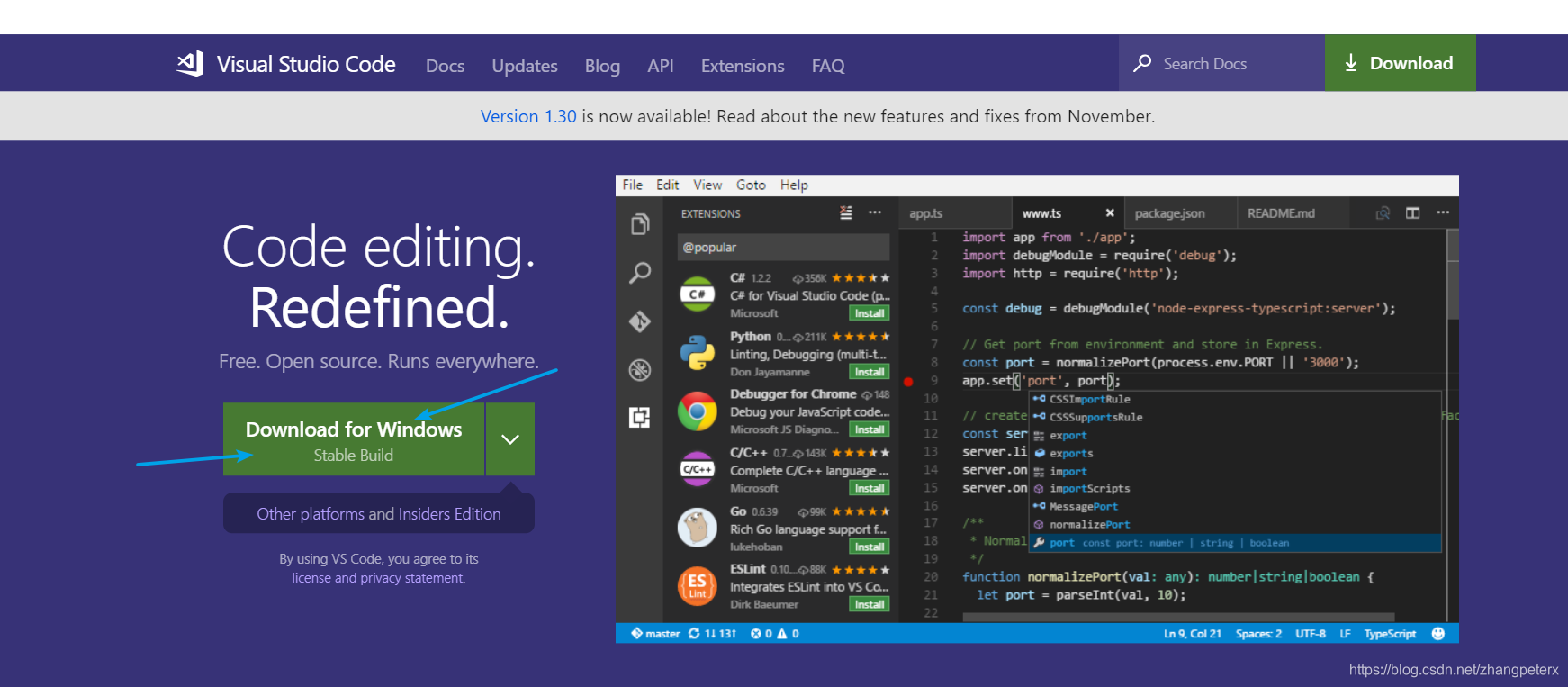
然后安装插件:GO
安装过程中会报错如下:
Installing github.com/stamblerre/gocode SUCCEEDED
Installing github.com/ianthehat/godef SUCCEEDED
Installing golang.org/x/lint/golint FAILED
gocode:
Error: Command failed: C:\Go\bin\go.exe get -u -v github.com/mdempsky/gocode
github.com/mdempsky/gocode (download)
Fetching https://golang.org/x/tools/go/gcexportdata?go-get=1
https fetch failed: Get https://golang.org/x/tools/go/gcexportdata?go-get=1: dial tcp 216.239.37.1:443: connectex: A connection attempt failed because the connected party did not properly respond after a period of time, or established connection failed because connected host has failed to respond.
package golang.org/x/tools/go/gcexportdata: unrecognized import path "golang.org/x/tools/go/gcexportdata" (https fetch: Get https://golang.org/x/tools/go/gcexportdata?go-get=1: dial tcp 216.239.37.1:443: connectex: A connection attempt failed because the connected party did not properly respond after a period of time, or established connection failed because connected host has failed to respond.)
github.com/mdempsky/gocode (download)
Fetching https://golang.org/x/tools/go/gcexportdata?go-get=1
https fetch failed: Get https://golang.org/x/tools/go/gcexportdata?go-get=1: dial tcp 216.239.37.1:443: connectex: A connection attempt failed because the connected party did not properly respond after a period of time, or established connection failed because connected host has failed to respond.
package golang.org/x/tools/go/gcexportdata: unrecognized import path "golang.org/x/tools/go/gcexportdata" (https fetch: Get https://golang.org/x/tools/go/gcexportdata?go-get=1: dial tcp 216.239.37.1:443: connectex: A connection attempt failed because the connected party did not properly respond after a period of time, or established connection failed because connected host has failed to respond.)
2.解决方案:
1.在%GOPATH%\src\ 目录下,建立 golang.org 文件夹,并再新建x文件夹。
在%GOPATH\src\golang.org\x\目录下运行如下命令:
git clone https://github.com/golang/tools.git tools
go install github.com/ramya-rao-a/go-outline
go install github.com/acroca/go-symbols
go install golang.org/x/tools/cmd/guru
go install golang.org/x/tools/cmd/gorename
go install github.com/josharian/impl
go install github.com/rogpeppe/godef
go install github.com/sqs/goreturns
go install github.com/golang/lint/golint
go install github.com/cweill/gotests/gotests
go install github.com/ramya-rao-a/go-outline
go install github.com/acroca/go-symbols
go install golang.org/x/tools/cmd/guru
go install golang.org/x/tools/cmd/gorename
go install github.com/josharian/impl
go install github.com/rogpeppe/godef
go install github.com/sqs/goreturns
go install github.com/golang/lint/golint
go install github.com/cweill/gotests/gotests
然后切回到vs code,插件就可以正常安装了。
运行成功:
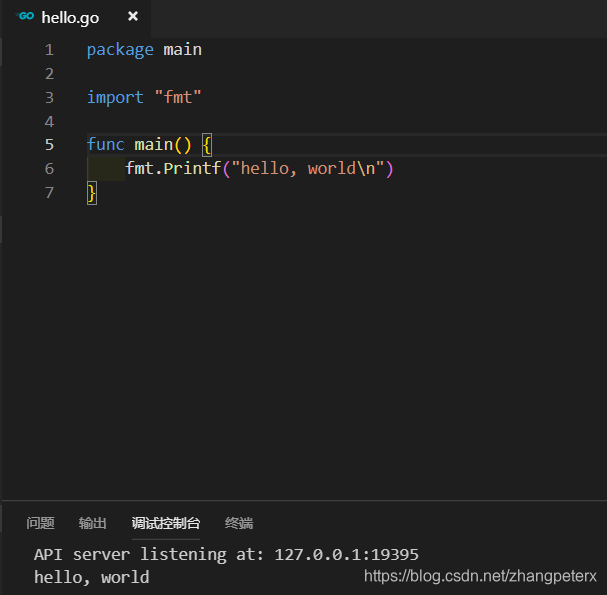
参考资料: