1. 新建项目
我们的项目已经建好了,并做了初始化的提交,项目中只有一个文件 README.md
内容是

2. 编辑文件
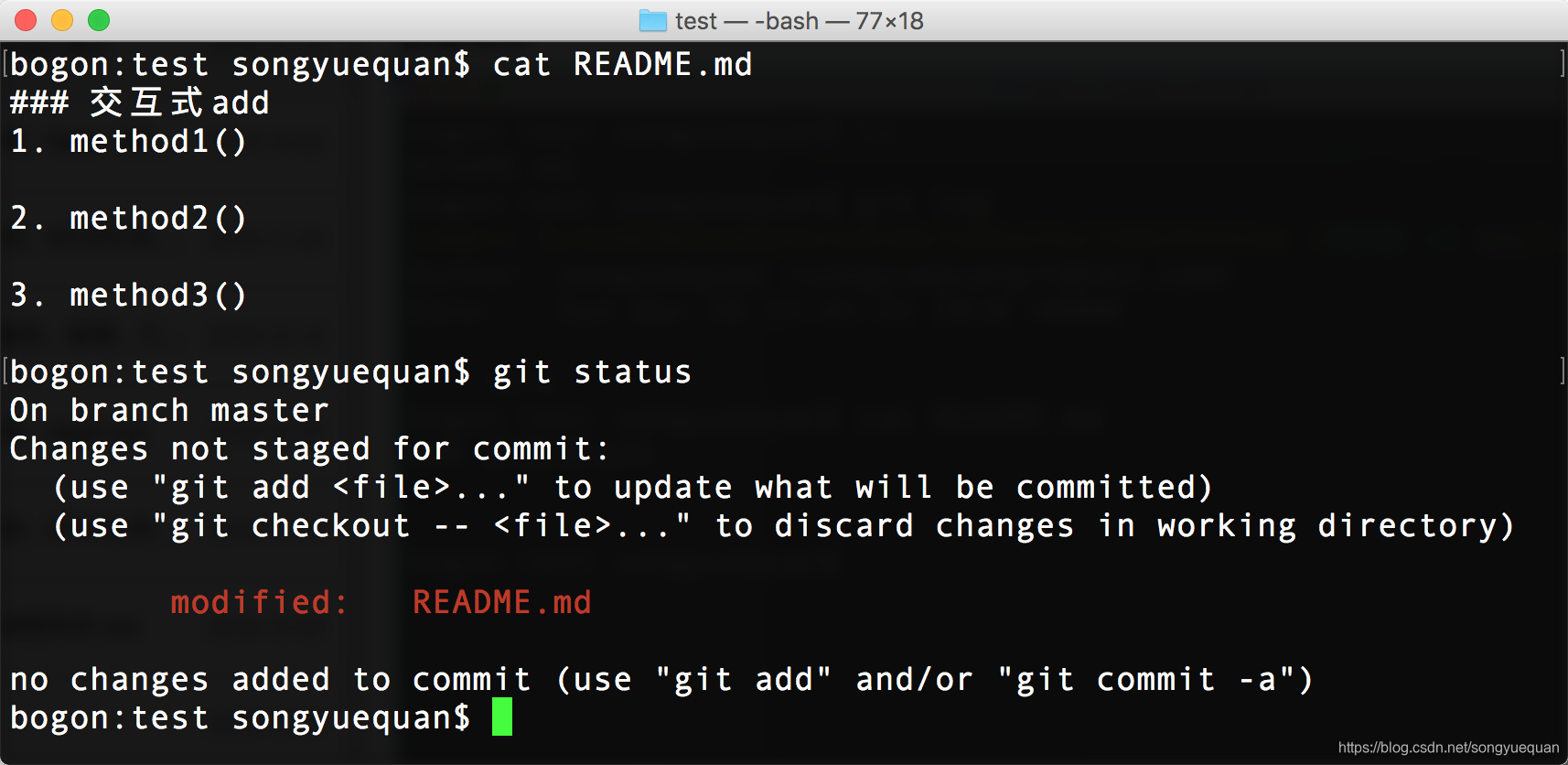
3. 交互式add
上面的图片我们可以看出,我们为 README.md 文件加了3个方法。
现在为了体现自己写代码的思路以及 Code Review方便,我们将这三个方法分两次提交。
首先 提交 method1() 和 method2() ,再提交 method3()
运行
git add -i
结果如下图所示:
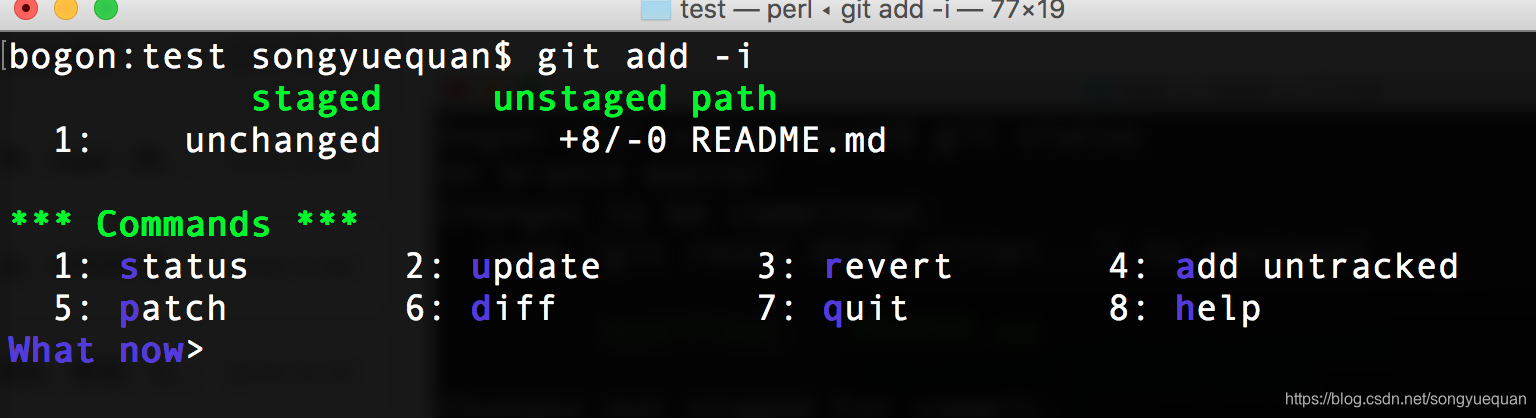
4. 查看帮助文档
那么,下面这些命令都是什么意思呢?
*** Commands ***
1: status 2: update 3: revert 4: add untracked
5: patch 6: diff 7: quit 8: help
此时我们在 what now > 后面输入h 以查看帮助文档

status - show paths with changes
update - add working tree state to the staged set of changes
revert - revert staged set of changes back to the HEAD version
patch - pick hunks and update selectively
diff - view diff between HEAD and index
add untracked - add contents of untracked files to the staged set of changes
根据帮助文档,我们得知,需要的是patch 选择性的一块块捡出来。
5. patch
此时我们在 what now > 后面输入p 以进入patch 环节
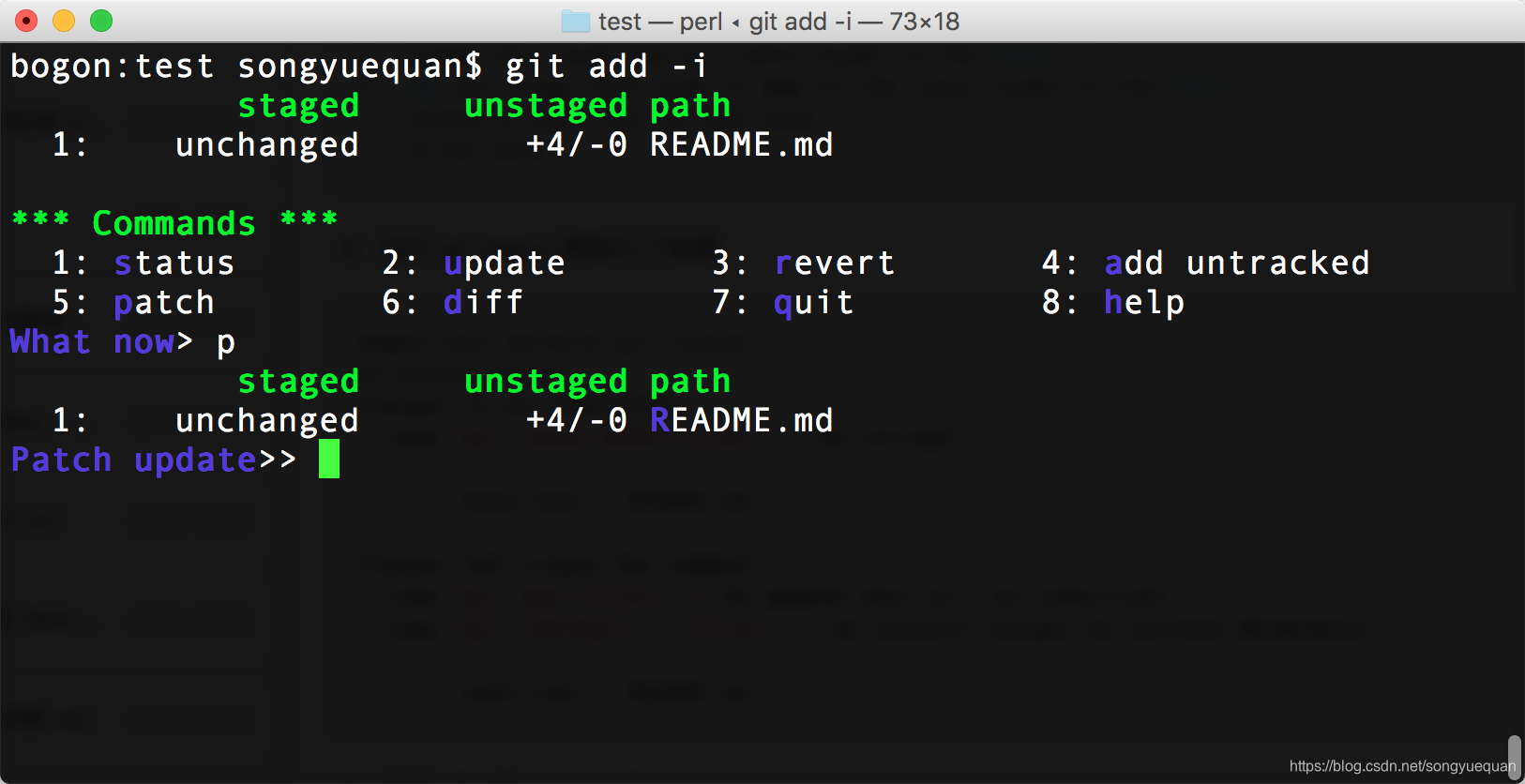
然后输入1
如果同时交互式add 两个文件,这里会显示两个,这里的数字代表文件的序号
6. 选择文件并进入编辑模式
输入1后,还要输入一次回车才能进入文件的交互式add状态。
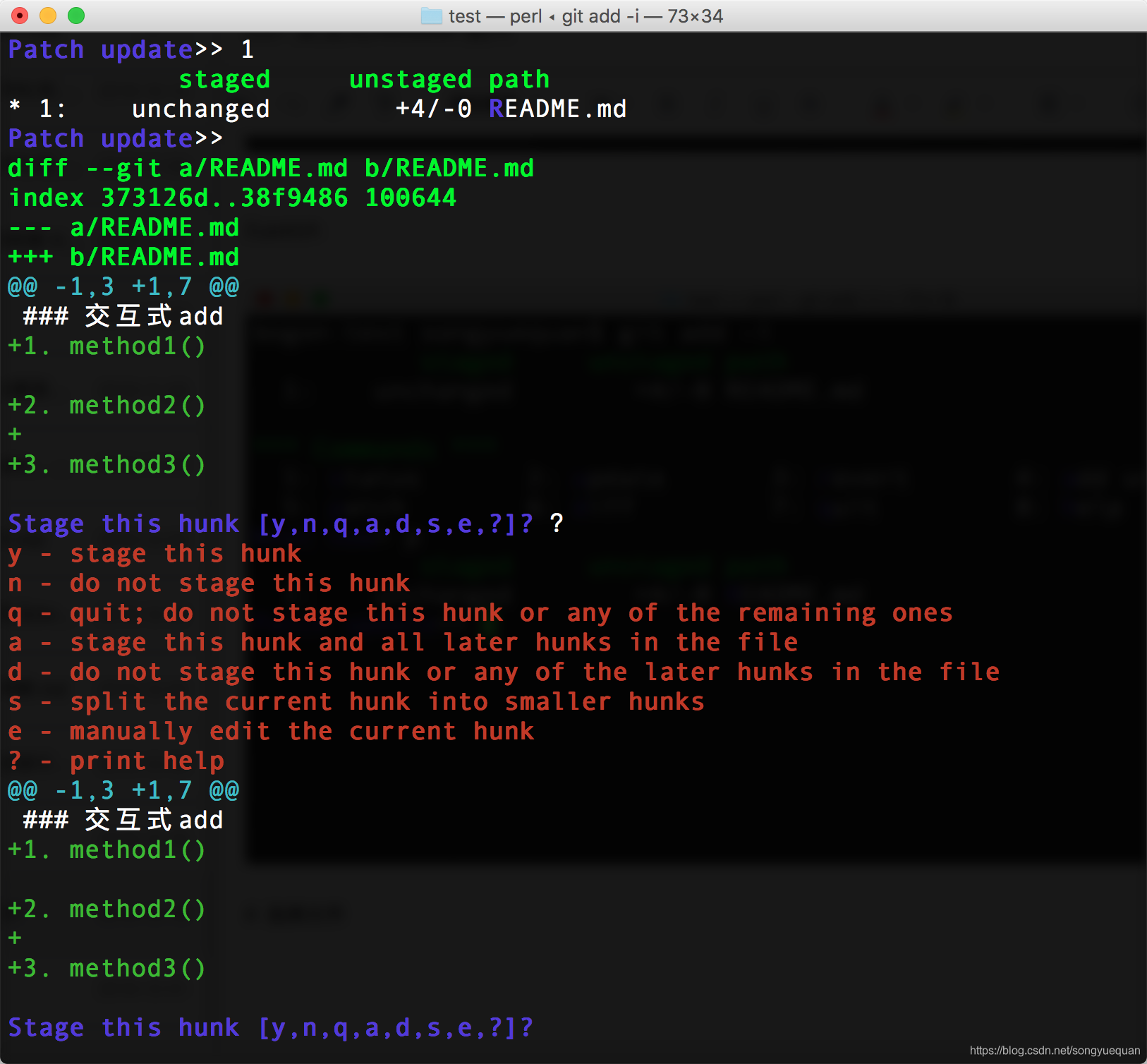
如图所示:
Stage this hunk [y,n,q,a,d,s,e,?]?
y - stage this hunk
n - do not stage this hunk
q - quit; do not stage this hunk or any of the remaining ones
a - stage this hunk and all later hunks in the file
d - do not stage this hunk or any of the later hunks in the file
s - split the current hunk into smaller hunks
e - manually edit the current hunk
? - print help
选择y 会直接把这个文件stage
选择n 不stage这个文件
选择q 会放弃stage这个文件
选择a 会stage这个文件还有以后所有的片段
d 与 a 相反
我们需要的是manually edit the current hunk 所以选择e
7. 手动编辑
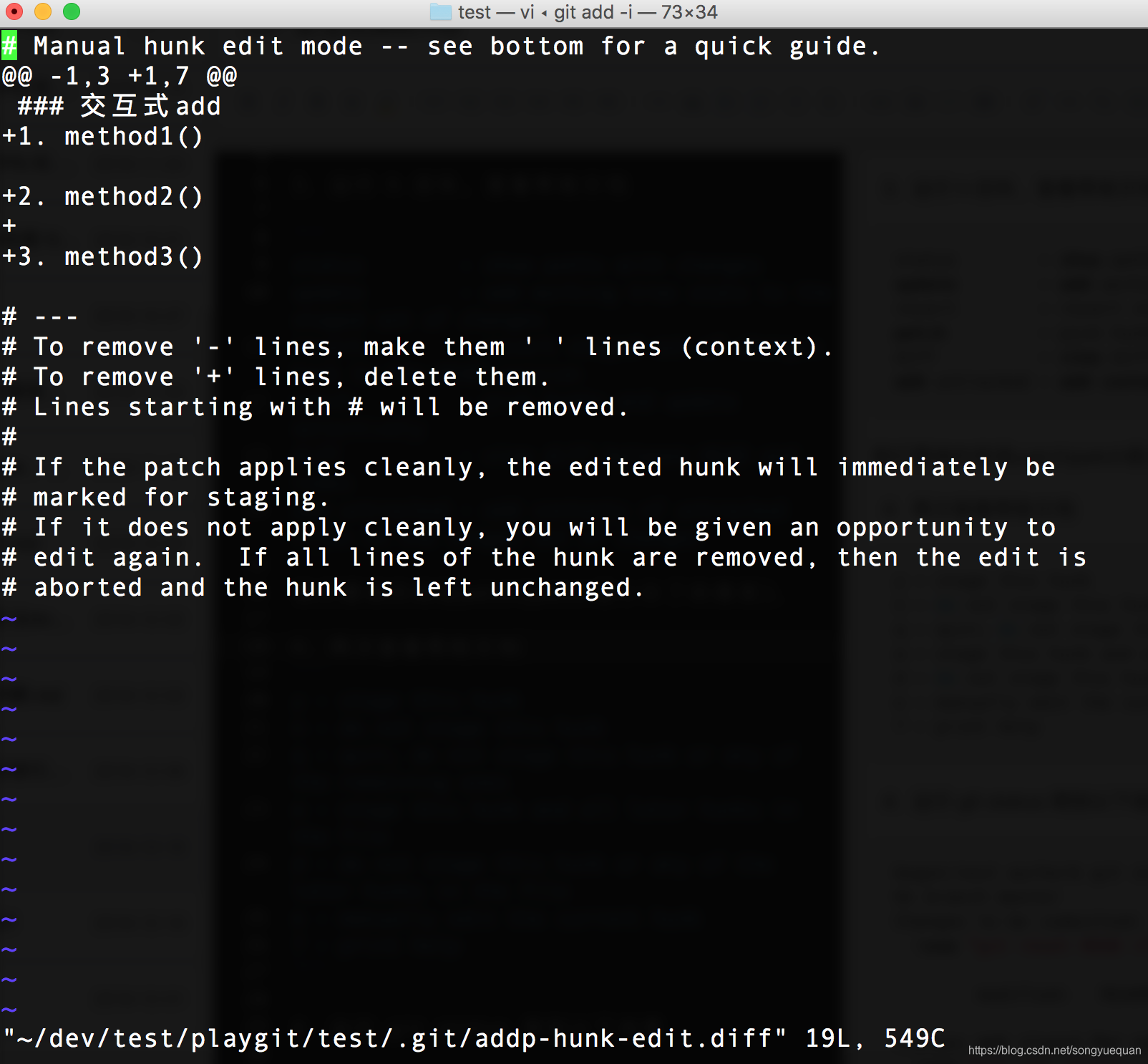
我们想要method()1 和 method2() 形成一个提交,method3() 单独形成一个提交。
所以在界面中删除method3(),这样就不会被添加到暂存区。
注意:这里的删除不是在原文件中删除,而是不会被添加到暂存区
这样method3()不会被暂存,只有method1()和method2()被暂存

编辑完毕后进入这个状态、
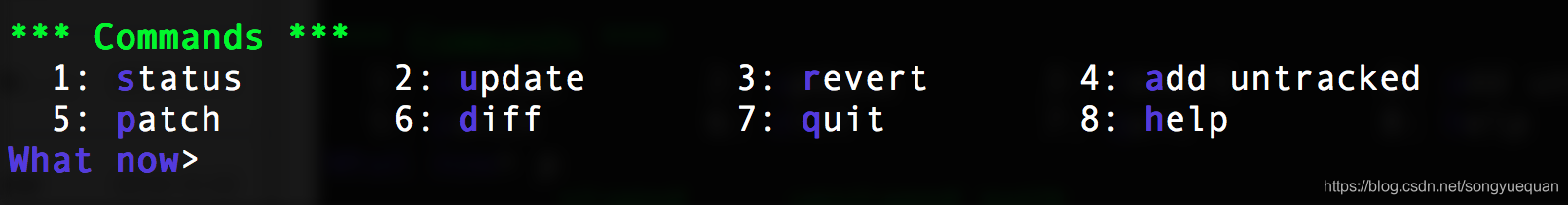
直接输入q退出
8. 查看交互式add的成果
运行 git diff
以下结果说明 method3() 未被加到暂存区
`
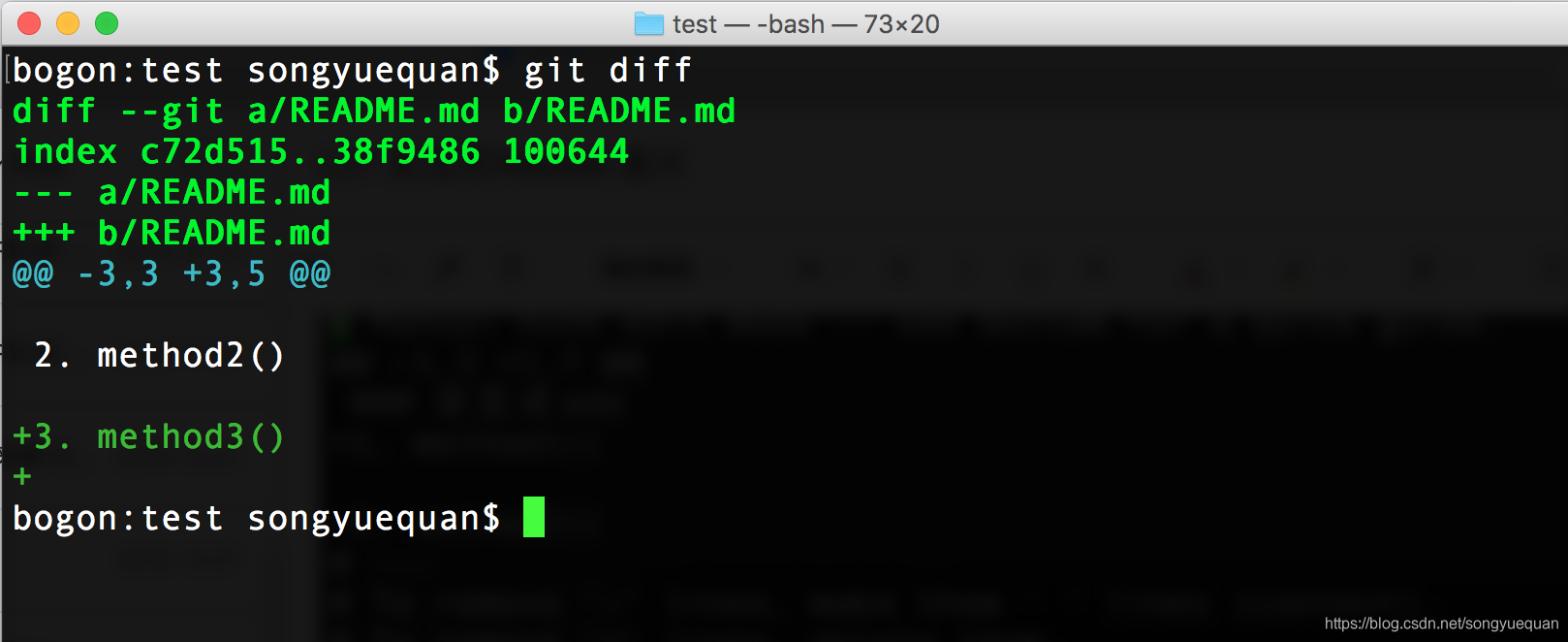
运行 git diff --cached
以下结果说明 method1() 和 method2() 被加到暂存区
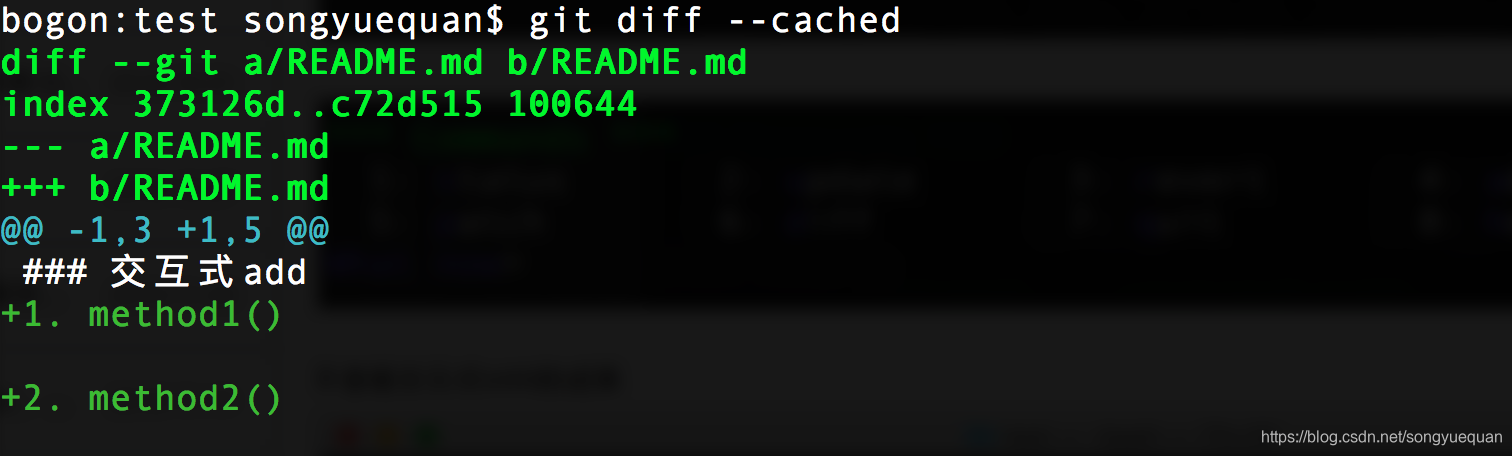
此时我们的目标完成了。
运行 git status 如图所示
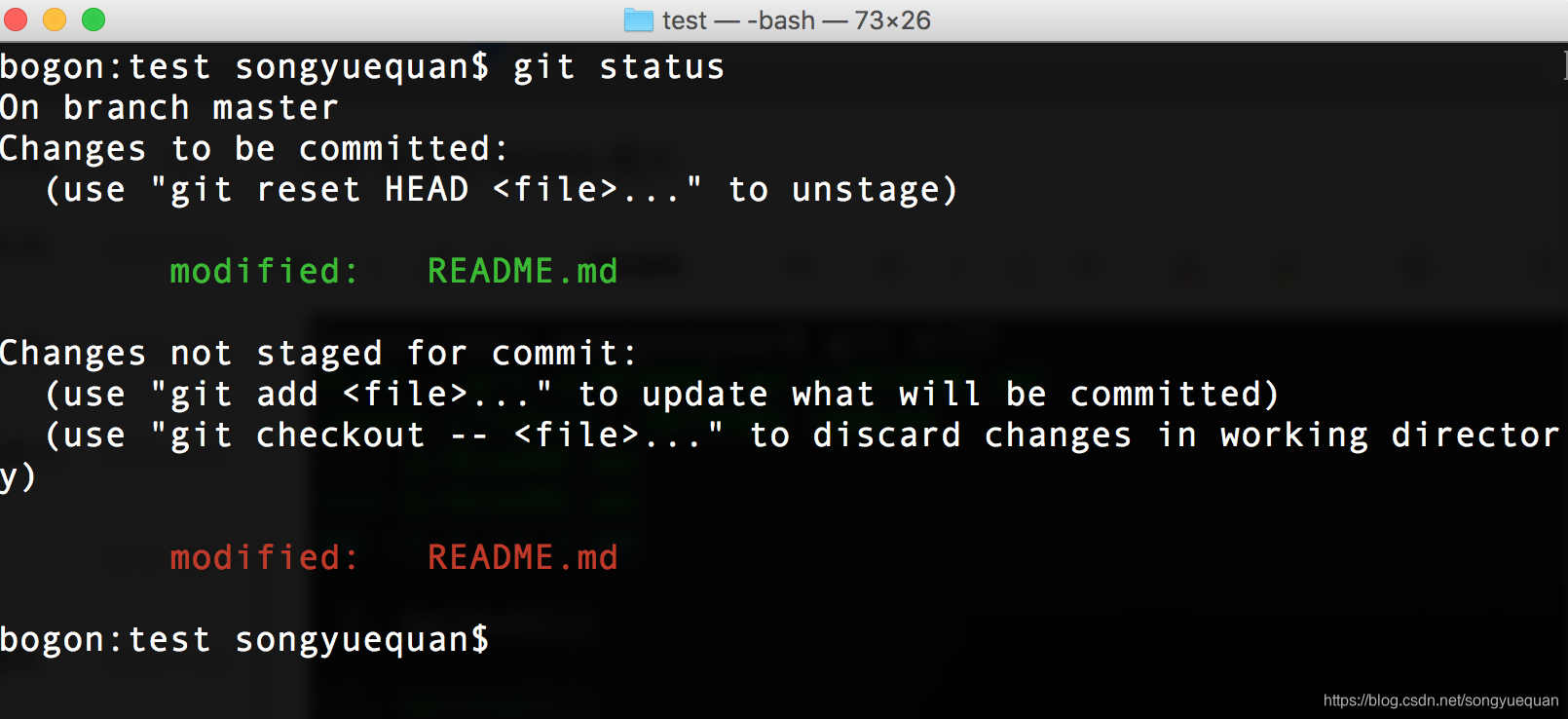
9. 提交
我们将方法1 和方法2 提交

再提交方法3
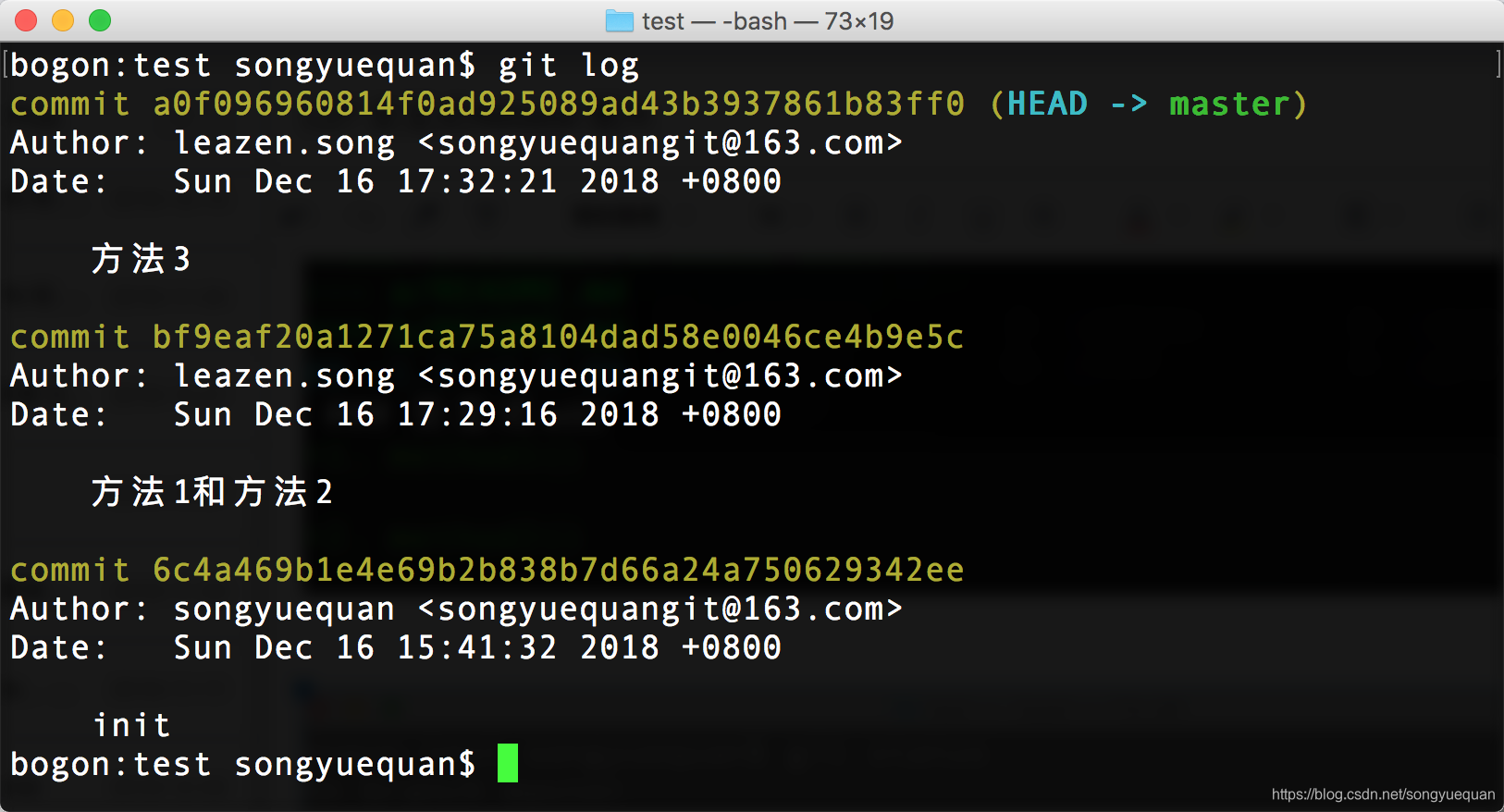
10. 总结
交互式add 可以让我们暂存修改的粒度变的更小,由文件变成具体到某一行的修改。从而使得提交变得更灵活。便于体现代码的思路,也便于Code Review.