想随时随地写出一段机器学习代码吗?
想不靠上网找教程就完成对一个csv数据表格的处理吗?
一直感觉理论也不太会,就算知道一点实际上手一句代码也写不出来,还是要靠搜教程复制粘贴度日吗?
一直知道数据拿到手要清洗,处理,分割。那你可以秒写出如何分割吗?
关于ML。很多人说不需要掌握数学知识你也可以学得很好,对此我不反驳,但我也难以同意。同时这也不是本文要讨论的重点。
本文就假设我们数学基础小学毕业,这样能做到码出漂亮的代码吗?
Of course!
来看看那些你必会的ML,DL常用语句。
陆续更新…
须知:本文仅适用于有一定python编程经验,与小规模数据(sklearn自带数据集)处理的经验的初学者。
以下内容均为必会必背:
1.关于各种库的导入
import numpy as np
import matplotlib.pyplot as plt
#import pylab as plt等同于上句
import pandas as pd
2.关于数据分割
2.1最基本的方法,无验证集。
from sklearn.model_selection import train_test_split
X_train, X_test, y_train, y_test = train_test_split(X, Y, test_size = 0.25, random_state = 0)
3.关于数据预处理
from sklearn.preprocessing import StandardScaler
sc = StandardScaler()
X_train = sc.fit_transform(X_train)
X_test = sc.transform(X_test)
4.模型导入及训练
4.1逻辑回归:
from sklearn.linear_model import LogisticRegression
classifier = LogisticRegression()
classifier.fit(X_train, y_train)
y_pred = classifier.predict(X_test)
---------------------------------------------我是分割线---------------------------------------
停一下。一个二分类问题在上面就被你解决了!这就是sklearn的魅力!所以很多人会说ML很简单,其实其他类似的多分类,回归问题与上类似~OK,我这里暂停下就是告诉以下上面就是一个完整的模板。下面继续背我们的常用语句:
0.常见小数据集的加载
本小节参考:https://www.cnblogs.com/nolonely/p/6980160.html

乳腺癌数据集load-barest-cancer():简单经典的用于二分类任务的数据集
糖尿病数据集:load-diabetes():经典的用于回归认为的数据集,值得注意的是,这10个特征中的每个特征都已经被处理成0均值,方差归一化的特征值,
波士顿房价数据集:load-boston():经典的用于回归任务的数据集
体能训练数据集:load_linnerud():经典的用于多变量回归任务的数据集,其内部包含两个小数据集:Excise是对3个训练变量的20次观测(体重,腰围,脉搏),physiological是对3个生理学变量的20次观测(引体向上,仰卧起坐,立定跳远)
from sklearn.datasets import load_iris
#加载数据集
iris=load_iris()
iris.keys() #dict_keys(['target', 'DESCR', 'data', 'target_names', 'feature_names'])
#数据的条数和维数
n_samples,n_features=iris.data.shape
print("Number of sample:",n_samples) #Number of sample: 150
print("Number of feature",n_features) #Number of feature 4
#第一个样例
print(iris.data[0]) #[ 5.1 3.5 1.4 0.2]
print(iris.data.shape) #(150, 4)
print(iris.target.shape) #(150,)
print(iris.target)
1.关于各种库的导入
1.1fundamental
import numpy as np
import matplotlib.pyplot as plt
#import pylab as plt等同于上句
import pandas as pd
import seaborn as sns
1.2model_selection常用库
from sklearn.model_selection import learning_curve
from sklearn.model_selection import ShuffleSplit
from sklearn.model_selection import GridSearchCV
1.3其他常用库:
import warnings
warnings.filterwarnings("ignore")
from sklearn import metrics
from sklearn.externals import joblib
from sklearn.metrics import f1_score
y_true = [0, 1, 2, 0, 1, 2]
y_pred = [0, 2, 1, 0, 0, 1]
f1_score(y_true, y_pred, average='macro')
f1_score(y_true, y_pred, average='micro')
f1_score(y_true, y_pred, average='weighted')
f1_score(y_true, y_pred, average=None)
2.关于数据分割
2.1最基本的方法,无验证集。
from sklearn.model_selection import train_test_split
X_train, X_test, y_train, y_test = train_test_split(X, Y, test_size = 0.25, random_state = 0)
3.关于数据预处理
from sklearn.preprocessing import MinMaxScaler
from sklearn.preprocessing import StandardScaler
from sklearn.preprocessing import PolynomialFeatures
sc = StandardScaler()
X_train = sc.fit_transform(X_train)
X_test = sc.transform(X_test)
4.模型导入及训练
4.1逻辑回归:
from sklearn.linear_model import LogisticRegression
classifier = LogisticRegression()
classifier.fit(X_train, y_train)
y_pred = classifier.predict(X_test)
4.2 LinearRegression
from sklearn.linear_model import LinearRegression
4.3多项式回归
from sklearn.linear_model import LinearRegression
from sklearn.preprocessing import PolynomialFeatures
poly_reg =PolynomialFeatures(degree=2)
X_ploy =poly_reg.fit_transform(X_train)
lin_reg_2=LinearRegression()
lin_reg_2.fit(X_ploy,y_train)
print("截距:",lin_reg_2.intercept_)
print("回归系数:",lin_reg_2.coef_)
y_pred1 = lin_reg_2.predict(poly_reg.fit_transform(X_test))
4.4 岭回归
from sklearn.linear_model import Ridge
linreg = Ridge()
linreg.fit(X_train, y_train)
print("----------------------------")
print("截距:",linreg.intercept_)
print("回归系数:",linreg.coef_)
y_pred1 = linreg.predict(X_test)
print("平均相对误差:",np.mean(np.abs(y_test-y_pred1)/y_test))
print("最大相对误差:",np.max(np.abs(y_test-y_pred1)/y_test))
print("MAE:",metrics.mean_absolute_error(y_test, y_pred1))
print("MSE:",metrics.mean_squared_error(y_test, y_pred1))
print("RMSE:",np.sqrt(metrics.mean_squared_error(y_test, y_pred1)))
print("R2:",metrics.r2_score(y_test, y_pred1))
4.4.2 RidgeCV
https://blog.csdn.net/ssswill/article/details/86411009
from sklearn import linear_model
reg = linear_model.RidgeCV(alphas=[0.1, 1.0, 10.0], cv=3)
reg.fit([[0, 0], [0, 0], [1, 1]], [0, .1, 1])
print(reg.alpha_)
若需要改变cv参数:
from slkearn.model_selection import KFold,ShuffleSplit
kfold = KFold(n_splits=3)
shuffle_split = ShuffleSplit(test_size=.5,n_splits=10)
ridge1 = RidfeCV(alphas = [.1,1,10,100],cv = kfold)
ridge2 = RidfeCV(alphas = [.1,1,10,100],cv = shuffle_split)
4.5Lasso回归
from sklearn.linear_model import LassoCV
linreg = LassoCV()
linreg.fit(X_train, y_train)
print('最佳的alpha:',linreg.alpha_)
print("----------------------------")
print("截距:",linreg.intercept_)
print("回归系数:",linreg.coef_)
y_pred1 = linreg.predict(X_test)
画lasso回归权重图:
import matplotlib.pyplot as plt
from sklearn.preprocessing import StandrdScaler
from sklearn.model_selection import train_test_split
from sklearn.linear_model import LassoCV
X_train, X_test, y_train, y_test = train_test_split(X, y, random_state=0,test_size=0.15)
scaler2 = StandardScaler()
X_train = scaler2.fit_transform(X_train)
X_test = scaler2.transform(X_test)
print("ss处理之后的数据",X_test)
linreg = LassoCV()
linreg.fit(X_train, y_train)
print('最佳的alpha:',linreg.alpha_)
print("----------------------------")
print("截距:",linreg.intercept_)
print("回归系数:",linreg.coef_)
y_pred4 = linreg.predict(X_test)
coef = pd.Series(linreg.coef_, index = X_train.columns)
imp_coef = pd.concat([coef.sort_values().head(10), coef.sort_values().tail(10)])
#选头尾各10条,.sort_values() 可以将某一列的值进行排序。
#matplotlib.rcParams['figure.figsize'] = (8.0, 10.0)
plt.rcParams['figure.figsize'] = (8.0, 10.0)
imp_coef.plot(kind = "barh")
plt.title("Coefficients in the Lasso Model")
plt.show()
4.6 SVR
from sklearn.svm import SVR
4.7 随机森林回归
from sklearn.ensemble import RandomForestRegressor
4.8随机森林分类
from sklearn.ensemble import RandomForestClassifier
clf = RandomForestClassifier(n_estimators=100, max_depth=2,
random_state=0)
clf.fit(X, y)
print(clf.feature_importances_)
print(clf.predict([[0, 0, 0, 0]]))
5.模型保存及导入
from sklearn.externals import joblib
joblib.dump(grid_search.best_estimator_, '/Users/will/Desktop/sklearn_model/k2_svm.pickle')
model = joblib.load('/Users/will/Desktop/sklearn_modle/k2modle.pickle')
y_pred_svr1 = model.predict(X_test)
6.网格搜索寻找超参数
para_grid = {
'C':[0.0001,0.001,0.01,0.1,1,10,100],
'gamma':[0.001,0.01,0.1,1,10,100,1000]
}
t0 = time.time()
# grid_search = GridSearchCV(SVR(kernel="rbf"),para_grid,cv=5,scoring="neg_mean_absolute_error")
grid_search = GridSearchCV(SVR(kernel="rbf"),para_grid,cv=5)
grid_search.fit(X_train,y_train)
print("网格搜索用时:%.3f 秒"%(time.time()-t0))
print("最佳参数:{}".format(grid_search.best_params_))
关于网格搜索的更多内容请前往:
https://blog.csdn.net/ssswill/article/details/86373659
6.关于可视化
plt.rcParams['figure.figsize'] = (8.0, 4.0) # 设置figure_size尺寸
plt.rcParams['image.interpolation'] = 'nearest' # 设置 interpolation style
plt.rcParams['image.cmap'] = 'gray' # 设置 颜色 style
#figsize(12.5, 4) # 设置 figsize
plt.rcParams['savefig.dpi'] = 300 #图片像素
plt.rcParams['figure.dpi'] = 300 #分辨率
# 默认的像素:[6.0,4.0],分辨率为100,图片尺寸为 600&400
# 指定dpi=200,图片尺寸为 1200*800
# 指定dpi=300,图片尺寸为 1800*1200
# 设置figsize可以在不改变分辨率情况下改变比例
具体参考:
https://blog.csdn.net/ssswill/article/details/86411009
7.关于交叉验证
7.1关于cross_val_score函数
sklearn是利用model_selection模块中的cross_val_score函数来实现交叉验证的。
The simplest way to use cross-validation is to call the cross_val_score helper function on the estimator and the dataset.
The following example demonstrates how to estimate the accuracy of a linear kernel support vector machine on the iris dataset by splitting the data, fitting a model and computing the score 5 consecutive times (with different splits each time):
from sklearn.model_selection import cross_val_score
clf = svm.SVC(kernel='linear', C=1)
scores = cross_val_score(clf, iris.data, iris.target, cv=5)
scores
array([0.96..., 1. ..., 0.96..., 0.96..., 1. ])
By default, the score computed at each CV iteration is the score method of the estimator. It is possible to change this by using the scoring parameter:
修改评分函数:
from sklearn import metrics
scores = cross_val_score(
clf, iris.data, iris.target, cv=5, scoring='f1_macro')
修改cv:
from sklearn.model_selection import ShuffleSplit
n_samples = iris.data.shape[0]
cv = ShuffleSplit(n_splits=5, test_size=0.3, random_state=0)
cross_val_score(clf, iris.data, iris.target, cv=cv)
7.2KFold
import numpy as np
from sklearn.model_selection import KFold
X = ["a", "b", "c", "d"]
kf = KFold(n_splits=2)
for train, test in kf.split(X):
print("%s %s" % (train, test))
[2 3] [0 1]
[0 1] [2 3]
7.3Leave One Out (LOO)
from sklearn.model_selection import LeaveOneOut
X = [1, 2, 3, 4]
loo = LeaveOneOut()
for train, test in loo.split(X):
print("%s %s" % (train, test))
[1 2 3] [0]
[0 2 3] [1]
[0 1 3] [2]
[0 1 2] [3]
7.4 Random permutations cross-validation a.k.a. Shuffle & Split
from sklearn.model_selection import ShuffleSplit
X = np.arange(10)
ss = ShuffleSplit(n_splits=5, test_size=0.25,
random_state=0)
for train_index, test_index in ss.split(X):
print("%s %s" % (train_index, test_index))
[9 1 6 7 3 0 5] [2 8 4]
[2 9 8 0 6 7 4] [3 5 1]
[4 5 1 0 6 9 7] [2 3 8]
[2 7 5 8 0 3 4] [6 1 9]
[4 1 0 6 8 9 3] [5 2 7]
7.5 Stratified k-fold
from sklearn.model_selection import StratifiedKFold
X = np.ones(10)
y = [0, 0, 0, 0, 1, 1, 1, 1, 1, 1]
skf = StratifiedKFold(n_splits=3)
for train, test in skf.split(X, y):
print("%s %s" % (train, test))
[2 3 6 7 8 9] [0 1 4 5]
[0 1 3 4 5 8 9] [2 6 7]
[0 1 2 4 5 6 7] [3 8 9]
7.6 Stratified Shuffle Split
from sklearn.model_selection import StratifiedShuffleSplit
X = np.array([[1, 2], [3, 4], [1, 2], [3, 4], [1, 2], [3, 4]])
y = np.array([0, 0, 0, 1, 1, 1])
sss = StratifiedShuffleSplit(n_splits=5, test_size=0.5, random_state=0)
sss.get_n_splits(X, y)
print(sss)
for train_index, test_index in sss.split(X, y):
print("TRAIN:", train_index, "TEST:", test_index)
X_train, X_test = X[train_index], X[test_index]
y_train, y_test = y[train_index], y[test_index]
TRAIN: [5 2 3] TEST: [4 1 0]
TRAIN: [5 1 4] TEST: [0 2 3]
TRAIN: [5 0 2] TEST: [4 3 1]
TRAIN: [4 1 0] TEST: [2 3 5]
TRAIN: [0 5 1] TEST: [3 4 2]
7.7Group k-fold
from sklearn.model_selection import GroupKFold
X = [0.1, 0.2, 2.2, 2.4, 2.3, 4.55, 5.8, 8.8, 9, 10]
y = ["a", "b", "b", "b", "c", "c", "c", "d", "d", "d"]
groups = [1, 1, 1, 2, 2, 2, 3, 3, 3, 3]
gkf = GroupKFold(n_splits=3)
for train, test in gkf.split(X, y, groups=groups):
print("%s %s" % (train, test))
[0 1 2 3 4 5] [6 7 8 9]
[0 1 2 6 7 8 9] [3 4 5]
[3 4 5 6 7 8 9] [0 1 2]
对于分类:sklearn默认使用分层k折cv。
回归:标准k折cv
常用cv:kfold,stratified,groupkfold
8.降维
8.1PCA降维
参考:https://www.cnblogs.com/pinard/p/6243025.html
https://blog.csdn.net/u013597931/article/details/80066641
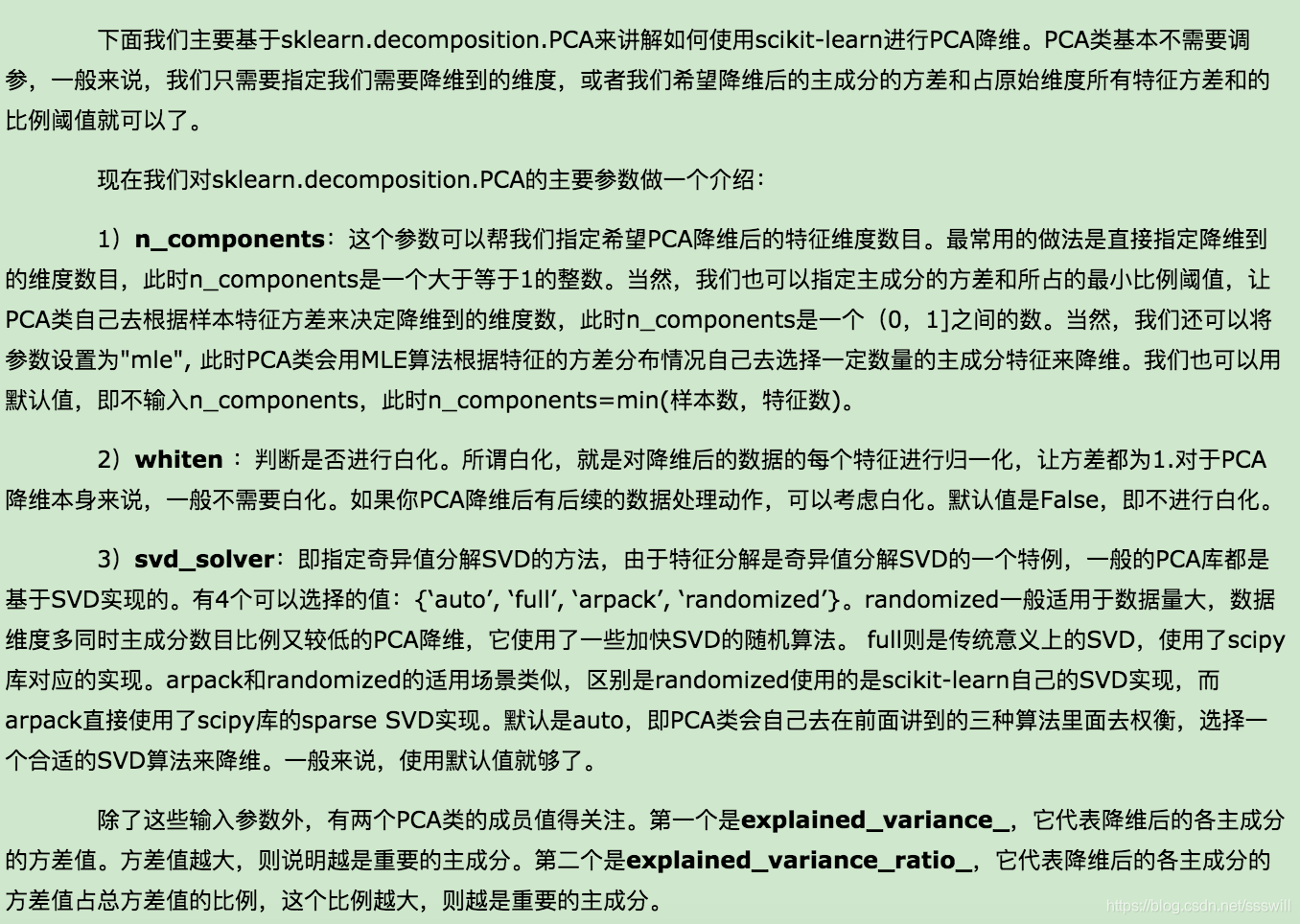

from sklearn.decomposition import PCA
pca = PCA(n_components=3)
pca.fit(X)
print pca.explained_variance_ratio_
print pca.explained_variance_
X_new = pca.transform(X)
#X_new = pca.fit_transform(X)
