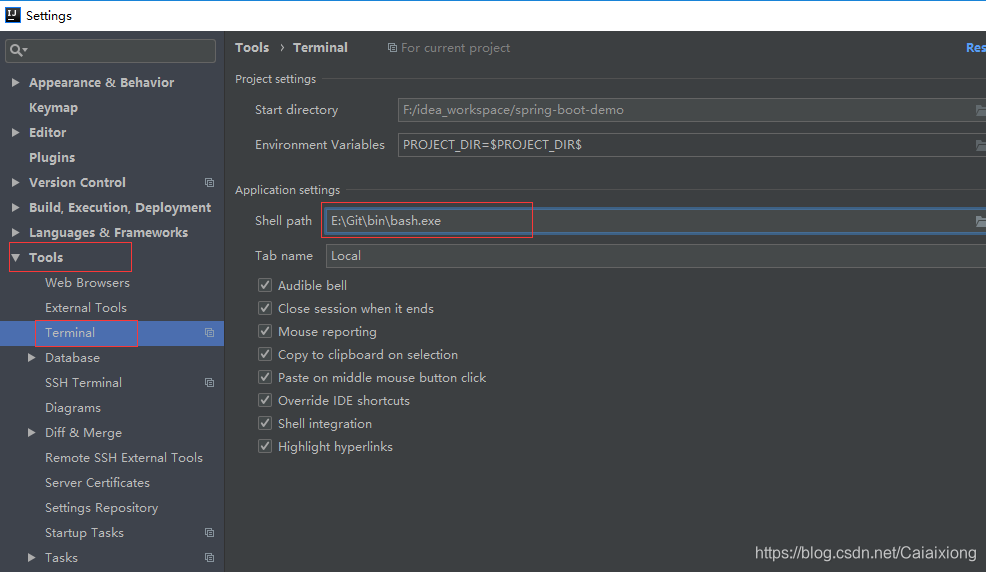版权声明:本文为博主原创文章,未经博主允许不得转载。 https://blog.csdn.net/Caiaixiong/article/details/86539536
本人的操作系统为Windows系统,需要在IDEA的控制台使用Linux命令
首先确保在自己电脑上安装了Git for Windows
然后在IDEA工具上设置
设置路径为Settings…->Tools->Terminal->安装目录\Git\bin\bash.exe
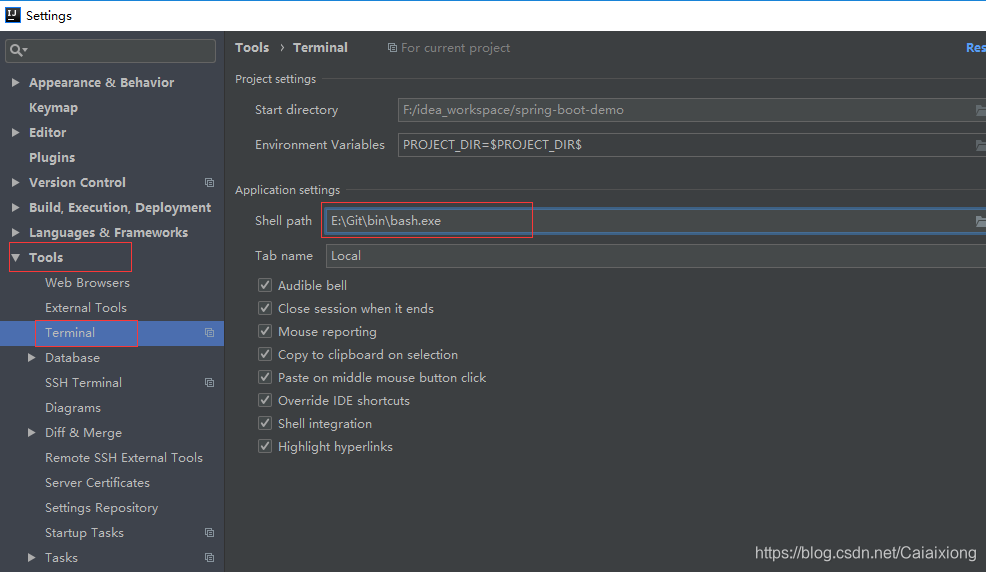
本人的操作系统为Windows系统,需要在IDEA的控制台使用Linux命令
首先确保在自己电脑上安装了Git for Windows
然后在IDEA工具上设置
设置路径为Settings…->Tools->Terminal->安装目录\Git\bin\bash.exe