实现效果:
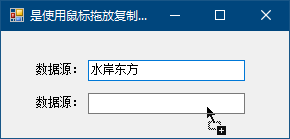
知识运用:
TextBox控件的DoDragDrop方法 //用来开始拖放操作
public DragDropEffects DoDragDrop (Object data,DragDropEffects allowedEffects)
DataObject类的GetData方法
public virtual Object GetData (string fonmat) //返回与指定数据格式关联的数据
DragEventArgs类的Data属性和Effect属性
public IDataObject Data {get;} //获取一个数据对象 包含于对应拖动事件关联的数据
public DragDropEffects Effect {get ; set;} //获取或设置目标拖放操作 属性值: DragDropEffects枚举值之一
实现代码:
private void textBox1_MouseMove(object sender, MouseEventArgs e)
{
if ((e.Button & MouseButtons.Left) == MouseButtons.Left) //如果按下的是左键
{ //拖放文本
DragDropEffects dropEffert = txt_1.DoDragDrop(txt_1.Text, DragDropEffects.Copy | DragDropEffects.Link);
}
}
private void txt_2_DragEnter(object sender, DragEventArgs e)
{
e.Effect = DragDropEffects.Copy; //设置复制操作
}
private void txt_2_DragDrop(object sender, DragEventArgs e)
{
txt_2.Text = e.Data.GetData(DataFormats.Text).ToString(); //显示拖放文本
}