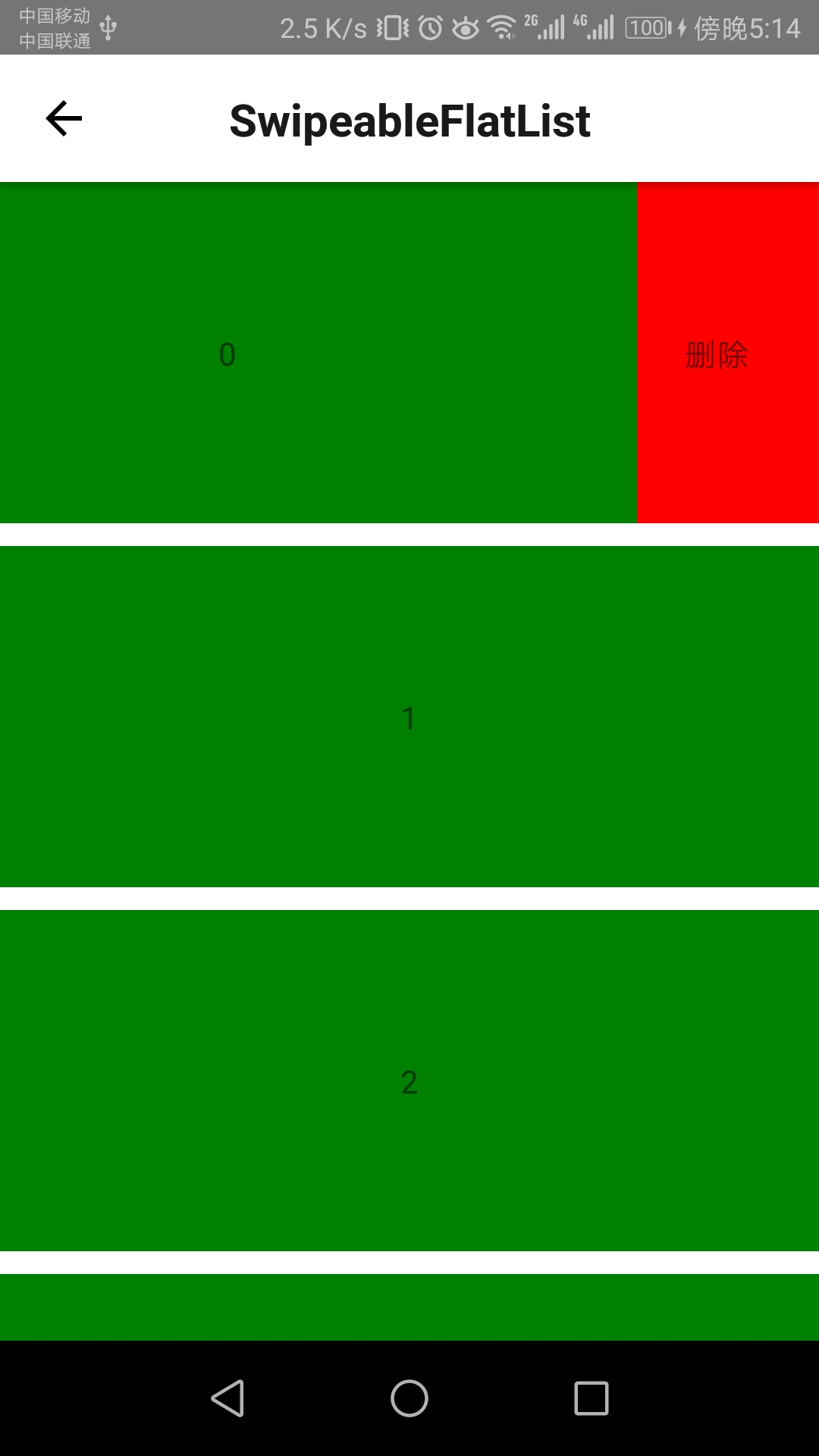说明
使用的组件是SwipeableFlatList和FlatList实现的效果差不多,只是在列表上左滑出现了类似QQ消息列表的操作按钮,直接贴出列表代码。公用属性请看 这里
SwipeableFlatList组件特有属性说明
- renderQuickActions:
function返回element或组件,即左滑渲染出来的按钮。 - maxSwipeDistance:
number组件的宽度 - bounceFirstRowOnMount:
Boolean打开SwipeableFlatList列表页。列表的第一个元素默认会向左滑动一下以表示此列表有滑动效果,如果不想有此效果可以将值设置为false
示例代码
App.js
import React from 'react'
import {createStackNavigator,createAppContainer} from 'react-navigation'
import Home from './components/Home'
import ScrollViewList from './components/lists/ScrollViewList'
import FlatListPage from './components/lists/FlatListPage'
import SwipeableFlatList from './components/lists/SwipeableFlatList'
const StackNavigator = createStackNavigator(
{
Home:{
screen: Home,
navigationOptions:{
title:"首页"
}
},
SwipeableFlatList:{
screen: SwipeableFlatList,
navigationOptions:{
title:"SwipeableFlatList"
}
}
},
{
headerLayoutPreset:"center"
}
)
const AppContainer = createAppContainer(StackNavigator)
export default AppContainer
Home.js
import React from 'react'
import {View,Button,StyleSheet} from 'react-native'
export default class Home extends React.Component{
render(){
return(
<View>
<View style={style.button}>
<Button
title={'SwipeableFlatList'}
onPress={()=>this.props.navigation.navigate('SwipeableFlatList')}
style={style.button}/>
</View>
</View>
)
}
}
const style=StyleSheet.create({
button:{
marginBottom: 10
}
})
SwipeableFlatList.js
import React from 'react'
import {SwipeableFlatList, View, Text, StyleSheet} from 'react-native'
export default class FlatListPage extends React.Component {
constructor(props) {
super(props)
this.state = {
refresh: false,
listData: []
}
}
getNewData() {
this.setState({
refresh: true
})
let newData = []
for (let i = 0; i < 2; i++) {
newData.push('new data')
}
setTimeout(() => {
this.setState({
refresh: false,
listData: [...newData, ...this.state.listData]
})
}, 1500)
}
componentDidMount() {
this.getData()
}
getData() {
let newData = []
for (let i = this.state.listData.length; i < this.state.listData.length + 5; i++) {
newData.push(i)
}
setTimeout(() => {
this.setState({
listData: [...this.state.listData, ...newData]
})
}, 1500)
}
render() {
return (
<View>
<SwipeableFlatList
// 渲染的数据源 8
data={this.state.listData}
renderItem={(data) => {
return <Text style={style.item}>{data.item}</Text>
}}
// 下拉刷新数据
refreshing={this.state.refresh}
onRefresh={() => {
this.getNewData()
}}
// 上拉加载更多数据
onEndReachedThreshold={.3}
onEndReached={() => {
this.getData()
}}
ListEmptyComponent={<Text style={style.tipComponent}>暂无数据</Text>}
ListFooterComponent={<Text style={style.tipComponent}>获取更多数据</Text>}
// 列表key值
keyExtractor={(item, index) => index}
progressViewOffset={100}
renderQuickActions={(data) => {
console.log(data)
return <View style={style.btnWrap}>
<Text style={style.btn}>删除</Text>
</View>
}}
maxSwipeDistance={80}
/>
</View>
)
}
}
const style = StyleSheet.create({
item: {
backgroundColor: "green",
marginBottom: 10,
height: 150,
lineHeight: 150,
textAlign: "center"
},
btnWrap: {
backgroundColor: "red", alignItems: "flex-end", height: 150, lineHeight: 150
},
btn: {
width: 90, textAlign: "center", lineHeight: 150
},
tipComponent:{
textAlign: "center", marginBottom: 10
}
})
效果图