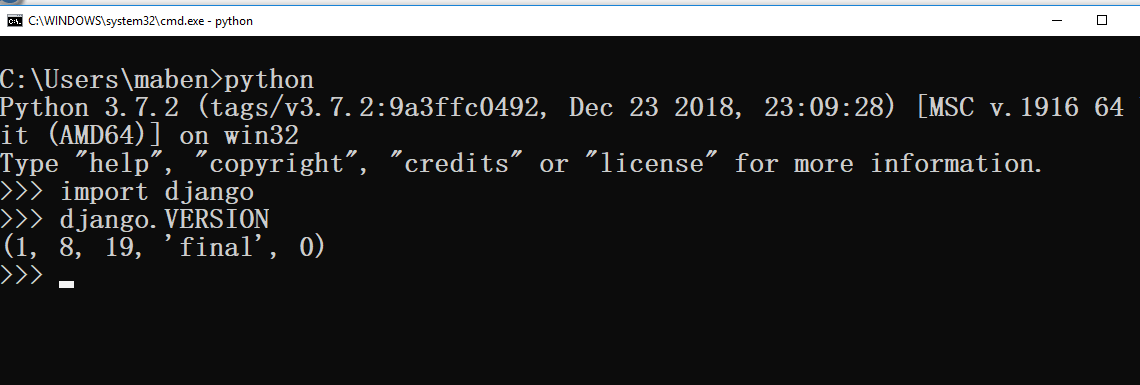Installing Django on Windows and Mac
1.Installing python on Windows
2.Installing PyScripter on Windows
3.Installing Django on Windows
4.Check for Django installation on Windows
1.Installing Python on Windows
Go to http://www.python.org/download to get started
2.Installing PyScripter on Windows
【PyScripter 】https://code.google.com/p/pyscripter/
Before using PyScripter, you must ensure that there is a version of Python
greater or equal to 2.6 installed on your machine.
If not, you can download one from http://www.python.org/
You can also check if there is a newest version of PyScripter at
https://sourceforge.net/projects/pyscripter/files/
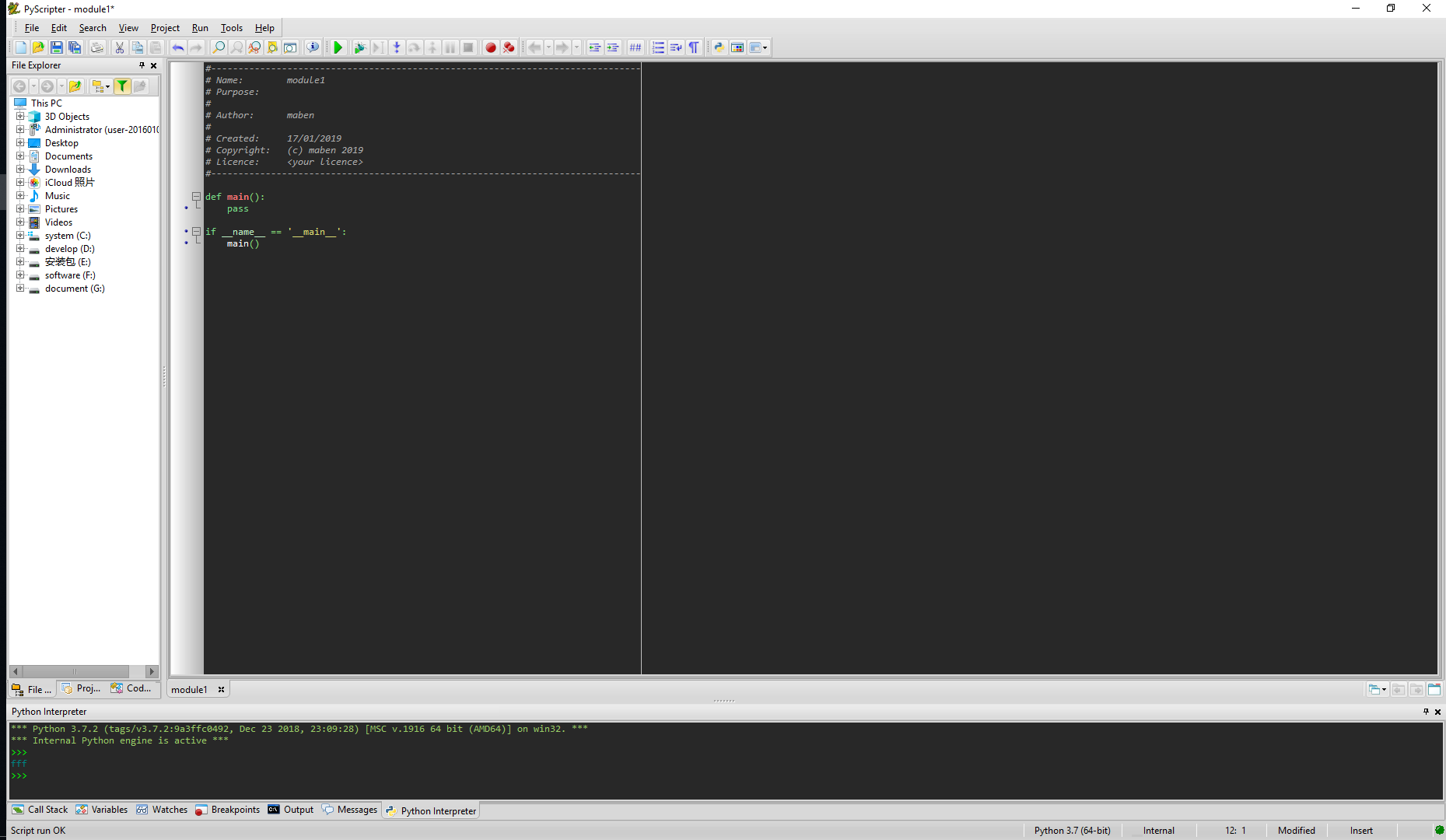
3.Installing Django on Windows
【Django】https://www.djangoproject.com/download/
Now download .gz file
First, download Django-1.8.19.tar.gz .
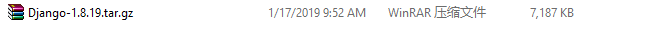
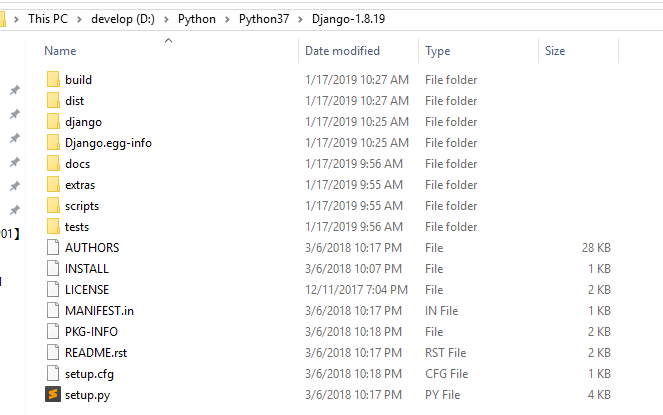
use cd to change folders
type following at the python
python setup.py install
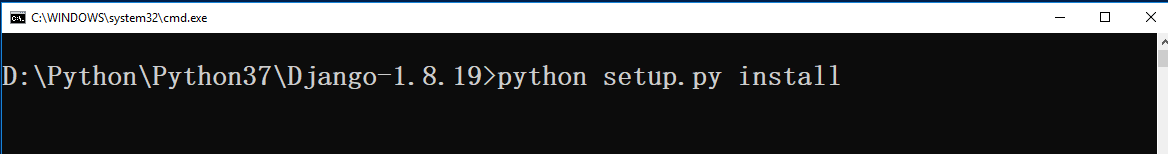
4.Check for Django installation on Windows
Go to CMD prompt
Now inside the python scription type
>>>import django
>>>django.VERSION
you will see Django version as shown below