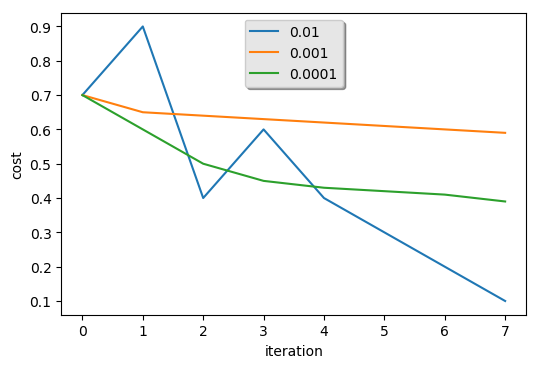rates = [0.01, 0.001, 0.0001]
models = {}
costs = np.array([[0.7, 0.9, 0.4, 0.6, 0.4, 0.3, 0.2, 0.1],
[0.7, 0.65, 0.64, 0.63, 0.62, 0.61, 0.60, 0.59],
[0.7, 0.6, 0.5, 0.45, 0.43, 0.42, 0.41, 0.39]
])
j = 0
for i in rates:
models[str(i)] = costs[j]
j = j + 1
# plt.plot(models[str(i)])
j = 0
for i in rates:
plt.plot(models[str(i)], label=str(rates[j])) # 设置图例(legend)的标签
j = j + 1
plt.xlabel("iteration")
plt.ylabel("cost")
legend = plt.legend(loc="upper center", shadow=True) # shadow设置背景为灰色
frame = legend.get_frame() # 获得背景
frame.set_facecolor('0.90') # 设置背景透明度
plt.show()