一、搭建一个简单的Mybatis工程
为了了解Mybatis的初始化过程,这里需要搭建一个简单的Mybatis工程操作数据库,工程结构如下:
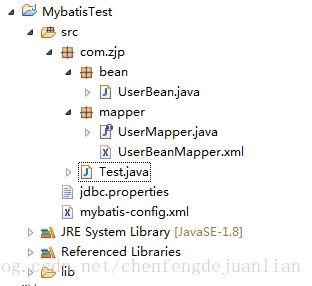
一个UserBean.java
private int id;
private String username;
private String password;
private int age;
public UserBean(String username, String password, int age) {
super();
this.username = username;
this.password = password;
this.age = age;
}操作数据库接口以及对应的Mapper
public interface UserMapper {
void insertUser(UserBean user);
}<?xml version="1.0" encoding="UTF-8" ?>
<!DOCTYPE mapper
PUBLIC "-//mybatis.org//DTD Mapper 3.0//EN"
"http://mybatis.org/dtd/mybatis-3-mapper.dtd">
<mapper namespace="com.zjp.mapper.UserMapper">
<insert id="insertUser" parameterType="userBean">
insert into user_t (id,user_name,password,age) values(#{id},#{username},#{password},#{age})
</insert>
</mapper>mybatis配置文件mybatis-config以及jdbc配置文件
<?xml version="1.0" encoding="UTF-8" ?>
<!DOCTYPE configuration
PUBLIC "-//mybatis.org//DTD Config 3.0//EN"
"http://mybatis.org/dtd/mybatis-3-config.dtd">
<configuration>
<!-- 引入外部配置文件 -->
<properties resource="jdbc.properties">
<property name="dialect" value="mysql" />
</properties>
<settings>
<setting name="logImpl" value="LOG4J" />
</settings>
<typeAliases>
<typeAlias type="com.zjp.bean.UserBean" alias="userBean" />
</typeAliases>
<!-- 配置mybatis运行环境 -->
<environments default="cybatis">
<environment id="cybatis">
<!-- type="JDBC" 代表使用JDBC的提交和回滚来管理事务 -->
<transactionManager type="JDBC" />
<!-- mybatis提供了3种数据源类型,分别是:POOLED,UNPOOLED,JNDI -->
<!-- POOLED 表示支持JDBC数据源连接池 -->
<!-- UNPOOLED 表示不支持数据源连接池 -->
<!-- JNDI 表示支持外部数据源连接池 -->
<dataSource type="POOLED">
<property name="driver" value="${driver}" />
<property name="url" value="${url}" />
<property name="username" value="${username}" />
<property name="password" value="${password}" />
</dataSource>
</environment>
</environments>
<mappers>
<!-- 映射文件方式1,一个一个的配置-->
<mapper resource="com/zjp/mapper/UserBeanMapper.xml" />
</mappers>
</configuration>driver=com.mysql.jdbc.Driver
url=jdbc:mysql://localhost:3306/mybatis?useUnicode=true&characterEncoding=utf8
username=root
password=root
#\u5B9A\u4E49\u521D\u59CB\u8FDE\u63A5\u6570
initialSize=0
#\u5B9A\u4E49\u6700\u5927\u8FDE\u63A5\u6570
maxActive=20
#\u5B9A\u4E49\u6700\u5927\u7A7A\u95F2
maxIdle=20
#\u5B9A\u4E49\u6700\u5C0F\u7A7A\u95F2
minIdle=1
#\u5B9A\u4E49\u6700\u957F\u7B49\u5F85\u65F6\u95F4
maxWait=60000
这样就完成了一个简单的mybatis工程搭建,然后新建一个main方法对数据库进行操作
package com.zjp;
import java.io.IOException;
import java.io.Reader;
import org.apache.ibatis.io.Resources;
import org.apache.ibatis.session.SqlSession;
import org.apache.ibatis.session.SqlSessionFactory;
import org.apache.ibatis.session.SqlSessionFactoryBuilder;
import com.zjp.bean.UserBean;
import com.zjp.mapper.UserMapper;
public class Test {
public static void main(String[] args) throws IOException {
// 使用MyBatis提供的Resources类加载mybatis的配置文件
Reader reader = Resources.getResourceAsReader("mybatis-config.xml");
// 构建sqlSession的工厂
SqlSessionFactory sqlSessionFactory = new SqlSessionFactoryBuilder().build(reader);
SqlSession session = sqlSessionFactory.openSession();
UserMapper mapper = session.getMapper(UserMapper.class);
UserBean user = new UserBean("张三", "123456", 7);
try {
mapper.insertUser(user);
System.out.println(user.toString());
session.commit();
} catch (Exception e) {
e.printStackTrace();
session.rollback();
}
}
}
二、Mybatis配置文件初始化过程
在Main方法中前面两行代码就是配置文件的初始化过程
1、创建SqlSessionFactoryBuilder对象
// 使用MyBatis提供的Resources类加载mybatis的配置文件
Reader reader = Resources.getResourceAsReader("mybatis-config.xml");
// 构建sqlSession的工厂
SqlSessionFactory sqlSessionFactory = new SqlSessionFactoryBuilder().build(reader);第一步是获取配置文件的reader,然后获取SqlSessionFactory ,SqlSessionFactory是MyBatis的关键对象,它是个单个数据库映射关系经过编译后的内存镜像通过源码可知SqlSessionFactory 是接口,
public interface SqlSessionFactory {
//8个方法可以用来创建SqlSession实例
SqlSession openSession();
//自动提交
SqlSession openSession(boolean autoCommit);
//连接
SqlSession openSession(Connection connection);
//事务隔离级别
SqlSession openSession(TransactionIsolationLevel level);
//执行器的类型
SqlSession openSession(ExecutorType execType);
SqlSession openSession(ExecutorType execType, boolean autoCommit);
SqlSession openSession(ExecutorType execType, TransactionIsolationLevel level);
SqlSession openSession(ExecutorType execType, Connection connection);
Configuration getConfiguration();
}SqlSessionFactoryBuilder就是创建,通过build方法对配置文件进行解析并初始化,通过源码可知build方法有很多重载,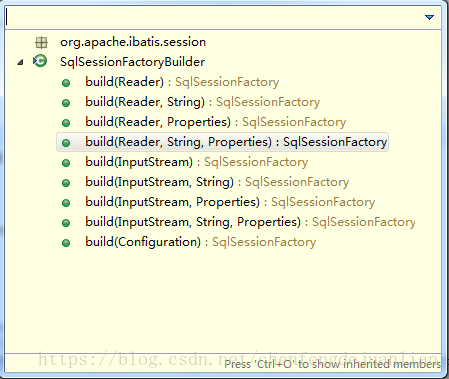
通过源码可知,所有的build方法最后都是通过
public SqlSessionFactory build(Reader reader, String environment, Properties properties)这方法来执行,所以SqlSessionFactoryBuilder的功能就是对输入的配置文件流进行解析最后生成SqlSessionFactory 。
2 创建SqlSessionFactory
进入最终都需要进入的build方法
/**
* 第4种方法是最常用的,它使用了一个参照了XML文档或更特定的SqlMapConfig.xml文件的Reader实例。
* 可选的参数是environment和properties。Environment决定加载哪种环境(开发环境/生产环境),包括数据源和事务管理器。
* 如果使用properties,那么就会加载那些properties(属性配置文件),那些属性可以用${propName}语法形式多次用在配置文件中
*/
public SqlSessionFactory build(Reader reader, String environment, Properties properties) {
try {
// 委托XMLConfigBuilder来解析xml文件,并构建
XMLConfigBuilder parser = new XMLConfigBuilder(reader, environment, properties);
return build(parser.parse());
} catch (Exception e) {
// 这里是捕获异常,包装成自己的异常并抛出的idiom?,最后还要reset ErrorContext
throw ExceptionFactory.wrapException("Error building SqlSession.", e);
} finally {
ErrorContext.instance().reset();
try {
reader.close();
} catch (IOException e) {
// Intentionally ignore. Prefer previous error.
}
}
}build函数首先会构造一个XMLConfigBuilder对象,从名字上可以看出来,该对象是用来解析XML配置文件的。通过XMLConfigBuilder将配置信息转换成paser
//构造函数,转换成XPathParser再去调用构造函数
public XMLConfigBuilder(Reader reader, String environment, Properties props) {
//构造一个需要验证,XMLMapperEntityResolver的XPathParser
this(new XPathParser(reader, true, props, new XMLMapperEntityResolver()), environment, props);
} //上面6个构造函数最后都合流到这个函数,传入XPathParser
private XMLConfigBuilder(XPathParser parser, String environment, Properties props) {
//首先调用父类初始化Configuration
super(new Configuration());
//错误上下文设置成SQL Mapper Configuration(XML文件配置),以便后面出错了报错用吧
ErrorContext.instance().resource("SQL Mapper Configuration");
//将Properties全部设置到Configuration里面去
this.configuration.setVariables(props);
this.parsed = false;
this.environment = environment;
this.parser = parser;
}在这里有一个很重要的类Configuration,最后所有的配置信息都会封装到这个类里面,这个里面拥有很多参数
//环境
protected Environment environment;
//---------以下都是<settings>节点-------
protected boolean safeRowBoundsEnabled = false;
protected boolean safeResultHandlerEnabled = true;
protected boolean mapUnderscoreToCamelCase = false;
protected boolean aggressiveLazyLoading = true;
protected boolean multipleResultSetsEnabled = true;
protected boolean useGeneratedKeys = false;
protected boolean useColumnLabel = true;
//默认启用缓存
protected boolean cacheEnabled = true;
protected boolean callSettersOnNulls = false;
protected String logPrefix;
protected Class <? extends Log> logImpl;
protected LocalCacheScope localCacheScope = LocalCacheScope.SESSION;
protected JdbcType jdbcTypeForNull = JdbcType.OTHER;
protected Set<String> lazyLoadTriggerMethods = new HashSet<String>(Arrays.asList(new String[] { "equals", "clone", "hashCode", "toString" }));
protected Integer defaultStatementTimeout;
//默认为简单执行器
protected ExecutorType defaultExecutorType = ExecutorType.SIMPLE;
protected AutoMappingBehavior autoMappingBehavior = AutoMappingBehavior.PARTIAL;
//---------以上都是<settings>节点-------
protected Properties variables = new Properties();
//对象工厂和对象包装器工厂
protected ObjectFactory objectFactory = new DefaultObjectFactory();
protected ObjectWrapperFactory objectWrapperFactory = new DefaultObjectWrapperFactory();
//映射注册机
protected MapperRegistry mapperRegistry = new MapperRegistry(this);
//默认禁用延迟加载
protected boolean lazyLoadingEnabled = false;
protected ProxyFactory proxyFactory = new JavassistProxyFactory(); // #224 Using internal Javassist instead of OGNL
protected String databaseId;
/**
* Configuration factory class.
* Used to create Configuration for loading deserialized unread properties.
*
* @see <a href='https://code.google.com/p/mybatis/issues/detail?id=300'>Issue 300</a> (google code)
*/
protected Class<?> configurationFactory;
protected final InterceptorChain interceptorChain = new InterceptorChain();
//类型处理器注册机
protected final TypeHandlerRegistry typeHandlerRegistry = new TypeHandlerRegistry();
//类型别名注册机
protected final TypeAliasRegistry typeAliasRegistry = new TypeAliasRegistry();
protected final LanguageDriverRegistry languageRegistry = new LanguageDriverRegistry();
//映射的语句,存在Map里
protected final Map<String, MappedStatement> mappedStatements = new StrictMap<MappedStatement>("Mapped Statements collection");
//缓存,存在Map里
protected final Map<String, Cache> caches = new StrictMap<Cache>("Caches collection");
//结果映射,存在Map里
protected final Map<String, ResultMap> resultMaps = new StrictMap<ResultMap>("Result Maps collection");
protected final Map<String, ParameterMap> parameterMaps = new StrictMap<ParameterMap>("Parameter Maps collection");
protected final Map<String, KeyGenerator> keyGenerators = new StrictMap<KeyGenerator>("Key Generators collection");
protected final Set<String> loadedResources = new HashSet<String>();
protected final Map<String, XNode> sqlFragments = new StrictMap<XNode>("XML fragments parsed from previous mappers");
//不完整的SQL语句
protected final Collection<XMLStatementBuilder> incompleteStatements = new LinkedList<XMLStatementBuilder>();
protected final Collection<CacheRefResolver> incompleteCacheRefs = new LinkedList<CacheRefResolver>();
protected final Collection<ResultMapResolver> incompleteResultMaps = new LinkedList<ResultMapResolver>();
protected final Collection<MethodResolver> incompleteMethods = new LinkedList<MethodResolver>();
/*
* A map holds cache-ref relationship. The key is the namespace that
* references a cache bound to another namespace and the value is the
* namespace which the actual cache is bound to.
*/
protected final Map<String, String> cacheRefMap = new HashMap<String, String>();
public Configuration(Environment environment) {
this();
this.environment = environment;
}3、解析配置文件
获取到了XMLConfigBuilder之后就可以对配置进行解析了
//解析配置
public Configuration parse() {
//如果已经解析过了,报错
if (parsed) {
throw new BuilderException("Each XMLConfigBuilder can only be used once.");
}
parsed = true;
//根节点是configuration
parseConfiguration(parser.evalNode("/configuration"));
return configuration;
}解析配置文件的重要逻辑
//解析配置
private void parseConfiguration(XNode root) {
try {
//分步骤解析
//issue #117 read properties first
//1.properties
propertiesElement(root.evalNode("properties"));
//2.类型别名
typeAliasesElement(root.evalNode("typeAliases"));
//3.插件
pluginElement(root.evalNode("plugins"));
//4.对象工厂
objectFactoryElement(root.evalNode("objectFactory"));
//5.对象包装工厂
objectWrapperFactoryElement(root.evalNode("objectWrapperFactory"));
//6.设置
settingsElement(root.evalNode("settings"));
// read it after objectFactory and objectWrapperFactory issue #631
//7.环境
environmentsElement(root.evalNode("environments"));
//8.databaseIdProvider
databaseIdProviderElement(root.evalNode("databaseIdProvider"));
//9.类型处理器
typeHandlerElement(root.evalNode("typeHandlers"));
//10.映射器
mapperElement(root.evalNode("mappers"));
} catch (Exception e) {
throw new BuilderException("Error parsing SQL Mapper Configuration. Cause: " + e, e);
}
}通过上面的代码就可以明确的看出来,mybatis对配置文件的每个不同节点的解析过程,由于解析的节点太多,平时在开发接触较多的properties、typeAliases、environments、mappers
3.1properties的解析
假如有一个这样的节点需要解析
<properties resource="jdbc.properties">
<property name="username" value="root"/>
<property name="password" value="root"/>
</properties>解析过程
private void propertiesElement(XNode context) throws Exception {
if (context != null) {
//传入方式是调用构造函数时传入,public XMLConfigBuilder(Reader reader, String environment, Properties props)
//1.XNode.getChildrenAsProperties函数方便得到孩子所有Properties
Properties defaults = context.getChildrenAsProperties();
//2.然后查找resource或者url,加入前面的Properties
String resource = context.getStringAttribute("resource");
String url = context.getStringAttribute("url");
// resource和url不能同时存在
if (resource != null && url != null) {
throw new BuilderException("The properties element cannot specify both a URL and a resource based property file reference. Please specify one or the other.");
}
if (resource != null) {
// 将所有的配置信息加载到Properties中
defaults.putAll(Resources.getResourceAsProperties(resource));
} else if (url != null) {
defaults.putAll(Resources.getUrlAsProperties(url));
}
//3.Variables也全部加入Properties
Properties vars = configuration.getVariables();
if (vars != null) {
defaults.putAll(vars);
}
parser.setVariables(defaults);
configuration.setVariables(defaults);
}
}- 获取到下面的所有子节点信息并将这些信息放到Properties 中;
- 然后读取resource或者url中的配置加入到Properties 中;
最后将所有的配置信息保存到configuration中
如果在这些地方,属性多于一个的话,MyBatis 按照如下的顺序加载它们:
1.在 properties 元素体内指定的属性首先被读取。
2.从类路径下资源或 properties 元素的 url 属性中加载的属性第二被读取,它会覆盖已经存在的完全一样的属性。
3.作为方法参数传递的属性最后被读取, 它也会覆盖任一已经存在的完全一样的属性,这些属性可能是从 properties 元素体内和资源/url 属性中加载的。
3.2 typeAliases的解析
别名的解析
private void typeAliasesElement(XNode parent) {
if (parent != null) {
for (XNode child : parent.getChildren()) {
if ("package".equals(child.getName())) {
//如果是package
String typeAliasPackage = child.getStringAttribute("name");
//(一)调用TypeAliasRegistry.registerAliases,去包下找所有类,然后注册别名(有@Alias注解则用,没有则取类的simpleName)
configuration.getTypeAliasRegistry().registerAliases(typeAliasPackage);
} else {
//如果是typeAlias
String alias = child.getStringAttribute("alias");
String type = child.getStringAttribute("type");
try {
Class<?> clazz = Resources.classForName(type);
//根据Class名字来注册类型别名
//(二)调用TypeAliasRegistry.registerAlias
if (alias == null) {
//alias可以省略
typeAliasRegistry.registerAlias(clazz);
} else {
typeAliasRegistry.registerAlias(alias, clazz);
}
} catch (ClassNotFoundException e) {
throw new BuilderException("Error registering typeAlias for '" + alias + "'. Cause: " + e, e);
}
}
}
}
}通过上面的代码可知,别名的配置方式有package和typeAlias两种。
<typeAliases>
<package name="com.zjp.bean"/>
</typeAliases> <typeAliases>
<typeAlias type="com.zjp.bean.UserBean" alias="userBean" />
</typeAliases>通过上面的两种方式之后就会为所有的类起一个别名,为类首字母小写。
最终这些别名都会注册到configuration的typeAliasRegistry中。
3.3 setting的解析
<settings>
<setting name="logImpl" value="LOG4J" />
</settings>通过源码可知,这个解析较为简单,就是将读取到的设置信息设置到configuration中
//显式定义用什么log框架,不定义则用默认的自动发现jar包机制
configuration.setLogImpl(resolveClass(props.getProperty("logImpl")));3.4 mappers的解析
mappers节点解析是mybatis中比较重要,通过源码可以知道定义方式有如下四种:
private void mapperElement(XNode parent) throws Exception {
if (parent != null) {
for (XNode child : parent.getChildren()) {
if ("package".equals(child.getName())) {
//10.4自动扫描包下所有映射器
String mapperPackage = child.getStringAttribute("name");
configuration.addMappers(mapperPackage);
} else {
String resource = child.getStringAttribute("resource");
String url = child.getStringAttribute("url");
String mapperClass = child.getStringAttribute("class");
if (resource != null && url == null && mapperClass == null) {
//10.1使用类路径
ErrorContext.instance().resource(resource);
InputStream inputStream = Resources.getResourceAsStream(resource);
//映射器比较复杂,调用XMLMapperBuilder
//注意在for循环里每个mapper都重新new一个XMLMapperBuilder,来解析
XMLMapperBuilder mapperParser = new XMLMapperBuilder(inputStream, configuration, resource, configuration.getSqlFragments());
mapperParser.parse();
} else if (resource == null && url != null && mapperClass == null) {
//10.2使用绝对url路径
ErrorContext.instance().resource(url);
InputStream inputStream = Resources.getUrlAsStream(url);
//映射器比较复杂,调用XMLMapperBuilder
XMLMapperBuilder mapperParser = new XMLMapperBuilder(inputStream, configuration, url, configuration.getSqlFragments());
mapperParser.parse();
} else if (resource == null && url == null && mapperClass != null) {
//10.3使用java类名
Class<?> mapperInterface = Resources.classForName(mapperClass);
//直接把这个映射加入配置
configuration.addMapper(mapperInterface);
} else {
throw new BuilderException("A mapper element may only specify a url, resource or class, but not more than one.");
}
}
}
}
}通过上面的源码可以得出这四种分别是package、resource、url和class。
进入Mapper的解析首先会遍历所有的子节点,然后判断不同的方式对Mapper进行解析,解析之后的信息也是保存到configuration中。
其中package的解析方式较为简单,其他的解析方式会使用到一个映射器进行解析
//映射器比较复杂,调用XMLMapperBuilder
//注意在for循环里每个mapper都重新new一个XMLMapperBuilder,来解析
XMLMapperBuilder mapperParser = new XMLMapperBuilder(inputStream, configuration, resource, configuration.getSqlFragments());
mapperParser.parse();首先在解析之前会创建一个XMLMapperBuilder ,获取到之后再进行解析
//解析
public void parse() {
//如果mapper文件没有加载过再加载,防止重复加载
if (!configuration.isResourceLoaded(resource)) {
//配置mapper
configurationElement(parser.evalNode("/mapper"));
//标记一下,已经加载过了
configuration.addLoadedResource(resource);
//绑定映射器到namespace
bindMapperForNamespace();
}
parsePendingResultMaps();
parsePendingChacheRefs();
parsePendingStatements();
}解析mapper
private void configurationElement(XNode context) {
try {
//1.配置namespace
String namespace = context.getStringAttribute("namespace");
if (namespace.equals("")) {
throw new BuilderException("Mapper's namespace cannot be empty");
}
builderAssistant.setCurrentNamespace(namespace);
//2.配置cache-ref
cacheRefElement(context.evalNode("cache-ref"));
//3.配置cache
cacheElement(context.evalNode("cache"));
//4.配置parameterMap(已经废弃,老式风格的参数映射)
parameterMapElement(context.evalNodes("/mapper/parameterMap"));
//5.配置resultMap(高级功能)
resultMapElements(context.evalNodes("/mapper/resultMap"));
//6.配置sql(定义可重用的 SQL 代码段)
sqlElement(context.evalNodes("/mapper/sql"));
//7.配置select|insert|update|delete TODO
buildStatementFromContext(context.evalNodes("select|insert|update|delete"));
} catch (Exception e) {
throw new BuilderException("Error parsing Mapper XML. Cause: " + e, e);
}
}resultMapElements函数
该函数用于解析映射文件中所有的节点,这些节点会被解析成ResultMap对象,存储在Configuration对象的resultMaps容器中。
resultMap解析过程:
//5.1 配置resultMap
private ResultMap resultMapElement(XNode resultMapNode, List<ResultMapping> additionalResultMappings) throws Exception {
//错误上下文
//取得标示符 ("resultMap[userResultMap]")
// <resultMap id="userResultMap" type="User">
// <id property="id" column="user_id" />
// <result property="username" column="username"/>
// <result property="password" column="password"/>
// </resultMap>
ErrorContext.instance().activity("processing " + resultMapNode.getValueBasedIdentifier());
String id = resultMapNode.getStringAttribute("id",
resultMapNode.getValueBasedIdentifier());
//一般拿type就可以了,后面3个难道是兼容老的代码?
String type = resultMapNode.getStringAttribute("type",
resultMapNode.getStringAttribute("ofType",
resultMapNode.getStringAttribute("resultType",
resultMapNode.getStringAttribute("javaType"))));
//高级功能,还支持继承?
// <resultMap id="carResult" type="Car" extends="vehicleResult">
// <result property="doorCount" column="door_count" />
// </resultMap>
String extend = resultMapNode.getStringAttribute("extends");
//autoMapping
Boolean autoMapping = resultMapNode.getBooleanAttribute("autoMapping");
Class<?> typeClass = resolveClass(type);
Discriminator discriminator = null;
List<ResultMapping> resultMappings = new ArrayList<ResultMapping>();
resultMappings.addAll(additionalResultMappings);
List<XNode> resultChildren = resultMapNode.getChildren();
for (XNode resultChild : resultChildren) {
if ("constructor".equals(resultChild.getName())) {
//解析result map的constructor
processConstructorElement(resultChild, typeClass, resultMappings);
} else if ("discriminator".equals(resultChild.getName())) {
//解析result map的discriminator
discriminator = processDiscriminatorElement(resultChild, typeClass, resultMappings);
} else {
List<ResultFlag> flags = new ArrayList<ResultFlag>();
if ("id".equals(resultChild.getName())) {
flags.add(ResultFlag.ID);
}
//调5.1.1 buildResultMappingFromContext,得到ResultMapping
resultMappings.add(buildResultMappingFromContext(resultChild, typeClass, flags));
}
}
//最后再调ResultMapResolver得到ResultMap
ResultMapResolver resultMapResolver = new ResultMapResolver(builderAssistant, id, typeClass, extend, discriminator, resultMappings, autoMapping);
try {
return resultMapResolver.resolve();
} catch (IncompleteElementException e) {
configuration.addIncompleteResultMap(resultMapResolver);
throw e;
}
}解析完成之后ResultMapResolver将resultMap封装到configuration中,完成解析。
最后buildStatementFromContext构建sql语句
//7.1构建语句
private void buildStatementFromContext(List<XNode> list, String requiredDatabaseId) {
for (XNode context : list) {
//构建所有语句,一个mapper下可以有很多select
//语句比较复杂,核心都在这里面,所以调用XMLStatementBuilder
final XMLStatementBuilder statementParser = new XMLStatementBuilder(configuration, builderAssistant, context, requiredDatabaseId);
try {
//核心XMLStatementBuilder.parseStatementNode
statementParser.parseStatementNode();
} catch (IncompleteElementException e) {
//如果出现SQL语句不完整,把它记下来,塞到configuration去
configuration.addIncompleteStatement(statementParser);
}
}
}最后将sql语句封装到configuration中。
4 SQLSessionFactory对象的创建
通过上面的一些列解析以及封装,把mybatis的配置信息全部都封装到configuration中了,所以mybatis中configuration是一个很重要的类
// 最后一个build方法使用了一个Configuration作为参数,并返回DefaultSqlSessionFactory
public SqlSessionFactory build(Configuration config) {
return new DefaultSqlSessionFactory(config);
}
最终就获取到了SqlSessionFactory了,以上就是mybatis的初始化过程。