相关接口:
cvThreshold()
对灰度图像应用固定的阈值,这是在获取轮廓线之前应用的一个基本操作
函数原型:
函数说明:
第一个参数表示输入图像,必须为单通道灰度图
第二个参数表示输出的边缘图像,为单通道黑白图
第三个参数表示阈值
第四个参数表示最大值。
第五个参数表示运算方法。
/* Threshold types */
enum
{
CV_THRESH_BINARY =0, /* value = value > threshold ? max_value : 0 */
CV_THRESH_BINARY_INV =1, /* value = value > threshold ? 0 : max_value */
CV_THRESH_TRUNC =2, /* value = value > threshold ? threshold : value */
CV_THRESH_TOZERO =3, /* value = value > threshold ? value : 0 */
CV_THRESH_TOZERO_INV =4, /* value = value > threshold ? 0 : value */
CV_THRESH_MASK =7,
CV_THRESH_OTSU =8 /* use Otsu algorithm to choose the optimal threshold value; combine the flag with one of the above CV_THRESH_* values */
};
cvConvertScale接口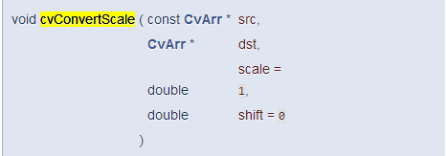
参数
src源阵列
dst目标阵列
scale尺度因子
shift添加到缩放源数组元素的值
使用可选的线性变换将一组阵列转换成另一组。这个函数有几个不同的用途,因此有几个不同的名称。它将一个数组复制到另一个数组,并进行可选缩放,缩放首先执行,和/或可选类型转换,然后执行:
dst(I)=scalesrc(I)+(shift0,shift1,...)
多通道阵列的所有通道都是独立处理的。
转换的类型是四舍五入和饱和的,即如果缩放+转换的结果不能用目标数组元素类型的值精确表示,则将其设置为实轴上最近的可表示值。
cvSAcc接口,实现矩阵的累加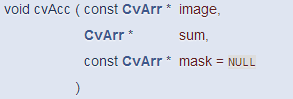
示例:
#include <stdio.h>
#include <cv.h>
#include <highgui.h>
void sum_rgb( IplImage* src, IplImage* dst ) {
// Allocate individual image planes.
IplImage* r = cvCreateImage( cvGetSize(src), IPL_DEPTH_8U, 1 );
IplImage* g = cvCreateImage( cvGetSize(src), IPL_DEPTH_8U, 1 );
IplImage* b = cvCreateImage( cvGetSize(src), IPL_DEPTH_8U, 1 );
// Temporary storage.
IplImage* s = cvCreateImage(cvGetSize(src), IPL_DEPTH_32F, 1);
// Split image onto the color planes.
//将多通道数组分割为一组单通道数组或提取特定的[颜色]平面
cvSplit( src, r, g, b, NULL );
cvNamedWindow( "red", 1 );
cvShowImage( "red", r );
cvNamedWindow( "g", 1 );
cvShowImage( "g", g );
cvNamedWindow( "b", 1 );
cvShowImage( "b", b );
//Accumulate separate planes, combine and threshold
cvZero(s);
cvAcc(b,s);
cvAcc(g,s);
cvAcc(r,s);
//Truncate values above 100 and rescale into dst
cvThreshold( s, s, 100, 100, CV_THRESH_TRUNC );
cvConvertScale( s, dst, 1, 0 );
cvReleaseImage( &r );
cvReleaseImage( &g );
cvReleaseImage( &b );
cvReleaseImage( &s );
}
int main(int argc, char** argv)
{
// Create a named window with a the name of the file.
cvNamedWindow( argv[1], 1 );
// Load the image from the given file name.
IplImage* src = cvLoadImage( argv[1] );
IplImage* dst = cvCreateImage( cvGetSize(src), src->depth, 1);
sum_rgb( src, dst);
//show the src picture
cvNamedWindow("src",1);
cvShowImage("src",src);
// Show the image in the named window
cvShowImage( argv[1], dst );
// Idle until the user hits the "Esc" key.
while( 1 ) { if( (cvWaitKey( 10 )&0x7f) == 27 ) break; }
// Clean up and don鈥檛 be piggies
cvDestroyWindow( argv[1] );
cvDestroyWindow( "src" );
cvReleaseImage( &src );
cvReleaseImage( &dst );
}




