I have tried many methods to install TensorFlow, but not succeed. The cause is, I estimate, the python and TensorFlow are not in the same environment.
So, I tried to use Anaconda Navigator install TensorFlow. Till now, I have installed the following Tensorflow version:
- python3.6.7 + TensorFlow 1.12.0, CPU mode.
- python2.7 + TensorFlow 1.12.0, CPU mode.
My computer is Dell Inspiron 14-7460, CPU is i7-7500U and GPU is nVidia GM108M [GeForce 940MX]). Operating system is Ubuntu16.04. Now I introduce the installing process:
-
download Anaconda3-5.3.1-Linux-x86_64.sh from anaconda;
-
open a terminal, run:
bash Anaconda3-5.3.1-Linux-x86_64.shto install anaconda. -
After installation, open a terminal, run
anaconda-navigator, an navigator interface will opened. -
create a virtual environment, python version select 3.7, name is py367_tf1120_cpu
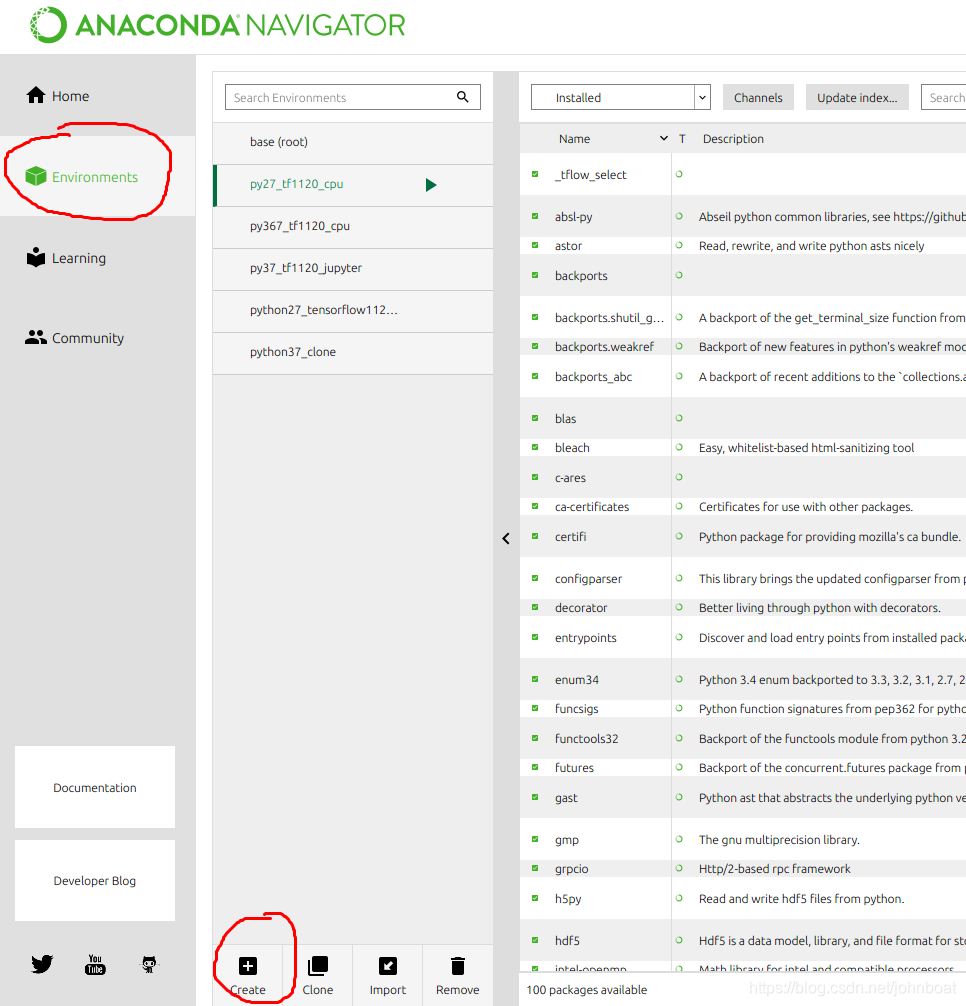
-
select Not installed, then on the right search column, fill python, install python3.6.7;
-
select Not installed, then on the right search column, fill tensorflow, install tensorflow1.12.0;
-
select Not installed, then on the right search column, fill ipython, install ipython7.2.0;
-
environment -> py367_tf1120_cpu -> Open with Jupyter notebook, run
import tensorflow as tfcommand, if no error occurs, then this python3.6.7+TensorFlow1.12.0 environment is installed successfully. -
follow step 4-9, install environment py27_tf1120_cpu. The difference is: select python version 2.7 in step 4, in step7, install notebook,install notebook5.7.2;
-
clone these two virtual environments, backup the harvest.