参考文档:https://blog.csdn.net/lyf844692713/article/details/81479066
安装环境查看
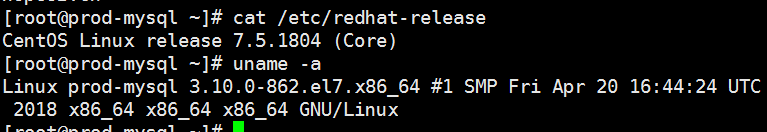
查看服务是否安装
rpm -qa|grep mail
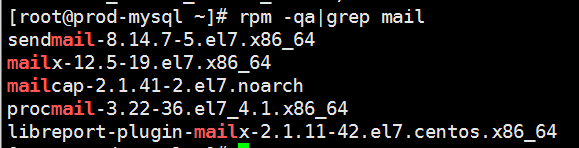
如果未安装则安装
yum -y install sendmail mailx libreport-plugin-mailx sharutils mutt
修改配置文件/etc/mail.rc在尾部添加
set [email protected] #之前设置好的邮箱地址 set smtp=smtp.exmail.qq.com #邮件服务器 set [email protected] #之前设置好的邮箱地址 set smtp-auth-password=xxxxxxxx #授权码及密码 set smtp-auth=login #默认login
这里使用的邮箱客户端为腾讯企业邮箱,配置信息查看如下

发送测试邮件
mail -s "theme" [email protected] < /etc/hosts
-s 邮件主题为theme
[email protected]为需要发送的邮箱
/etc/hosts为需要发送的内容,会把该文件的内容作为邮件内容发送
发送附件测试
echo "test3"|mail -s "test" -a /etc/hosts [email protected]
-a添加附件
后面可以接多个邮箱群发,邮箱间以空格分割