版权声明:本文为博主原创文章,未经博主允许不得转载。 https://blog.csdn.net/wild46cat/article/details/83689132
<login-show-sample-users-hint>false</login-show-sample-users-hint>
在pentaho的配置文件中
pentaho-server/pentaho-solutions/system/pentaho.xml
<login-show-sample-users-hint>false</login-show-sample-users-hint>
在配置文件中查找这个内容,改成false 即可。
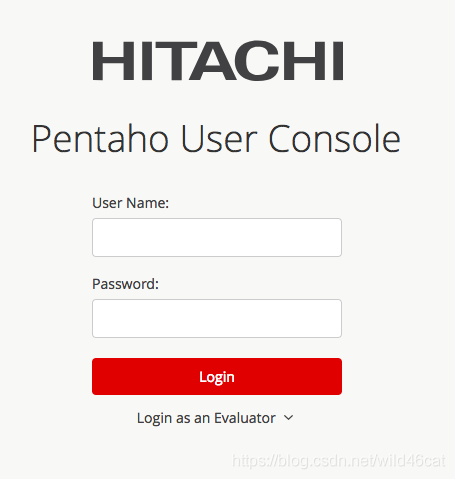
修改后的效果:
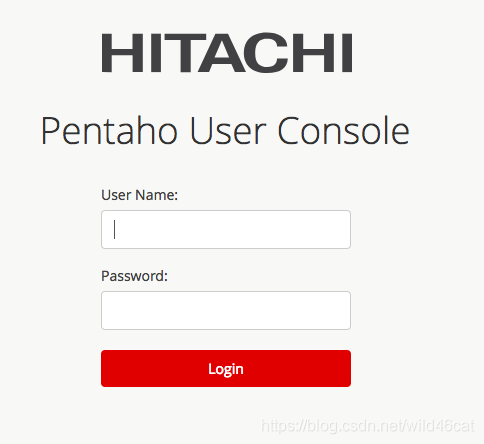
pentaho默认用户名密码:
用户名:admin
密码:password
添加用户供自己使用
用户名:test
密码:password