1、pom.xml
注意:
Finchley版本的SpringCloud对于Eureka的依赖配置为
<dependency>
<groupId>org.springframework.cloud</groupId>
<artifactId>spring-cloud-starter-netflix-eureka-server</artifactId>
</dependency>Camden版本的依赖是
<dependency>
<groupId>org.springframework.cloud</groupId>
<artifactId>spring-cloud-starter-eureka-server</artifactId>
</dependency>2、application.yml
spring:
application:
name: eureka-server
server:
port: 8761
eureka:
instance:
#eureka服务端配置
prefer-ip-address: false
# 不使用主机名来定义注册中心的地址,而使用IP地址的形式
status-page-url-path: /actuator/info
# 获取此实例状态页的URL路径,然后构造出主机名,安全端口等,默认为/info
health-check-url-path: /actuator/health
# 获取此实例的相对健康检查URL路径,默认为/health
client:
#eureka客户端配置
register-with-eureka: true
# 实例是否在eureka服务器上注册自己的信息以供其他服务发现,默认为true
fetch-registry: false
# 此客户端是否获取eureka服务器注册表上的注册信息,默认为true
service-url:
# 指定服务注册中心的地址
defaultZone: http://localhost:8761/eureka/3、在SpringBoot的启动类上面加上EurekaServer的注解
@SpringBootApplication
@EnableEurekaServer
public class EurekaServerApplication {
public static void main(String[] args) {
SpringApplication.run(EurekaServerApplication.class, args);
}
}
4、启动后访问
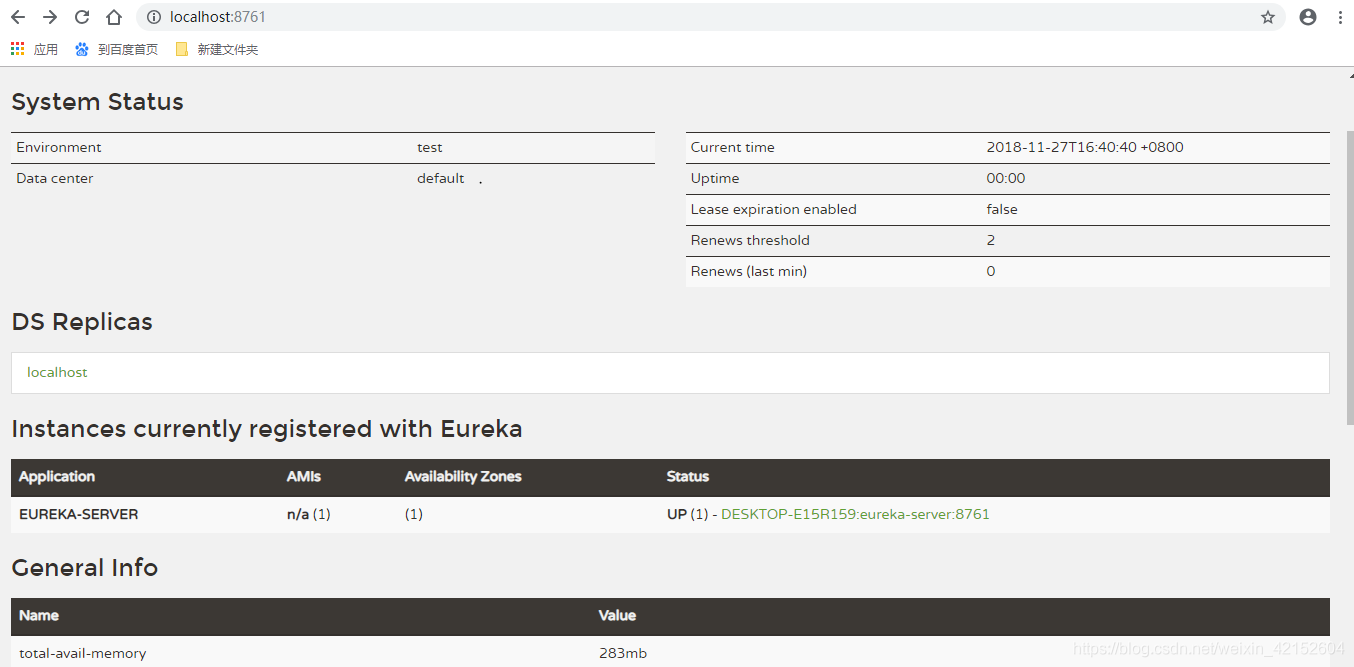
5、Eureka的配置
可以参考下面链接很是全面