打开已有项目DacProject
 选择SDK后,下一步
选择SDK后,下一步
 填写模块名,下一步
填写模块名,下一步
 填写保存地址如下
填写保存地址如下
 更新右下角POM文件,即可。
更新右下角POM文件,即可。
 —整合规范—
—整合规范—
(1)点击java(Alt+Shift+R)修改dac-test目录名称为scala
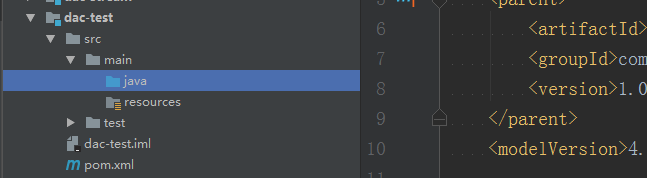
(2)POM添加打包代码
<build>
<resources>
<resource>
<directory>src/main/resources</directory>
</resource>
</resources>
<plugins>
<plugin>
<groupId>org.apache.maven.plugins</groupId>
<artifactId>maven-assembly-plugin</artifactId>
<configuration>
<descriptors>
<descriptor>src/main/resources/assembly.xml</descriptor>
</descriptors>
</configuration>
<executions>
<execution>
<id>make-assembly</id>
<phase>package</phase>
<goals>
<goal>single</goal>
</goals>
</execution>
</executions>
</plugin>
<plugin>
<groupId>org.apache.maven.plugins</groupId>
<artifactId>maven-surefire-plugin</artifactId>
<version>2.12</version>
<configuration>
<skip>true</skip>
<forkMode>once</forkMode>
<excludes>
<exclude>**/**</exclude>
</excludes>
</configuration>
</plugin>
</plugins>
</build>
(3)添加日志打印权限
