这是一个简易版的流式布局,为什么这么简单呢?因为我们调用的是鸿阳的依赖,是大神写完的,我们只是调用一下,下面我给大家解说一下简易版的流式布局流程,非常简单
先把依赖导入工具中
//流式布局依赖
implementation 'com.hyman:flowlayout-lib:1.1.2'
这是一个布局类,大家可以采用一下
<?xml version="1.0" encoding="utf-8"?>
<LinearLayout xmlns:android="http://schemas.android.com/apk/res/android"
xmlns:app="http://schemas.android.com/apk/res-auto"
xmlns:tools="http://schemas.android.com/tools"
android:layout_width="match_parent"
android:layout_height="match_parent"
android:orientation="vertical"
tools:context=".MainActivity">
<com.zhy.view.flowlayout.TagFlowLayout
android:id="@+id/id_flowlayout"
app:max_select="-1"
android:layout_width="fill_parent"
android:layout_height="wrap_content"
android:padding="20dp">
</com.zhy.view.flowlayout.TagFlowLayout>
</LinearLayout>
这是一个关键的文件,因为我们要从这里面 设置字体颜色和字体的背景色
<?xml version="1.0" encoding="utf-8"?>
<TextView xmlns:android="http://schemas.android.com/apk/res/android"
xmlns:tools="http://schemas.android.com/tools"
android:layout_width="wrap_content"
android:layout_height="wrap_content"
android:layout_margin="5dp"
android:background="@color/colorAccent"
android:text="Helloworld"
android:textColor="@color/colorPrimaryDark"
tools:ignore="MissingDefaultResource">
</TextView>
最后在主页面调用一下,写个数据就OK了
import android.os.Bundle;
import android.support.annotation.Nullable;
import android.support.v7.app.AppCompatActivity;
import android.view.View;
import android.widget.TextView;
import com.zhy.view.flowlayout.FlowLayout;
import com.zhy.view.flowlayout.TagAdapter;
import com.zhy.view.flowlayout.TagFlowLayout;
import butterknife.BindView;
import butterknife.ButterKnife;
public class MainActivity extends AppCompatActivity {
@BindView(R.id.id_flowlayout)
TagFlowLayout idFlowlayout;
//数组
private String[] data = {"流感", "咳嗽", "过敏", "发烧", "感冒", "湿疹", "便秘", "痔疮",
"协和", "鼻炎", "失眠", "痛风", "上火", "脚气", "抑郁症", "性欲", "乳腺增生", "头晕", "腰痛"};
@Override
protected void onCreate(Bundle savedInstanceState) {
super.onCreate(savedInstanceState);
setContentView(R.layout.activity_main);
ButterKnife.bind(this);
idFlowlayout.setAdapter(new TagAdapter<String>(data) {
@Override
public View getView(FlowLayout parent, int position, String s) {
//加入你的布局
TextView tv = (TextView) View.inflate(MainActivity.this, R.layout.tv, null);
tv.setText(s);
return tv;
}
});
}
}
这是效果图
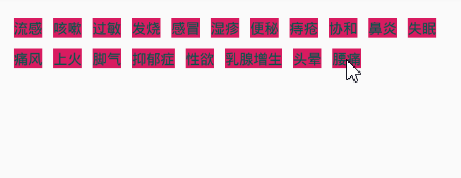
是不是特别简单
