1,redis官方下载地址:https://redis.io/download,redis 64位下载地址:https://github.com/ServiceStack/redis-windows,本人测试使用的是redis-64.3.0.503版本。
解压一个版本 修改redis.windows.conf 文件
修改 maxmemory 1024000000
设置redis密码 requirepass 你的密码
cdm 运行 redis-cil.exe redis.windows.conf

2、设置服务命令
redis-server --service-install redis.windows-service.conf --loglevel verbose
redis服务启动的时候如果报错 1067 于是手动在redis-server.exe所在的目录中建立了子目录Logs,再次启动服务,一切正常。
3 开启php redis 扩展
redis.dll下载地址
1、http://windows.php.net/downloads/pecl/releases/redis/
2、https://pecl.php.net/package/redis
php_igbinary.dll 文件下载地址
http://windows.php.net/downloads/pecl/releases/igbinary/
根据phpinfo()信息选择适当的redis扩展压缩包

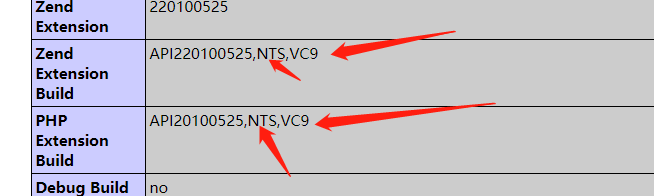
在php.ini中加
extension=php_igbinary.dll (这个必须在上面)
extension=php_redis.dll
开启php redis扩展。
重启php运行环境即可。
查看扩展是否安装成功
打印 phpinfo,搜索redis,有下图内容则开启扩展成功。
