版权声明:本文为博主原创文章,未经博主允许不得转载。 https://blog.csdn.net/SevenGirl2017/article/details/84498757
界面展示
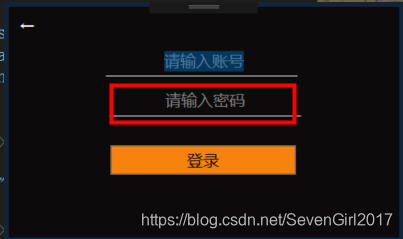

代码展示
设计界面
<PasswordBox Name="Pwd" FontSize="20" Foreground="White" Background="Transparent" BorderThickness="0"
MaxLength="11" Margin="95,80,95.8,125.8" HorizontalContentAlignment="Center" VerticalContentAlignment="Center" >
后台
//获取PasswordBox中的输入值
string a=Pwd.Password;
属性说明
MaxLength=“11” //输入长度限制
HorizontalContentAlignment=“Center” //输入内容水平居中
VerticalContentAlignment=“Center” //输入内容垂直居中