118.190.215.49
sudo yum install samba
sudo vi /etc/samba/smb.conf
[share]
comment = Share
path = /home/sam/share
available = yes
browseable = yes
public = no
writable = yes
11
[jack@ etc]$ sudo vi /etc/samba/smb.conf
[jack@ etc]$ sudo smbpasswd -a jack
New SMB password:
Retype new SMB password:
Added user jack.
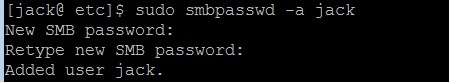
输入"sudo service smbd restart"重启samba服务

二、samba安装&配置
1、安装
rpm -qa | grep samba
yum install samba
chkconfig smb on
2、配置
cp /etc/samba/smb.conf /etc/samba/smb.confbak
vi /etc/samba/smb.conf
[global]
diplay charset = gbk
unix charset = gbk
dos charset = gbk
workgroup = work
netbios name = work
server string = uc
security = user
[darwin]
comment = uc
path=/home/work/
create mask = 0664
directory mask = 0775
writeable = yes
valid users = work
browseable = yes
#添加用户
smbpasswd -a work
3、启动
smbd -D
#查看进程是否启动
ps auxf | grep smbd
netstat –npl 查看samba端口号,默认会使用139、445两个端口号
4、本地测试
smbclient -L 127.0.0.1 -U work
mac:
command +k ; smb://ip_address
windows:
运行输入:\Samba服务器的ip
【参考】
http://www.cnblogs.com/suihui/p/4334224.html
http://www.cnblogs.com/kreo/p/4368811.html