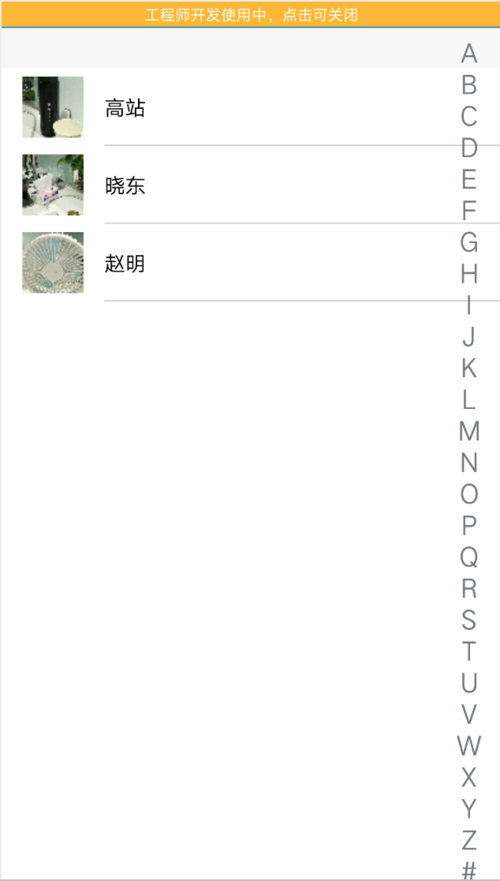| <?xml version="1.0" encoding="utf-8"?>
<LinearLayout xmlns:android="http://schemas.android.com/apk/res/android"
android:layout_width="match_parent"
android:layout_height="wrap_content"
android:orientation="vertical">
<TextView
android:id="@+id/txtSectionHeader"
android:layout_width="match_parent"
android:layout_height="@dimen/list_item_section_height"
android:background="@drawable/bg_contacts_section_header"
android:gravity="center_vertical|left"
android:paddingLeft="@dimen/default_padding_to_side"
android:textColor="@color/contacts_text_separator_text_color"
android:textSize="@dimen/font_size_medium" />
<RelativeLayout
android:id="@+id/contact_item"
android:layout_width="match_parent"
android:layout_height="@dimen/general_list_view_item_height">
<ImageView
android:id="@+id/photo"
android:layout_width="@dimen/favorites_item_picture_width"
android:layout_height="match_parent"
android:layout_alignParentLeft="true"
android:layout_alignWithParentIfMissing="true"
android:paddingTop="6dp"
android:paddingBottom="6dp"
android:layout_marginLeft="@dimen/contact_photo_margin_left_right"
android:scaleType="fitCenter"
/>
<!-- this icon may be added in next version, and now it would be hidden -->
<ImageView
android:id="@+id/contacts_detail_item_icon"
android:layout_width="50dip"
android:layout_height="60dip"
android:layout_alignParentRight="true"
android:layout_marginRight="0dip"
android:cropToPadding="true"
android:duplicateParentState="false"
android:paddingBottom="3dip"
android:paddingTop="3dip"
android:scaleType="fitCenter"
android:src="@drawable/ic_list_link"
android:visibility="gone" />
<RelativeLayout
android:id="@+id/name_type"
android:layout_width="match_parent"
android:layout_height="match_parent"
android:layout_alignWithParentIfMissing="true"
android:layout_toLeftOf="@id/contacts_detail_item_icon"
android:layout_marginLeft="@dimen/contact_photo_margin_left_right"
android:layout_toRightOf="@id/photo"
android:background="@drawable/bg_list_item_divider">
<TextView
android:id="@+id/type"
android:layout_width="wrap_content"
android:layout_height="wrap_content"
android:layout_alignBaseline="@+id/name"
android:layout_alignParentRight="true"
android:layout_marginRight="@dimen/contact_type_margin_left_right"
android:ellipsize="marquee"
android:gravity="center_vertical|right"
android:singleLine="true"
android:textColor="@color/refresh_control_text_color"
android:textSize="@dimen/font_size_small" />
<TextView
android:id="@+id/name"
android:layout_width="200dp"
android:layout_height="wrap_content"
android:layout_centerVertical="true"
android:layout_marginRight="@dimen/contact_name_margin_left_right"
android:layout_toLeftOf="@id/type"
android:ellipsize="marquee"
android:gravity="center_vertical|left"
android:singleLine="true"
android:textColor="@color/text_color_main"
android:textSize="@dimen/font_size_medium" />
</RelativeLayout>
</RelativeLayout>
</LinearLayout>
|