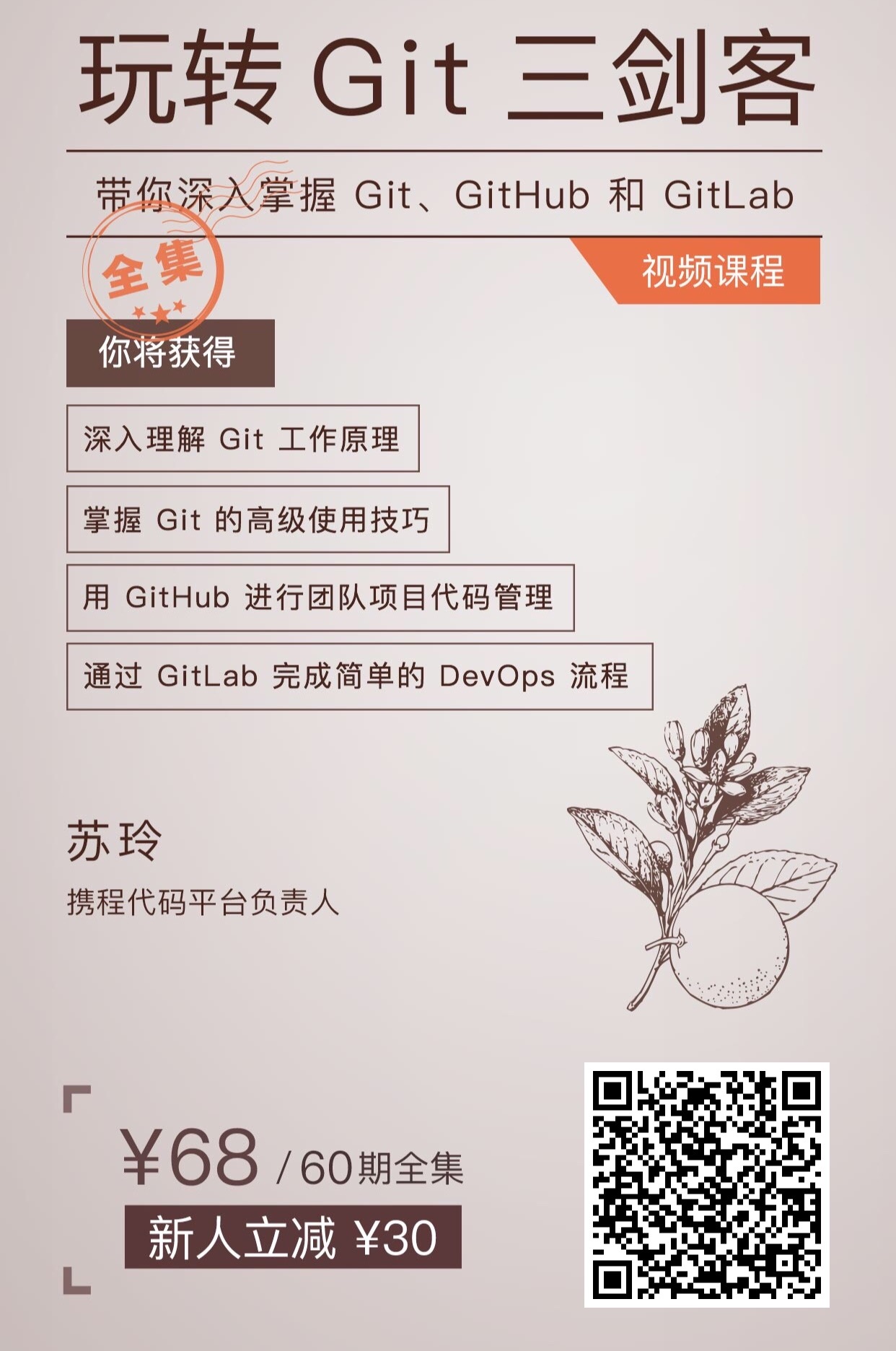
学习视频:玩转Git三剑客(苏玲 携程代码平台负责人)——极客时间 https://time.geekbang.org
一、安装
1. 打开Git中文官网:https://git-scm.com/book/zh/v2
2. 选择“1.5 起步 - 安装Git”,选择相应的系统版本,下载安装包并根据说明进行安装
3. 验证Git安装成功:打开终端,输入“git --version”
注:视频讲解为“在Mac上安装”
二、最小配置
1. 配置user信息(必须,不配置的话,最后Git做变更提交时会出现提示信息,提示需要做相关配置)
- git config [--local | --global | --system] user.name 'your_name'
- git config [--local | --global | --system] user.email '[email protected]'
作用域区别:
- local:只对用户当前工作仓库有效(缺省值)
- global:对当前用户所有仓库有效(常用)
- system:对系统所有登录的用户有效(不常用)
注:优先级为local > global > system
2. 显示config的配置
git config --list [--local | --global | --system]
3. 清除unset
git config
--unset [--local | --global | --system] user.name