1.背景
最近遇到需要导出Excel报告,但是模板上有一些格式等等,外加模板是固定的,所以没有打算使用freemaker之类的工具导出模板.采取的方式为在Excel中填上占位符然后将Excel模板的值替换的方式.
2.工具
工具方面使用poi来操作Excel,首先读取Excel表格然后读取表格的占位符,将占位符的值进行替换.
3.代码
3.1 poi依赖引入
<!-- poi引入 -->
<dependency>
<groupId>org.apache.poi</groupId>
<artifactId>poi</artifactId>
<version>3.17</version>
</dependency>
<dependency>
<groupId>org.apache.poi</groupId>
<artifactId>poi-ooxml</artifactId>
<version>3.17</version>
</dependency>3.2工具类
import java.io.ByteArrayOutputStream;
import java.io.File;
import java.io.FileInputStream;
import java.io.FileOutputStream;
import java.io.IOException;
import java.io.InputStream;
import java.io.OutputStream;
import java.util.ArrayList;
import java.util.HashMap;
import java.util.List;
import java.util.Map;
import java.util.regex.Matcher;
import java.util.regex.Pattern;
import org.apache.commons.lang3.StringUtils;
import org.apache.commons.lang3.exception.ExceptionUtils;
import org.apache.log4j.Logger;
import org.apache.poi.hssf.usermodel.HSSFWorkbook;
import org.apache.poi.ss.usermodel.Cell;
import org.apache.poi.ss.usermodel.CellType;
import org.apache.poi.ss.usermodel.Row;
import org.apache.poi.ss.usermodel.Sheet;
import org.apache.poi.ss.usermodel.Workbook;
import org.apache.poi.ss.util.CellRangeAddress;
import org.apache.poi.xssf.usermodel.XSSFWorkbook;
/**
* excel工具类
* @author sly
* @time 2019年1月12日
*/
public class ExcelUtils {
private static Logger logger = Logger.getLogger(ExcelUtils.class);
public static final String EXCEL_XLS = "xls";
public static final String EXCEL_XLSX = "xlsx";
/**
* 测试类
* @param args
* @author sly
* @time 2019年1月12日
*/
public static void main(String[] args) {
//组装测试数据
Map<String, String> params = new HashMap<>(16);
params.put("theme_1", "主题一");
params.put("theme_2", "主题二");
params.put("theme_3", "主题三");
params.put("theme_5", "主题五");
params.put("theme_6", "主题六");
Workbook wb = null;
InputStream inputStream = null;
File file = new File("D:\\测试\\Excel值替换模板.xlsx");
OutputStream outputStream = null;
try {
if(file.getName().endsWith(EXCEL_XLS)) {
inputStream = new FileInputStream(file);
wb = new HSSFWorkbook(inputStream);
}else if(file.getName().endsWith(EXCEL_XLSX)) {
inputStream = new FileInputStream(file);
wb = new XSSFWorkbook(inputStream);
}else {
System.out.println("不是Excel");
return ;
}
//获取字节数组 Excel宽度为9
byte[] bytes = getExcelBinary(wb, 9, params);
outputStream = new FileOutputStream(new File("D:\\测试\\Excel值替换结果.xlsx"));
outputStream.write(bytes);
} catch (Exception e) {
logger.error(ExceptionUtils.getStackTrace(e));
throw new RuntimeException(ExceptionUtils.getStackTrace(e));
} finally {
if(outputStream != null) {
try {
outputStream.close();
} catch (IOException e) {
e.printStackTrace();
}
}
if(wb != null) {
try {
wb.close();
} catch (IOException e) {
e.printStackTrace();
}
}
if (inputStream != null) {
try {
inputStream.close();
} catch (IOException e) {
e.printStackTrace();
}
}
}
}
/**
* Excel值替换
* @param wb
* @param width
* @param params
* @return
* @author sly
* @time 2019年1月12日
*/
public static byte[] getExcelBinary(Workbook wb,int width,Map<String, String> params) {
ByteArrayOutputStream byteArrayOutputStream = new ByteArrayOutputStream();
try {
Sheet sheet = wb.getSheetAt(0);
int numMergedRegions = sheet.getNumMergedRegions();
List<Cell> cells = new ArrayList<>();
//合并的单元格
List<CellRangeAddress> caList = new ArrayList<CellRangeAddress>();
for (int i = 0; i < numMergedRegions; i++) {
CellRangeAddress ca = sheet.getMergedRegion(i);
caList.add(ca);
int firstRow = ca.getFirstRow();
Row row = sheet.getRow(firstRow);
Cell cell = row.getCell(ca.getFirstColumn());
if(cell != null) {
cells.add(cell);
}
}
//获取高度Excel模板
int height = sheet.getLastRowNum() + 1;
//获取普通单元格
for (int i = 0; i < height; i++) {
Row row = sheet.getRow(i);
for (int j = 0; j < width; j++) {
if (!isCombineCell(caList, j, i)) {
Cell cell = row.getCell(j);
if (StringUtils.isNotBlank(getCellValue(cell))) {
cells.add(cell);
}
}
}
}
////替换占位符的值
for (int i = 0; i < cells.size(); i++) {
Cell cell = cells.get(i);
if(cell != null) {
String cellValue = getCellValue(cell);
List<String> placeHolders = getAllPlaceHolder(cellValue);
for (int j = 0; j < placeHolders.size(); j++) {
String placeHolder = placeHolders.get(j);
String value = params.get(placeHolder);
if(value != null) {
cellValue = cellValue.replaceAll("\\$\\{" + placeHolder + "\\}", value);
}else {
cellValue = cellValue.replaceAll("\\$\\{" + placeHolder + "\\}", "");
}
}
setCellValue(cell, cellValue);
cellValue = getCellValue(cell);
}
}
wb.write(byteArrayOutputStream);
@SuppressWarnings("null")
byte[] byteArray = byteArrayOutputStream.toByteArray();
return byteArray;
} catch (Exception e) {
logger.error(ExceptionUtils.getStackTrace(e));
throw new RuntimeException("Excel替换值失败:" + ExceptionUtils.getStackTrace(e));
} finally {
if(wb != null) {
try {
wb.close();
} catch (IOException e) {
e.printStackTrace();
}
}
if(byteArrayOutputStream != null) {
try {
byteArrayOutputStream.close();
} catch (IOException e) {
e.printStackTrace();
}
}
}
}
/**
* 获取单元格值
* @param cell
* @return
* @author sly
* @time 2018年11月30日
*/
public static String getCellValue(Cell cell){
if(cell == null) return "";
if(cell.getCellTypeEnum() == CellType.STRING){
return cell.getStringCellValue();
}else if(cell.getCellTypeEnum() == CellType.BOOLEAN){
return String.valueOf(cell.getBooleanCellValue());
}else if(cell.getCellTypeEnum() == CellType.FORMULA){
return cell.getCellFormula() ;
}else if(cell.getCellTypeEnum() == CellType.NUMERIC){
return String.valueOf(cell.getNumericCellValue());
}
return "";
}
/**
* 设置单元格值
* @param cell
* @param value
* @author sly
* @time 2018年11月30日
*/
public static void setCellValue(Cell cell,String value){
cell.setCellValue(value);
}
/**
* 替换单元格值
* @param value
* @param params
* @return
* @author sly
* @time 2018年11月30日
*/
public static String replaceValue(String value,Map<String, String> params) {
if(StringUtils.isNotBlank(value)) {
return value;
}
return value;
}
/**
* 判断该格子是否为合并单元格
* @param caList
* @param x
* @param y
* @return
* @author sly
* @time 2018年11月30日
*/
public static boolean isCombineCell(List<CellRangeAddress> caList,int x,int y) {
int cax1 = 0;
int cax2 = 0;
int cay1 = 0;
int cay2 = 0;
for (int i = 0; i < caList.size(); i++) {
CellRangeAddress ca = caList.get(i);
cax1 = ca.getFirstColumn();
cax2 = ca.getLastColumn();
cay1 = ca.getFirstRow();
cay2 = ca.getLastRow();
if(x >= cax1 && x <= cax2) {
if(y >= cay1 && y <= cay2) {
return true;
}
}
}
return false;
}
/**
* 获取占位符
* @param str
* @return
* @author sly
* @time 2018年11月30日
*/
public static List<String> getAllPlaceHolder(String str) {
List<String> list = new ArrayList<>();
if(StringUtils.isNotBlank(str)) {
Pattern pattern = Pattern.compile("\\$\\{([^}]*)\\}");
Matcher matcher = pattern.matcher(str);
while (matcher.find()) {
list.add(matcher.group(1));
}
}
return list;
}
}4.测试Excel文件
替换前模板
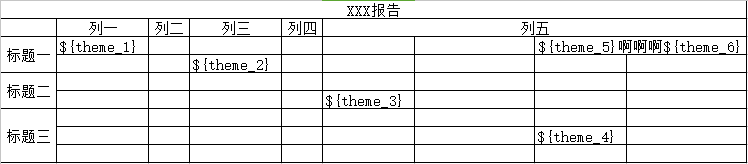
替换后新生成文件

经过对比可以看到所有占位符已经替换完成,${theme_4}因为没有值所以被替换为空值
5.小结
该工具类应用范围比较小,只能用于模板固定的Excel,但是好处是可以完整保留Excel样式例如:
替换前:

替换后:

可见字体颜色和背景都保留了下来,当然其它类型的格式没有进行进一步测试,不过这里也只是提供一种思路.算是一种特殊情况下偷懒的做法.