在我看来这个主要是样式,相当于自己重新写一个switch样式,下面直接看源码
目录结构
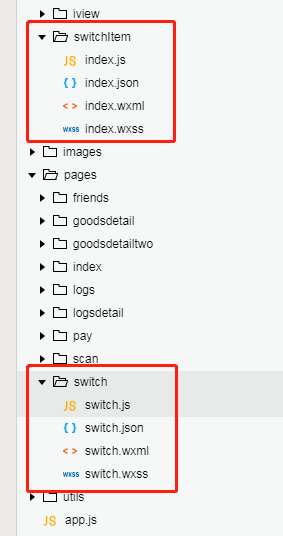
switch.wxml
<view class="switch">
<view class="container">
<text class="title">自定义switch</text>
<view class="switch-container">
<view style="margin-right:20px" wx:for="{{switchData}}" wx:key="index">
<switchItme id="{{item.id}}" bindmyevent="tagSwitch" dataItem="{{item}}">
</switchItme>
</view>
</view>
<text class="title">微信switch</text>
<view class="switch-container">
<switch/>
</view>
</view>
</view>switch.js
Page({
data: {
switchData: [{
id: 1,
color: 'darkorange',
isOn: false
},
{
id: 2,
color: 'red',
isOn: true
},
{
id: 3,
isOn: false,
},
{
id: 4,
color: 'firebrick',
isOn: true
}
],
},
tagSwitch(event) {
let index = event.currentTarget.id - 1;
this.data.switchData[index].isOn = !this.data.switchData[index].isOn
this.setData({
switchData: this.data.switchData
});
}
})switch.wxss
.switch-container {
text-align: center;
display: flex;
display: -webkit-flex;
margin-bottom: 200rpx;
}
switch.json
{
"usingComponents": {
"switchItme": "/component/switchItem/index"
}
}switchItem.wxml
<view class="switchBox">
<view class="switch {{dataItem.isOn ? 'toggle-on' : 'toggle-off'}}" style="background-color:{{dataItem.isOn ? dataItem.color || '#09bb07' : '#ddd'}}" bindtap="tapSwitch">
</view>
</view>switchItem.js
Component({
properties: {
dataItem:{
type:Object
}
},
/**
* 组件的初始数据
*/
data: {
},
/**
* 组件的方法列表
*/
methods: {
tapSwitch() {
this.triggerEvent('myevent',{})
}
}
})switchItem.wxss
.switch {
position: relative;
overflow: hidden;
width: 52px;
height: 32px;
border-radius: 16px;
}
.switch::before {
content: "";
position: absolute;
background-color: #fff;
border-radius: 15px;
transition: all ease-out 0.3s;
-webkit-transition: all 0.3s;
}
.switch::after {
position: absolute;
display: inline-block;
content: "";
margin-top: 1px;
height: 30px;
width: 30px;
border-radius: 50%;
background-color: #fff;
transition: left 0.2s ease-out;
-webkit-transition: left ease-out 0.2s;
}
.toggle-off {
background-color: #e5e5e5;
}
.toggle-off::before {
width: 50px;
height: 30px;
left: 1px;
top: 1px;
}
.toggle-off::after {
left: 1px;
box-shadow: 1px 2px 4px #aaa;
}
.toggle-on::before {
width: 0px;
height: 0px;
left: 30px;
top: 15px;
}
.toggle-on:after {
left: 21px;
}
这个主要还是样式,把样式写出来了,就好办了,这里就不多讲了