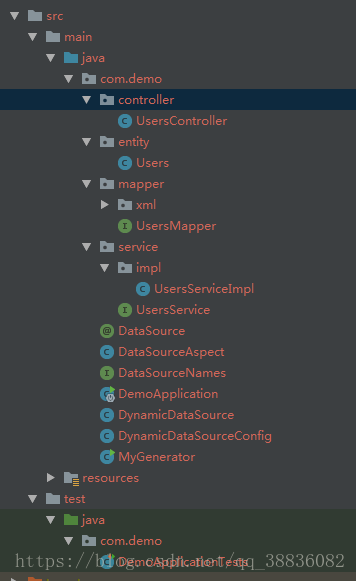首先创建SpringBoot项目,导入web模块;
导入依赖:
<!--aop-->
<dependency>
<groupId>org.springframework.boot</groupId>
<artifactId>spring-boot-starter-aop</artifactId>
</dependency>
<!--mybatis plus-->
<dependency>
<groupId>com.baomidou</groupId>
<artifactId>mybatis-plus-boot-starter</artifactId>
<version>3.0.1</version>
</dependency>
<dependency>
<groupId>mysql</groupId>
<artifactId>mysql-connector-java</artifactId>
<scope>runtime</scope>
</dependency>
<!--druid-->
<dependency>
<groupId>com.alibaba</groupId>
<artifactId>druid-spring-boot-starter</artifactId>
<version>1.1.10</version>
</dependency>使用自动生成工具生成实体以及mapper等:
public class MyGenerator {
/**
* <p>
* MySQL 生成演示
* </p>
*/
public static void main(String[] args) {
AutoGenerator mpg = new AutoGenerator();
// 全局配置
GlobalConfig gc = new GlobalConfig();
gc.setOutputDir("D:\\test");
gc.setFileOverride(true);
gc.setActiveRecord(true);
gc.setEnableCache(false);// XML 二级缓存
gc.setBaseResultMap(false);// XML ResultMap
gc.setBaseColumnList(false);// XML columList
gc.setAuthor("baiyongcheng");
// 自定义文件命名,注意 %s 会自动填充表实体属性!
gc.setMapperName("%sMapper");
gc.setXmlName("%sMapper");
gc.setServiceName("%sService");
gc.setServiceImplName("%sServiceImpl");
// gc.setControllerName("%sController");
mpg.setGlobalConfig(gc);
// 数据源配置
DataSourceConfig dsc = new DataSourceConfig();
dsc.setDbType(DbType.MYSQL);
dsc.setDriverName("com.mysql.jdbc.Driver");
dsc.setUsername("root");
dsc.setPassword("root");
dsc.setUrl("jdbc:mysql://127.0.0.1:3306/woniulearn?characterEncoding=utf8");
mpg.setDataSource(dsc);
// 策略配置
StrategyConfig strategy = new StrategyConfig();
// strategy.setTablePrefix(new String[]{""});// 此处可以修改为您的表前缀
// strategy.setNaming(NamingStrategy.remove_prefix_and_camel);// 表名生成策略
// strategy.setNaming(NamingStrategy.removePrefixAndCamel());// 表名生成策略
strategy.setInclude(new String[]{"users"}); // 需要生成的表
// strategy.setExclude(new String[]{"t_rong_bid"}); // 排除生成的表
// 字段名生成策略
strategy.setNaming(NamingStrategy.underline_to_camel);
// 自定义实体父类
// strategy.setSuperEntityClass("hello.entity.BaseEntity");
// 自定义实体,公共字段
// strategy.setSuperEntityColumns(new String[]{"id"});
// 自定义 mapper 父类
// strategy.setSuperMapperClass("com.fcs.demo.TestMapper");
// 自定义 service 父类
// strategy.setSuperServiceClass("com.fcs.demo.TestService");
// 自定义 service 实现类父类
// strategy.setSuperServiceImplClass("com.fcs.demo.TestServiceImpl");
// 自定义 controller 父类
// strategy.setSuperControllerClass("com.risk.controller.BaseController");
// 【实体】是否生成字段常量(默认 false)
// public static final String ID = "test_id";
// strategy.setEntityColumnConstant(true);
// 【实体】是否为构建者模型(默认 false)
// public User setName(String name) {this.name = name; return this;}
// strategy.setEntityBuliderModel(true);
mpg.setStrategy(strategy);
// 包配置
PackageConfig pc = new PackageConfig();
pc.setParent("com.demo");
pc.setModuleName("");
pc.setController("controller");
mpg.setPackageInfo(pc);
// 执行生成
mpg.execute();
}
}将生成的代码拷贝到项目文件结构中;
创建application.yml配置文件:
spring:
datasource:
type: com.alibaba.druid.pool.DruidDataSource
driverClassName: com.mysql.jdbc.Driver
druid:
first:
url: jdbc:mysql://localhost:3306/woniulearn?useSSL=false
username: root
password: root
second:
url: jdbc:mysql://localhost:3306/bossqiang?useSSL=false
username: root
password: root编写动态数据源类:
public class DynamicDataSource extends AbstractRoutingDataSource {
public DynamicDataSource(DataSource defaultTargetDataSource, Map<Object, Object> targetDataSources) {
super.setDefaultTargetDataSource(defaultTargetDataSource);
super.setTargetDataSources(targetDataSources);
super.afterPropertiesSet();
}
@Override
protected Object determineCurrentLookupKey() {
return getDataSource();
}
/*
*ThreadLocal 用于提供线程局部变量,在多线程环境可以保证各个线程里的变量独立于其它线程里的变量。
* 也就是说 ThreadLocal 可以为每个线程创建一个【单独的变量副本】
* 相当于线程的 private static 类型变量。
*/
private static final ThreadLocal<String> contextHolder = new ThreadLocal<>();
public static void setDataSource(String dataSource) {
contextHolder.set(dataSource);
}
public static String getDataSource() {
return contextHolder.get();
}
public static void clearDataSource() {
contextHolder.remove();
}
}编写配置类:
@Configuration
public class DynamicDataSourceConfig {
@Bean
@ConfigurationProperties("spring.datasource.druid.first")
public DataSource firstDataSource(){
return DruidDataSourceBuilder.create().build();
}
@Bean
@ConfigurationProperties("spring.datasource.druid.second")
public DataSource secondDataSource(){
return DruidDataSourceBuilder.create().build();
}
@Bean
@Primary
public DynamicDataSource dataSource(DataSource firstDataSource, DataSource secondDataSource) {
Map<Object, Object> targetDataSources = new HashMap<>();
targetDataSources.put(DataSourceNames.FIRST, firstDataSource);
targetDataSources.put(DataSourceNames.SECOND, secondDataSource);
return new DynamicDataSource(firstDataSource, targetDataSources);
}
}替换默认的配置为自己编写的配置:
@SpringBootApplication(exclude={DataSourceAutoConfiguration.class})
@Import({DynamicDataSourceConfig.class})
@MapperScan("com.demo.mapper")
public class DemoApplication {
public static void main(String[] args) {
SpringApplication.run(DemoApplication.class, args);
}
}创建注解:
@Target(ElementType.METHOD)
@Retention(RetentionPolicy.RUNTIME)
@Documented
public @interface DataSource {
String name() default "";
}
为了提升可读性,可配置性创建一个枚举类:
public interface DataSourceNames {
String FIRST = "first";
String SECOND = "second";
}
创建切面解析注解:
@Aspect
@Component
public class DataSourceAspect implements Ordered {
protected Logger logger = LoggerFactory.getLogger(getClass());
@Pointcut("@annotation(com.demo.DataSource)")
public void dataSourcePointCut() {
}
@Around("dataSourcePointCut()")
public Object around(ProceedingJoinPoint point) throws Throwable {
MethodSignature signature = (MethodSignature) point.getSignature();
Method method = signature.getMethod();
DataSource ds = method.getAnnotation(DataSource.class);
if(ds == null){
DynamicDataSource.setDataSource(DataSourceNames.FIRST);
logger.debug("set datasource is " + DataSourceNames.FIRST);
}else {
DynamicDataSource.setDataSource(ds.name());
logger.debug("set datasource is " + ds.name());
}
try {
return point.proceed();
} finally {
DynamicDataSource.clearDataSource();
logger.debug("clean datasource");
}
}
@Override
public int getOrder() {
return 1;
}
}创建service的接口:
public interface UsersService extends IService<Users> {
Users findUserByFirstDb(int id);
Users findUserBySecondDb(int id);
}实现类:
@Service
public class UsersServiceImpl extends ServiceImpl<UsersMapper, Users> implements UsersService {
@Override
public Users findUserByFirstDb(int id) {
return this.baseMapper.selectById(id);
}
@Override
@DataSource(name = DataSourceNames.SECOND)
public Users findUserBySecondDb(int id) {
return this.baseMapper.selectById(id);
}
}测试类:
@RunWith(SpringRunner.class)
@SpringBootTest
public class DemoApplicationTests {
@Autowired
UsersService userService;
@Test
public void contextLoads() {
Users user = userService.getById(1);
System.out.println(user.toString());
}
@Test
public void test() {
Users user = userService.findUserByFirstDb(1);
System.out.println("第one个数据库---------》" + user.toString());
Users user2 = userService.findUserBySecondDb(1);
System.out.println("第二个数据库---------》" + user2.toString());
}
}
运行测试类结果为:
第one个数据库---------》Users{userId=1, tel=18682558655, password=DAF2ABB2A61A210C82E374AC2A5BFFD6, userRoleId=2, flag=0, userName=邓强, sex=null, birthday=null, qq=null, email=null, icon=page/image/userIcon/teacherIcon/dengqiang.JPG, registerTime=null, school=null, education=null, integralNum=30, position=蜗牛学院资深讲师, description=蜗牛学院资深导师,四川大学硕士,企业内训讲师,独立咨询顾问,14年软件研发及管理经验,测试架构师,丰富的实施经验。2009年到2015年期间担任某培训机构总经理兼资深讲师职位,2004年到2009年担任苏州华冠科技测试经理。, fans=2075, company=null, technology=null, major=null, city=null, realName=邓强, address=null, rewardIntegral=30}
2018-10-08 13:19:34.870 INFO 28324 --- [ main] com.alibaba.druid.pool.DruidDataSource : {dataSource-2} inited
第二个数据库---------》Users{userId=1, tel=13123123, password=文峰区威锋网缺乏权威, userRoleId=null, flag=null, userName=null, sex=null, birthday=null, qq=null, email=null, icon=null, registerTime=null, school=null, education=null, integralNum=null, position=null, description=null, fans=null, company=null, technology=null, major=null, city=null, realName=null, address=null, rewardIntegral=null}
目录结构为: