版权声明:本文为博主原创文章,欢迎转载。 https://blog.csdn.net/samylee/article/details/84940998
TensorFlow-tensorboard结果可视化
硬件:NVIDIA-GTX1080
软件:Windows7、python3.6.5、tensorflow-gpu-1.4.0
一、基础知识
tensorboard为TensorFlow网络可视化的接口
tf.name_scope for network architecture
tf.summary(histogram, scalar) for variable
二、代码展示
import tensorflow as tf
import numpy as np
#name_scope for network architecture
#summary for variable
def add_layer(inputs, in_size, out_size, n_layer, activation_function=None):
layer_name = 'layer%s' % n_layer
with tf.name_scope(layer_name):
with tf.name_scope('weights'):
Weights = tf.Variable(tf.random_normal([in_size, out_size]), name='W')
# wanna see weights by histogram
tf.summary.histogram(layer_name + '/weights', Weights)
with tf.name_scope('biases'):
biases = tf.Variable(tf.zeros([1, out_size]) + 0.1, name='b')
# wanna see weights by histogram
tf.summary.histogram(layer_name + '/biases', biases)
with tf.name_scope('Wx_plus_b'):
Wx_plus_b = tf.add(tf.matmul(inputs, Weights), biases)
if activation_function is None:
outputs = Wx_plus_b
else:
outputs = activation_function(Wx_plus_b, )
# wanna see outputs by histogram
tf.summary.histogram(layer_name + '/outputs', outputs)
return outputs
x_data = np.linspace(-1, 1, 300)[:, np.newaxis]
noise = np.random.normal(0, 0.05, x_data.shape)
y_data = np.square(x_data) - 0.5 + noise
with tf.name_scope('inputs'):
xs = tf.placeholder(tf.float32, [None, 1], name='x_input')
ys = tf.placeholder(tf.float32, [None, 1], name='y_input')
l1 = add_layer(xs, 1, 10, n_layer=1, activation_function=tf.nn.relu)
prediction = add_layer(l1, 10, 1, n_layer=2, activation_function=None)
with tf.name_scope('loss'):
loss = tf.reduce_mean(tf.reduce_sum(tf.square(ys - prediction),
reduction_indices=[1]))
# wanna see loss by scalar(coordinate)
tf.summary.scalar('loss', loss)
with tf.name_scope('train'):
train_step = tf.train.GradientDescentOptimizer(0.1).minimize(loss)
sess = tf.Session()
# merge all summary like variables initializer
merged = tf.summary.merge_all()
#apply summary, ready to save, to "logs" directory
writer = tf.summary.FileWriter("logs/", sess.graph)
init = tf.global_variables_initializer()
sess.run(init)
for step in range(1000):
sess.run(train_step, feed_dict={xs: x_data, ys: y_data})
if step % 50 == 0:
#show merge like show loss
result = sess.run(merged,
feed_dict={xs: x_data, ys: y_data})
#save to summary
writer.add_summary(result, step)
sess.close()
三、执行tensorboard
3.1 运行上例程序,“logs”文件夹下得到保存文件
3.2 打开cmd,进入logs文件夹同级目录
3.3 运行 tensorboard --logdir=logs (注意不要用"logs")
3.4 打开Google Chrome(其他浏览器不保证),输入3.3运行结束的网址
四、结果可视化

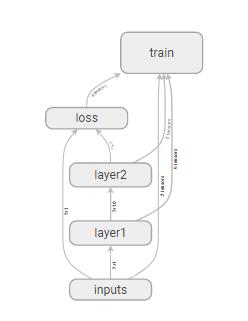

任何问题请加唯一QQ2258205918(名称samylee)!