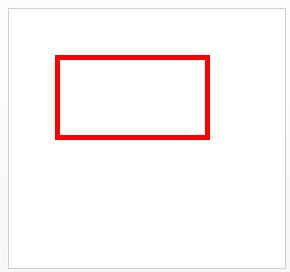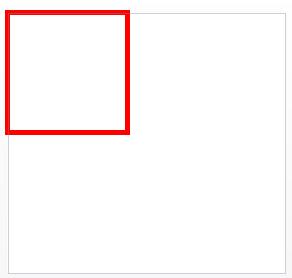我们可以使用RectangleGeometry来绘制一个矩形或者正方形
RectangleGeometry 类:描述二维矩形。
下面我们先来看一段代码:
<
Window
x:Class
="WPF.SimpleGraph.Rectangle"
xmlns ="http://schemas.microsoft.com/winfx/2006/xaml/presentation"
xmlns:x ="http://schemas.microsoft.com/winfx/2006/xaml"
Title ="Rectangle" Height ="300" Width ="300" >
< Canvas >
< Path Stroke ="Red" StrokeThickness ="5" >
< Path.Data >
< RectangleGeometry Rect ="50,50,150,80" ></ RectangleGeometry >
</ Path.Data >
</ Path >
</ Canvas >
</ Window >
xmlns ="http://schemas.microsoft.com/winfx/2006/xaml/presentation"
xmlns:x ="http://schemas.microsoft.com/winfx/2006/xaml"
Title ="Rectangle" Height ="300" Width ="300" >
< Canvas >
< Path Stroke ="Red" StrokeThickness ="5" >
< Path.Data >
< RectangleGeometry Rect ="50,50,150,80" ></ RectangleGeometry >
</ Path.Data >
</ Path >
</ Canvas >
</ Window >
执行结果:
其中RectangleGeometry 表示一个矩形图形,Rect表示矩形的尺寸,它用一个数值字符串表示,数值之间使用逗号分割,例如"50,50,150,80",假设参数"x=50,y=50,w=150,h=80"前面两位x,y表示该矩形左上端点的位置,如果设置x=0,y=0便于canvas边框重叠,w表示width矩形的宽度,h表示height矩形的高度。
同理,如果我们想要定义一个正方形,可以使w=h即可
<
RectangleGeometry
Rect
="0,0,120,120"
></
RectangleGeometry
>
结果: