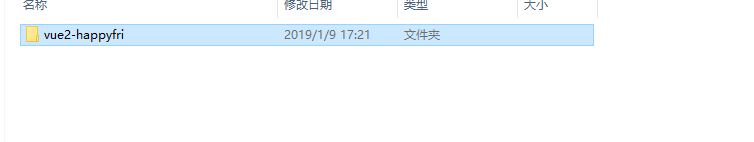1、首先去git官网下载git,本地直接安装。
2、新建一个文件夹,放你需要下载的东西。右键点击“Git Bash Here”

此时会弹出git的命令窗口

3、输入 git clone+下载地址,回车即可。如 git clone https://github.comxxx.git
等待下载

下载好之后,文件夹里就会出现相应的项目啦~
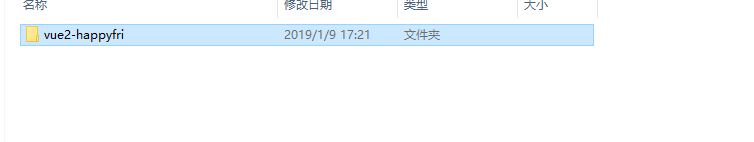
1、首先去git官网下载git,本地直接安装。
2、新建一个文件夹,放你需要下载的东西。右键点击“Git Bash Here”

此时会弹出git的命令窗口

3、输入 git clone+下载地址,回车即可。如 git clone https://github.comxxx.git
等待下载

下载好之后,文件夹里就会出现相应的项目啦~