版权声明:本文为博主原创文章,转载时请注明出处。 https://blog.csdn.net/nxw_tsp/article/details/86096914
参考文章:https://www.jianshu.com/p/0afef94dfc1d
实现效果:

前台代码
<template>
<el-table @selection-change="handleSelectionChange" @sort-change="sortChange" v-loading="loading" id = "TableColumnID" element-loading-text="加载中..." :data="listData.List" highlight-current-row style="width: 100%;">
<el-table-column type="selection" width="55"></el-table-column>
<el-table-column width="80" prop="UserName" label="登录名" :show-overflow-tooltip="true" sortable="custom"></el-table-column>
<el-table-column width="80" prop="byName" label="姓名" :show-overflow-tooltip="true" sortable="custom"></el-table-column>
<el-table-column :formatter="roleType" prop="Role" label="用户权限" :show-overflow-tooltip="true" sortable="custom" width="150"></el-table-column>
<el-table-column prop="LastActivityTime" label="更新时间" sortable="custom" width="200"></el-table-column>
<el-table-column prop="CreateTime" label="创建时间" sortable="custom" width="200"></el-table-column>
<el-table-column fixed="right" label="操作" align="center">
<template slot-scope="scope">
<el-button type="primary" size="small" @click="handleEdit(scope.row)">编辑</el-button>
<el-button type="danger" size="small" @click="handleDelete(scope.row)">删除</el-button>
</template>
</el-table-column>
</el-table>
</template>
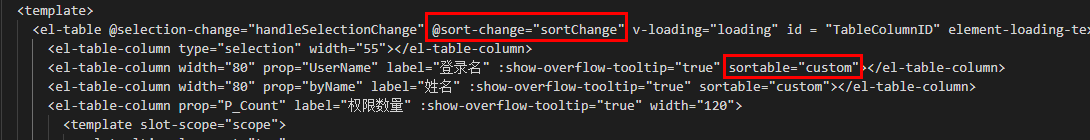
如果需要后端实现排序功能,需要将sortable设置为custom,同时在 Table 上监听sort-change事件,在事件回调中可以获取当前排序的字段名和排序顺序,从而向接口请求排序后的表格数据。
sort-change方法自带三个参数,分别代表意义是:
column:当前列
prop:当前列需要排序的数据
order:排序的规则(升序、降序和默认[默认就是没排序])
JS代码:
data() {
return {
loading: false,
listData: [],
addVisible: false,
currentObj: { U: {}, UAccount: {} },
queryData: {
UserName: "",
CustomerCode: "",
CustomerName: "",
role: 0,
p_Role: "",
prop : "",
order : "",
currentPage: 1,
pageSize: 10
},
EUserP_Role: [],
p_Role: {},
ids: []
};
},
methods: {
sortChange(column,prop,order){
if(column.prop == null || column.order == null){
this.queryData.prop = "";
this.queryData.order = "";
}else{
this.queryData.prop = column.prop;
this.queryData.order = column.order;
}
this.getList();
},
getList() {
this.loading = true;
this.$API.User.List(this.queryData).then(res => {
this.loading = false;
this.listData = res;
this.currentPage = 1;
this.prop = column.prop;
this.order = column.order;
});
}
通过getList()方法把参数传递到后端,然后后端实现排序功能。