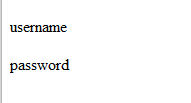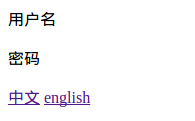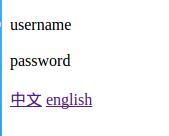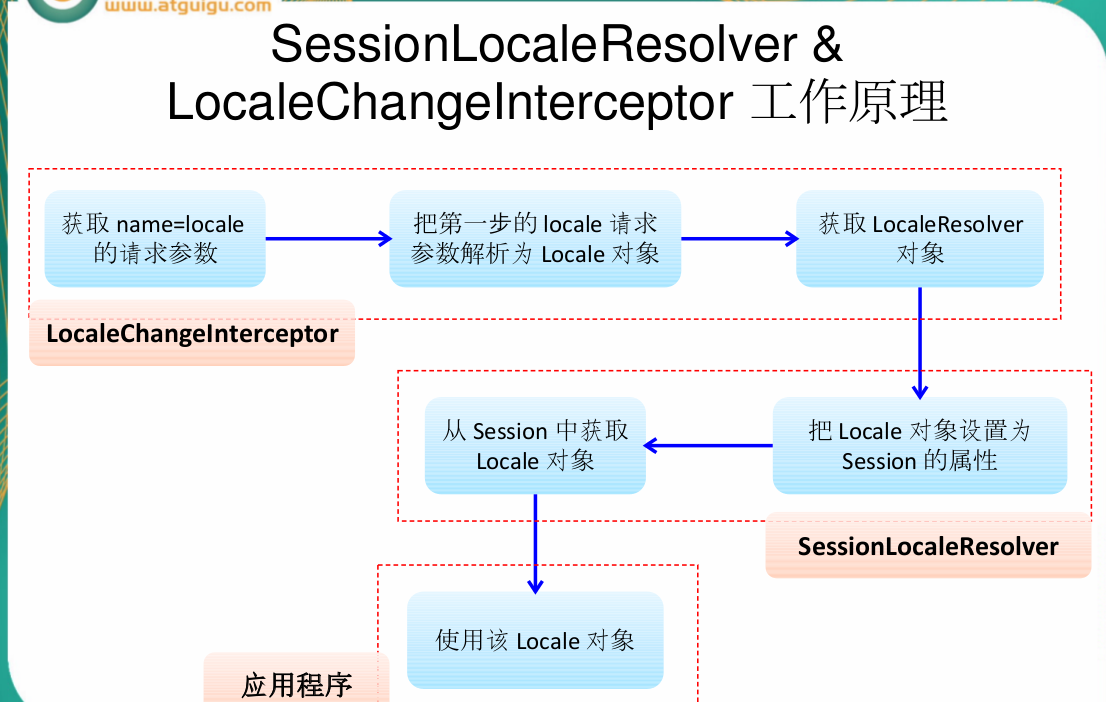为什么要配置国际化资源文件
当我们所做的网站,有可能被外国人访问,或者被浏览器语言为英语的用户访问时,我们就需要配置国际化资源文件。配置之后,可以根据浏览器的语言(中文或英文),自动显示对应的语言。
先来看看配置后的效果:
这里我们使用IE浏览器,一般情况下的显示界面如下 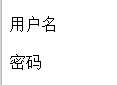
然后点击工具->Internet选项->语言 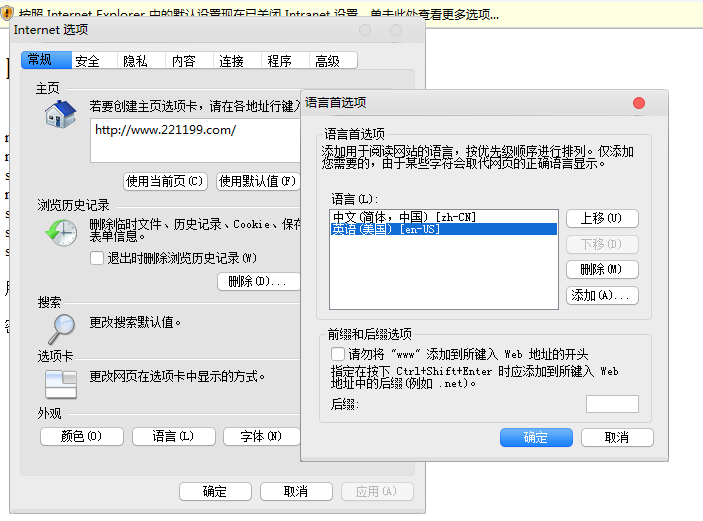
点击添加,加入英语(美国)[en-US],点击上移,将其移动到第一行(截图中还未上移),点击确定
刷新页面,发现中文变成了英文
如何配置国际化资源文件
1.在src目录下创建三个properties文件 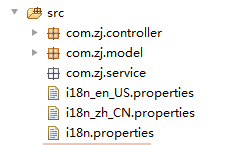
截图中第一个文件和第三个文件内容一致 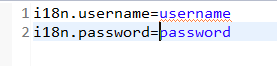
第二个文件中,则使用中文 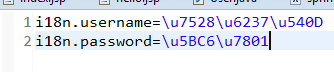
(当你输入中文时,会被自动编码成如图所示的内容)
2.在springmvc配置文件中加入bean
<!-- 配置国际化资源文件 --><bean id="messageSource"class="org.springframework.context.support.ResourceBundleMessageSource"> <property name="basename" value="i18n"></property> </bean>
- 1
- 2
- 3
- 4
- 5
3.在jsp中加上标签
<%@ taglib prefix="fmt" uri="http://java.sun.com/jsp/jstl/fmt" %>
- 1
3.你想要国际化的内容处使用fmt标签
<fmt:message key="i18n.username"></fmt:message> <br><br> <fmt:message key="i18n.password"></fmt:message> <br><br>
- 1
- 2
- 3
- 4
- 5
搞定!
后端也可以得到资源文件的值
在上面的例子中,前端根据浏览器的语言也显示不同的语言,其实同时在后端也能得到你要显示的值
看代码
@Autowired ResourceBundleMessageSource messagesource; @RequestMapping("/hello") public String hello(Locale locale){ String msg = messagesource.getMessage("i18n.password", null, locale); System.out.println(msg); return "hello"; }
- 1
- 2
- 3
- 4
- 5
- 6
- 7
- 8
- 9
- 我们需要注入一个
ResourceBundleMessageSource的实例。你应该发现了,它就是我们在springmvc配置文件中配置的那个bean- 在目标方法参数中加入Locale
切换浏览器语言,在控制台打印出以下结果 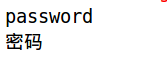
使用超链接切换语言
上面我们都是修改浏览器语言来切换,现在我们实现使用超链接来切换语言
首先,我们要在springmvc配置文件中配置
<!-- 配置 SessionLocalResolver --> <bean id="localeResolver" class="org.springframework.web.servlet.i18n.SessionLocaleResolver"> </bean> <!-- 拦截器 --> <mvc:interceptors> <!-- 配置 LocaleChanceInterceptor --> <bean class="org.springframework.web.servlet.i18n.LocaleChangeInterceptor"></bean> </mvc:interceptors>
- 1
- 2
- 3
- 4
- 5
- 6
- 7
- 8
- 9
然后,在我们的页面中加入两个超链接
<fmt:message key="i18n.username"></fmt:message> <br><br> <fmt:message key="i18n.password"></fmt:message> <br><br> <a href="hello?locale=zh_CN">中文</a> <a href="hello?locale=en_US">english</a>
- 1
- 2
- 3
- 4
- 5
- 6
- 7
- 8
在页面中,点击中文
点击english
运行原理/流程
该图来自尚硅谷
备注
要使用的jar包有 jstl.jar 和 standard.jar
再分享一下我老师大神的人工智能教程吧。零基础!通俗易懂!风趣幽默!还带黄段子!希望你也加入到我们人工智能的队伍中来!https://blog.csdn.net/jiangjunshow