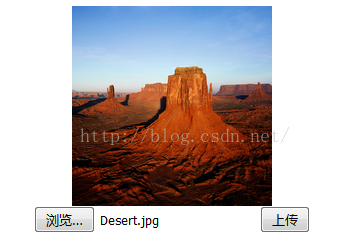1.前端jsp文件如下:
<%@ page language="java" import="java.util.*" pageEncoding="UTF-8"%>
<!DOCTYPE html PUBLIC "-//W3C//DTD HTML 4.01 Transitional//EN" "http://www.w3.org/TR/html4/loose.dtd">
<html>
<head>
<title>Insert title here</title>
<script type="text/javascript" src="js/jquery-2.1.1.min.js"></script>
<script type="text/javascript" src="js/ajaxfileupload.js"></script>
<script type="text/javascript" language="javascript"></script>
</head>
<body>
<div>
<div style="text-align:center;">
<img src="img/loading.gif" id="loading" style="width:200px;height:200px;">
</div>
<div style="text-align:center;">
<input type="file" name="file" id="file" multiple/>
<input type="button" value="上传" id="button"/>
</div>
</div>
</body>
<script>
$(function() {
$("#file").change(function() {
var fileObj = $(this)[0];
var windowURL = window.URL || window.webkitURL;
var dataURL;
if(fileObj && fileObj.files && fileObj.files[0]) {
dataURL = windowURL.createObjectURL(fileObj.files[0]);
$("#loading").attr("src", dataURL);
}
})
$("#button").click(function() {
if($("#file").val().length > 0) {
$.ajaxFileUpload({
url:"fileUpload",
secureuri: false, //一般设置为false
fileElementId: 'file', //文件上传空间的id属性
dataType: 'json',
success: function (data, status) //服务器成功响应处理函数
{
alert(data.message);//从服务器返回的json中取出message中的数据,其中message为在struts2中action中定义的成员变量
},
error: function (data, status, e)//服务器响应失败处理函数
{
alert(e);
}
})
}
})
})
</script>
</html>2.struts2配置文件:
<?xml version="1.0" encoding="UTF-8" ?>
<!DOCTYPE struts PUBLIC
"-//Apache Software Foundation//DTD Struts Configuration 2.0//EN"
"http://struts.apache.org/dtds/struts-2.0.dtd">
<struts>
<constant name="struts.custom.i18n.resources" value="message"></constant>
<package name="default" namespace="/" extends="json-default">
<action name="jsontest" class="Struts2.json.test.action.JQueryJsonStruts2Action">
<!-- 返回单个值的result -->
<result name="message" type="json"></result>
<!-- 返回UserInfo对象的-->
<result name="userInfo" type="json"></result>
<!-- 返回List对象的-->
<result name="list" type="json"></result>
<!-- 返回Map对象的-->
<result name="map" type="json"></result>
<!-- 返回JSON格式的字符串的单个值> -->
<result type="json"></result>
<!-- 异常处理 -->
<result name="error" type="json">/error.jsp</result>
</action>
<action name="fileUpload" class="Struts2.json.test.action.FileUploadAction">
<result type="json" name="success">
<param name="contentType">
text/html
</param>
</result>
<result type="json" name="error">
<param name="contentType">
text/html
</param>
</result>
</action>
</package>
</struts>3.Action文件:
package Struts2.json.test.action;
import java.io.File;
import com.opensymphony.xwork2.ActionSupport;
public class FileUploadAction extends ActionSupport{
/**
*
*/
private static final long serialVersionUID = 1L;
private File file;
private String fileFileName;
private String fileContentType;
private String url;
public String getFileFileName() {
return fileFileName;
}
public void setFileFileName(String fileFileName) {
this.fileFileName = fileFileName;
}
public String getFileContentType() {
return fileContentType;
}
public void setFileContentType(String fileContentType) {
this.fileContentType = fileContentType;
}
public String getMessage() {
return message;
}
public void setMessage(String message) {
this.message = message;
}
private String json;
private String message = "你已成功上传文件";
public File getFile() {
return file;
}
public void setFile(File file) {
this.file = file;
}
public String getJson() {
return json;
}
public void setJson(String json) {
this.json = json;
}
public String getUrl() {
return url;
}
public void setUrl(String url) {
this.url = url;
}
@Override
public String execute() {
File file = this.getFile();
System.out.println(fileFileName+ " : " + fileContentType);
url = file.getPath();
json="{url:'" + url + "'}";
return SUCCESS;
}
}4.执行画面如图: