版权声明:本文为博主原创文章,未经博主允许不得转载。 https://blog.csdn.net/zhaostrong/article/details/80360886
Macbook pro 安装Homebrew 软件
1.首先打开官网https://brew.sh 显示如下:
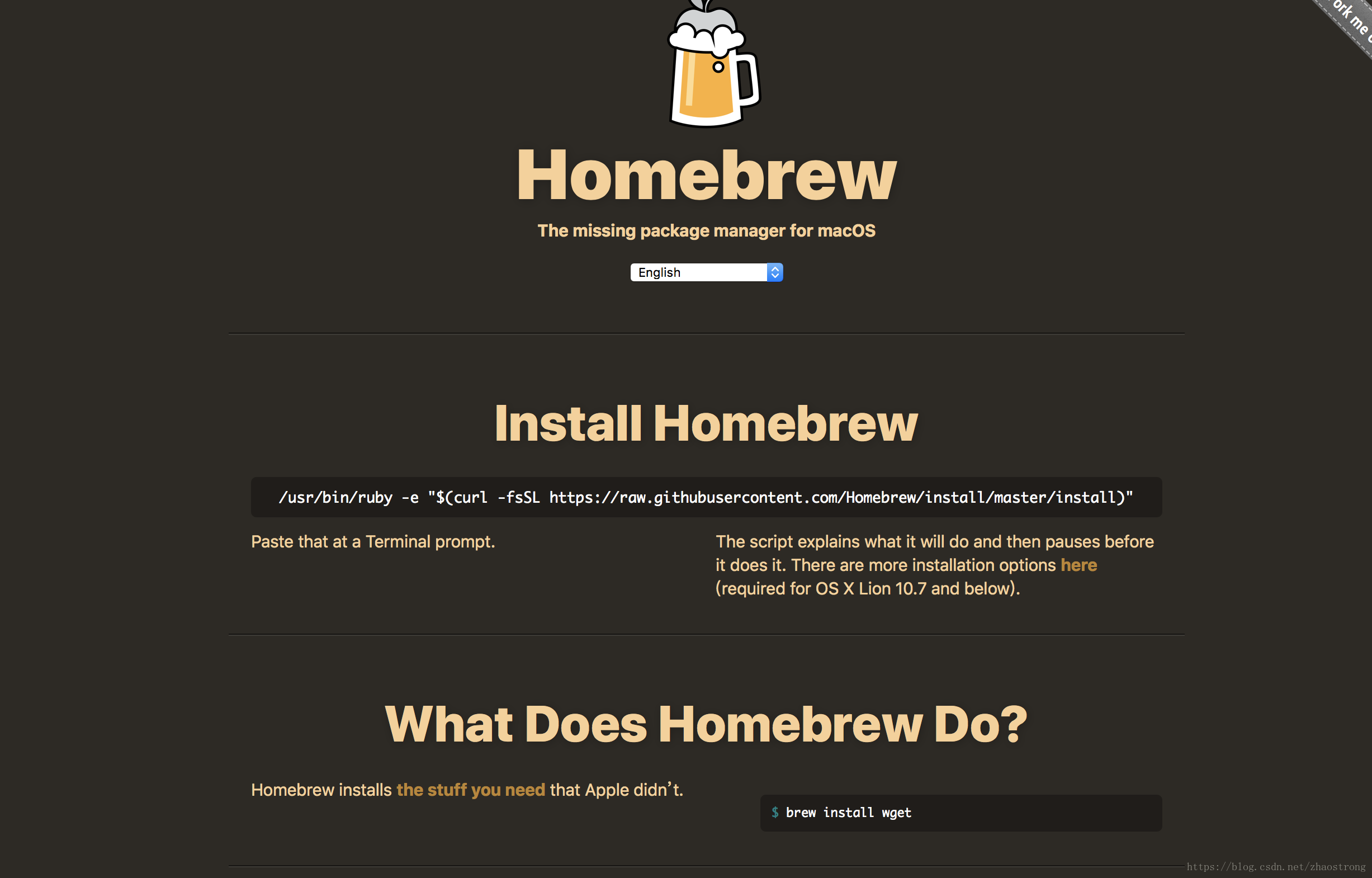
2.第二部复制中间的命令行到mac电脑终端进行运行。
/usr/bin/ruby -e "$(curl -fsSL https://raw.githubusercontent.com/Homebrew/install/master/install)"3.会出现让你按回车键继续不要傻等着。
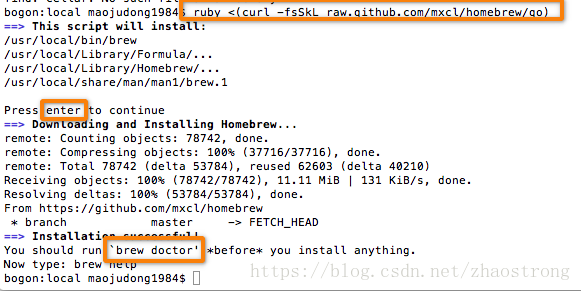
4.在安装过程中会让您输入密码,密码是您的电脑密码输入即可。
5.安装之后出现 successful字样说明成功了。
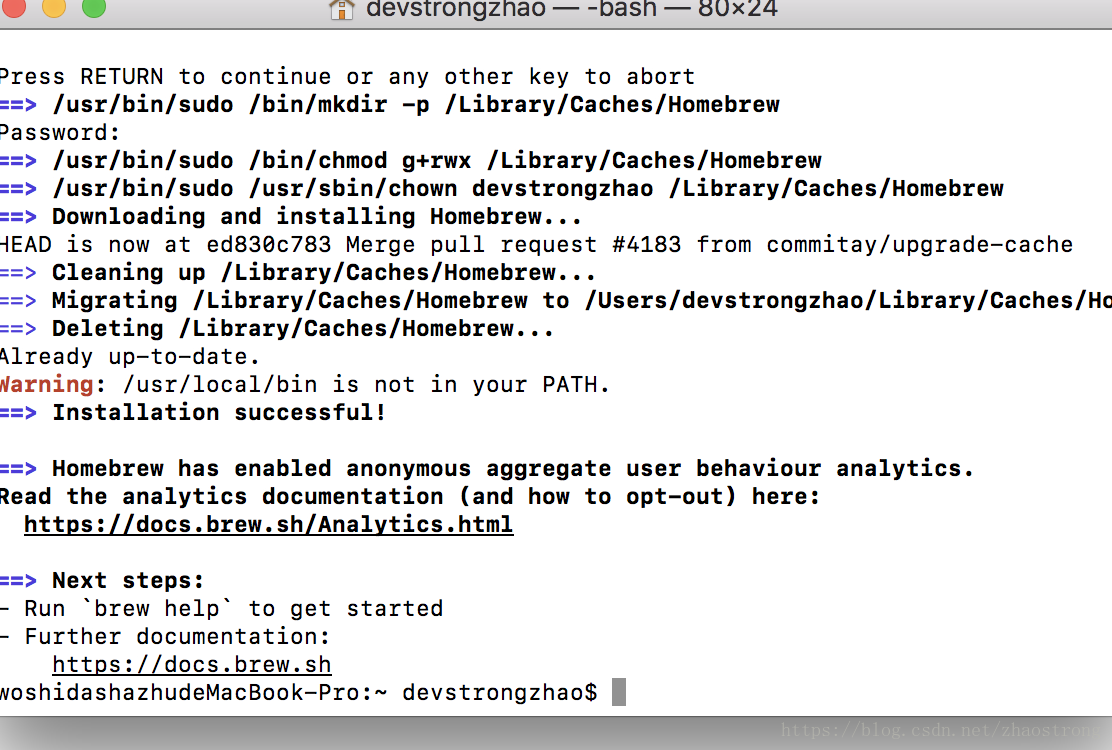
6.但是提示成功了输入brew 命令还是不起作用。需要配置下环境如下:
http://stackoverflow.com/questions/14288682/error-installing-homebrew-brew-command-not-found
找到解决方式。其实解决这个问题真的很简单。如下:
sudo vim .bash_profile
添加:
export PATH=/usr/local/bin:$PATH
保存,source .bash_profile使配置修改生效。
再次使用brew 命令就ok了。