版权声明:本文为博主原创文章,未经博主允许不得转载。 https://blog.csdn.net/fjxcsdn/article/details/85305194
需求:选择课程
代码实现:
<!DOCTYPE html>
<html>
<head>
<meta charset="utf-8" />
<title></title>
<script src="script/jquery-3.3.1.min.js"></script>
<script>
$(function () {
//全部向右移动的事件
$('#btnRightAll').click(function () {
//获取所有左侧列表框所有子元素,并且将所有子元素添加到右列表框
$('#selectLeft').children().appendTo('#selectRight');
});
//全部向左移动的事件
$('#btnLeftAll').click(function () {
//获取所有左侧列表框所有子元素,并且将所有子元素添加到右列表框
$('#selectRight').children().appendTo('#selectLeft');
//第二种写法:获取右侧所有的option
//$('#selectLeft').append($('#selectRight option'));
});
//“选中右移”按钮绑定事件
$('#btnRight').click(function () {
//获取到所有被选中的option
//#selectLeft后面是有一个空格的,Select后面其实存在option,可以用空格代替
$('#selectLeft :selected').appendTo('#selectRight');
});
//“选中左移”按钮绑定事件
$('#btnLeft').click(function () {
//获取到所有被选中的option
//#selectRight后面是有一个空格的Select后面其实存在option,可以用空格代替
$('#selectRight :selected').appendTo('#selectLeft');
//获取右侧选中的项,加到左边
//$('#selectLeft').append($('#selectRight :selected'));
});
});
</script>
</head>
<body>
<select id="selectLeft" multiple="true">
<option>语文</option>
<option>数学</option>
<option>自然</option>
</select>
<input type="button" id="btnRightAll" value=">>" />
<input type="button" id="btnRight" value=">" />
<input type="button" id="btnLeftAll" value="<<" />
<input type="button" id="btnLeft" value="<" />
<select id="selectRight" multiple="true"> </select>
</body>
</html>效果展示:
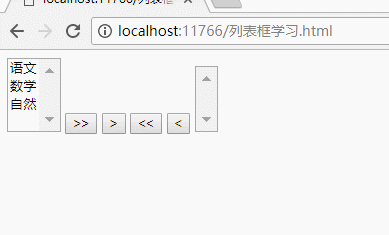
未完,待续!