需求: ppt,pptx,word,pdf转化为图片,不限于png,jpg
1 初级方案
方案:linux+poi+icepdf
缺点:office文档转化图片不清晰,smart图形无法渲染,效率不高
转化方案需要针对不同的文档类型分开处理,office文档早期采用poi的方案处理,优点是简单,但是带来的问题是转化的图片不清晰,文档中的图片严重失真,pdf最终采用的是icepdf进行转化,但是需要处理的中文乱码和水印的问题。期间调研了集中pdf转图片的方案,PDFRenderer,Pdfbox、Icepdf,JPedal,jacob调用adobe等,其中
PDFRenderer: 确实效率最高,但是缺少字体支持对大多数中文pdf处理不了,.
pdfbox:字体基本都可以转换,但容易内存溢出。
JPedal是一个商业的处理PDF软件,但是JPedal有一个裁切版,裁切版JPedal使用LGPL协议进行开源,可免费使用,但是不能满足需求,只能作罢,但是通过测试效果确实不错,由此可见花钱的就是好啊。
poi-ppt转图片代码
@SuppressWarnings("resource")
public static Map<String, Object> converPPTtoImage(String orignalPPTFileName, String targetImageFileDir,
String imageFormatNameString) {
Map<String, Object> map = new HashMap<String, Object>();
boolean converReturnResult = true;//是否全部转成功
List<String> imgNamesList = new ArrayList<String>();//PPT转成图片后所有名称集合
FileInputStream orignalPPTFileInputStream = null;
FileOutputStream orignalPPTFileOutStream = null;
HSLFSlideShow oneHSLFSlideShow = null;
try {
try {
orignalPPTFileInputStream = new FileInputStream(orignalPPTFileName);
} catch (FileNotFoundException e) {
e.printStackTrace();
converReturnResult = false;
map.put("converReturnResult", converReturnResult);
return map;
}
try {
oneHSLFSlideShow = new HSLFSlideShow(orignalPPTFileInputStream);
} catch (IOException e) {
e.printStackTrace();
converReturnResult = false;
map.put("converReturnResult", converReturnResult);
return map;
}
//获取PPT每页的大小(宽和高度)
Dimension onePPTPageSize = oneHSLFSlideShow.getPageSize();
//获得PPT文件中的所有的PPT页面(获得每一张幻灯片),并转为一张张的播放片
List<HSLFSlide> pptPageSlideList = oneHSLFSlideShow.getSlides();
//下面循环的主要功能是实现对PPT文件中的每一张幻灯片进行转换和操作
for (int i = 0; i < pptPageSlideList.size(); i++) {
//这几个循环只要是设置字体为宋体,防止中文乱码,
List<List<HSLFTextParagraph>> oneTextParagraphs = pptPageSlideList.get(i).getTextParagraphs();
for (List<HSLFTextParagraph> list : oneTextParagraphs) {
for (HSLFTextParagraph hslfTextParagraph : list) {
List<HSLFTextRun> HSLFTextRunList = hslfTextParagraph.getTextRuns();
for (int j = 0; j < HSLFTextRunList.size(); j++) {
/*
* 如果PPT在WPS中保存过,则 HSLFTextRunList.get(j).getFontSize();的值为0或者26040,
* 因此首先识别当前文本框内的字体尺寸是否为0或者大于26040,则设置默认的字体尺寸。
*
*/
//设置字体大小
Double size = HSLFTextRunList.get(j).getFontSize();
if ((size <= 0) || (size >= 26040)) {
HSLFTextRunList.get(j).setFontSize(20.0);
}
//设置字体样式为宋体
HSLFTextRunList.get(j).setFontFamily("宋体");
}
}
}
/**
* 创建BufferedImage对象,图像的尺寸为原来的每页的尺寸
*/
BufferedImage oneBufferedImage = new BufferedImage(onePPTPageSize.width, onePPTPageSize.height, BufferedImage.TYPE_INT_RGB);
Graphics2D oneGraphics2D = oneBufferedImage.createGraphics();
/**
* 设置转换后的图片背景色为白色
*
*/
oneGraphics2D.setPaint(Color.white);
oneGraphics2D.fill(new Rectangle2D.Float(0, 0, onePPTPageSize.width, onePPTPageSize.height));
pptPageSlideList.get(i).draw(oneGraphics2D);
/**
* 设置图片的存放路径和图片格式,注意生成的图片路径为绝对路径,最终获得各个图像文件所对应的输出流对象
*/
try {
String imgName = (i + 1) + "." + imageFormatNameString;
imgNamesList.add(imgName);//将图片名称添加的集合中
orignalPPTFileOutStream = new FileOutputStream(targetImageFileDir + imgName);
} catch (FileNotFoundException e) {
e.printStackTrace();
converReturnResult = false;
map.put("converReturnResult", converReturnResult);
return map;
}
/**
* 转换后的图片文件保存的指定的目录中
*/
try {
ImageIO.write(oneBufferedImage, imageFormatNameString, orignalPPTFileOutStream);
} catch (IOException e) {
e.printStackTrace();
converReturnResult = false;
map.put("converReturnResult", converReturnResult);
return map;
}
}
} finally {
try {
if (orignalPPTFileInputStream != null) {
orignalPPTFileInputStream.close();
}
} catch (IOException e) {
e.printStackTrace();
}
try {
if (orignalPPTFileOutStream != null) {
orignalPPTFileOutStream.close();
}
} catch (IOException e) {
e.printStackTrace();
}
map.put("converReturnResult", converReturnResult);
map.put("imgNames", imgNamesList);
}
return map;
}pptx转图片代码
@SuppressWarnings("resource")
public static Map<String, Object> converPPTXtoImage(String orignalPPTFileName, String targetImageFileDir,
String imageFormatNameString) {
Map<String, Object> map = new HashMap<String, Object>();
boolean converReturnResult = true;//是否全部转成功
List<String> imgNamesList = new ArrayList<String>();//PPT转成图片后所有名称集合
FileInputStream orignalPPTFileInputStream = null;
FileOutputStream orignalPPTFileOutStream = null;
XMLSlideShow oneSlideShow = null;
try {
try {
orignalPPTFileInputStream = new FileInputStream(orignalPPTFileName);
} catch (FileNotFoundException e) {
e.printStackTrace();
converReturnResult = false;
map.put("converReturnResult", converReturnResult);
return map;
}
try {
oneSlideShow = new XMLSlideShow(orignalPPTFileInputStream);
} catch (IOException e) {
e.printStackTrace();
converReturnResult = false;
map.put("converReturnResult", converReturnResult);
return map;
}
//获取PPT每页的尺寸大小(宽和高度)
Dimension onePPTPageSize = oneSlideShow.getPageSize();
//获取PPT文件中的所有PPT页面,并转换为一张张播放片
List<XSLFSlide> pptPageXSLFSLiseList = oneSlideShow.getSlides();
String xmlFontFormat = "<xml-fragment xmlns:a=\"http://schemas.openxmlformats.org/drawingml/2006/main\" xmlns:r=\"http://schemas.openxmlformats.org/officeDocument/2006/relationships\" xmlns:p=\"http://schemas.openxmlformats.org/presentationml/2006/main\">" +
"<a:rPr lang=\"zh-CN\" altLang=\"en-US\" dirty=\"0\" smtClean=\"0\"> " +
"<a:latin typeface=\"+mj-ea\"/> " +
"</a:rPr>" +
"</xml-fragment>";
for (int i = 0; i < pptPageXSLFSLiseList.size(); i++) {
/**
* 设置中文为宋体,解决中文乱码问题
*/
CTSlide oneCTSlide = pptPageXSLFSLiseList.get(i).getXmlObject();
CTGroupShape oneCTGroupShape = oneCTSlide.getCSld().getSpTree();
List<CTShape> oneCTShapeList = oneCTGroupShape.getSpList();
for (CTShape ctShape : oneCTShapeList) {
CTTextBody oneCTTextBody = ctShape.getTxBody();
if (null == oneCTTextBody) {
continue;
}
CTTextParagraph[] oneCTTextParagraph = oneCTTextBody.getPArray();
CTTextFont oneCTTextFont = null;
try {
oneCTTextFont = CTTextFont.Factory.parse(xmlFontFormat);
} catch (XmlException e) {
e.printStackTrace();
}
for (CTTextParagraph ctTextParagraph : oneCTTextParagraph) {
CTRegularTextRun[] onrCTRegularTextRunArray = ctTextParagraph.getRArray();
for (CTRegularTextRun ctRegularTextRun : onrCTRegularTextRunArray) {
CTTextCharacterProperties oneCTTextCharacterProperties = ctRegularTextRun.getRPr();
oneCTTextCharacterProperties.setLatin(oneCTTextFont);
}
}
}
//创建BufferedImage 对象,图像尺寸为原来的PPT的每页尺寸
BufferedImage oneBufferedImage = new BufferedImage(onePPTPageSize.width, onePPTPageSize.height, BufferedImage.TYPE_INT_RGB);
Graphics2D oneGraphics2D = oneBufferedImage.createGraphics();
//将PPT文件中的每个页面中的相关内容画到转换后的图片中
pptPageXSLFSLiseList.get(i).draw(oneGraphics2D);
/**
* 设置图片的存放路径和图片格式,注意生成的文件路径为绝对路径,最终获得各个图像文件所对应的输出流的对象
*/
try {
String imgName = (i + 1) + "." + imageFormatNameString;
imgNamesList.add(imgName);//将图片名称添加的集合中
orignalPPTFileOutStream = new FileOutputStream(targetImageFileDir + imgName);
} catch (FileNotFoundException e) {
e.printStackTrace();
converReturnResult = false;
map.put("converReturnResult", converReturnResult);
return map;
}
//将转换后的各个图片文件保存带指定的目录中
try {
ImageIO.write(oneBufferedImage, imageFormatNameString, orignalPPTFileOutStream);
} catch (IOException e) {
e.printStackTrace();
converReturnResult = false;
map.put("converReturnResult", converReturnResult);
return map;
}
}
} finally {
try {
if (orignalPPTFileInputStream != null) {
orignalPPTFileInputStream.close();
}
} catch (IOException e) {
e.printStackTrace();
}
try {
if (orignalPPTFileOutStream != null) {
orignalPPTFileOutStream.close();
}
} catch (IOException e) {
e.printStackTrace();
}
map.put("converReturnResult", converReturnResult);
map.put("imgNames", imgNamesList);
}
return map;
}pdf转图片
public static int convert(String filePath,String targetFilePath) {
Document document = new Document();
try {
document.setFile(filePath);
} catch (Exception e1) {
e1.printStackTrace();
}
float scale = 2.5f;// 缩放比例
float rotation = 0f;// 旋转角度
int pageSize = document.getNumberOfPages();
for (int i = 0; i < pageSize; i++) {
BufferedImage image = null;
try {
image = (BufferedImage) document.getPageImage(i, GraphicsRenderingHints.SCREEN,
org.icepdf.core.pobjects.Page.BOUNDARY_CROPBOX, rotation, scale);
} catch (InterruptedException e) {
e.printStackTrace();
}
RenderedImage rendImage = image;
try {
File file = new File(targetFilePath + i + ".jpg");
ImageIO.write(rendImage, "jpg", file);
} catch (IOException e) {
e.printStackTrace();
}
image.flush();
}
document.dispose();
return pageSize;
}文档格式判断代码
/**
* 判断是否是2003版本
* @param filePath
* @return
*/
public static boolean isExcel2003(String filePath) {
return filePath.matches("^.+\\.(?i)(ppt)$");
}
/**
* 判断是否是2007版本
* @param filePath
* @return
*/
public static boolean isExcel2007(String filePath) {
return filePath.matches("^.+\\.(?i)(pptx)$");
}
/**
* 判断是否是pdf
* @param filePath
* @return
*/
public static boolean isPDF(String filePath) {
return filePath.matches("^.+\\.(?i)(pdf)$");
}(备注:为了提高效率,采用的队列+多线程的方式,采用2层多线程的方式,外层负责处理文件级别的多线程,内层负责单个文件按照页数多线程处理,为了过度的占用资源,控制了并发的个数,内层服务虽然多线程,但是可能会出现图像渲染阻塞的问题,需要额外加锁处理)
CountDownLatch countDownLatch = new CountDownLatch(pageSize);
for (int i = 0; i < pageSize; i++) {
String imgName = targetFilePath+(i+1) + "."+imageFormatNameString;
ExecutorConvertPDFToImage executorConvertPDFToImage = new ExecutorConvertPDFToImage(
i,
imgName,
document,
countDownLatch);
ThreadPool.submitCallBack(executorConvertPDFToImage);
while(ThreadPool.getQueueSize()>=200) {
Thread.sleep(100);
}
}
countDownLatch.await();
icepdf中文乱码处理
升级到最新的6.2.2版本,源码中已经带了字体引擎,但是为了保险起见,还是在linux服务器下安装了相应的中文字体,相关命令为mkdirscale ,mkdirfont , fc-cache fv , fc-list :lang=zh,
icepdf水印处理
复写icepdf对应的源码,只需要在项目中建立相同的文件路径和类名,覆写相应的方法即可
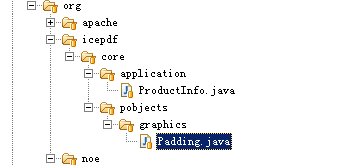
productInfo.java中覆写getVersion() ,让它返回空字符串即可。
Padding.java中主要是绘制文字,让其绘制的内容为空即可。padding1={},padding3={}.
(不同版本可能有所不同)
图片本来按照原始大小,考虑到客户端的需求,做了图片等比缩放,但是有可能会不清晰(大分辨率转成小分辨率)
double imgScale = sz.getHeight()/sz.getWidth();
double newWith = width; //2018
double newHeight = imgScale*newWith; //等比缩放
newImage = image.getScaledInstance((int)newWith, (int)newHeight, image.SCALE_SMOOTH);
AffineTransformOp ato = new AffineTransformOp(AffineTransform.getScaleInstance(newWith/pageWidth, newHeight/pageHeight), null);
newImage = ato.filter(image, null);
ImageIO.write((BufferedImage)newImage, "jpg", file);
2 过渡方案
方案:linux+libreoffice +jodconverter+icepdf
缺点:office中数学公式错位,smart图形转化稍有改善
在初级方案 中最不能容忍的是office转化为图片的清晰度的问题,于是采用过度方案,过度方案重新做了架构上的改变,从原来的同步方式,变成了异步的方式,当用户上传完文件后,把文件相关的信息插入到任务队列,消费线程监听任务队列,当发现有任务的时候,根据文件类型采用不同的转化策略,当为office文档类型时,先转化为pdf,然后统一采用icepdf进行转化,通过初级方案中的调试和升级icepdf版本,转化图片的质量还是让人非常满意的。
由于中间多了一步,先让office转化为pdf,通过调研有如下几种方案
poi +itext 样式设计比较繁琐,并且样式效果也不是太好,由于初级方案中图片问题,对poi没有好感pass.
openoffice/libreoffice linux转化服务,libreoffice比openoffice有更能好的兼容性,最终选用了libreoffice ,但是对于数学公式转化为pdf有些错位,更不用说pdf转图片了。
jacob 终极方案,暂不叙述。
其中为了保证服务的稳定的性和提高效率,做了2个架构上的优化。
优化1 :libreoffice以服务的方式启动,nohup /usr/bin/libreoffice6.0 --headless --accept="socket,host=127.0.0.1,port=8100;urp;" --nofirststartwizard & ,并且通过crontab 定时启动脚本监测服务,* * * * * /bin/bash /etc/checking.sh 由于linux下crontabl ,定时力度知道分钟,所以为了保证服务异常后被速度拉起,故每2s中监测一次
checking.sh 如下:
#!/bin/bash
libpids=`ps -ef | grep /opt/libreoffice6.0/program/oosplash | grep port=8888 | wc -l`
echo "时间:`date +"%Y-%m-%d %H:%M:%S"`,信息:libreoffice进程数为###### $libpids" >> /home/liuzhaoming/info.log
for((i=1;i<30;i++));
do
libpid=`ps -ef | grep /opt/libreoffice6.0/program/oosplash | grep port=8888 | wc -l`
sleep 2
if [ "$libpid" = 0 ]
then
echo "时间:`date +"%Y-%m-%d %H:%M:%S"`,信息:没有libreoffice进程执行,执行启动命令,启动进程" >> /home/liuzhaoming/info.log
nohup /usr/bin/libreoffice6.0 --headless --accept="socket,host=0.0.0.0,port=8888;urp;" --nofirststartwizard >>/home/liuzhaoming/info.log 2>&1 &
echo "时间:`date +"%Y-%m-%d %H:%M:%S"`,信息:启动完成" >> /home/liuzhaoming/info.log
fi
done优化2:由于中间必须转化为pdf,所以把服务拆分成2级,第一层服务实现office转化为pdf,代码层采用了jodconverter来调用服务,当然也可以通过直接调用脚本的方式,第二层服务实现pdf转化为图片,并且两层服务支持横向扩展,分别部署了集群,并且实现了简答的负载均衡算法,消费队列由原来的1个拆分成了4个(2个节点为一个集群),分别对应两层服务,两层服务每秒进行上报,采用本机ip+时间戳作为队列标识,由于项目是基于docker运行,中间牵扯到如何容器如何访问本机服务的问题,最终结合docker的版本,采用了hosts的方式解决,也就是启动的时候把宿主机器的ip写入镜像hosts。
3 终极方案
方案:windows+jacob+icepdf (可选)
缺点:需要单独维护windows服务,转化速度慢(windows+office2010)
由于过渡方案中的出现的数学公式错位(样式问题),并且通过验证发现,利用wps也会发生错位,这可能就是office文件的兼容性问题,如果要想原真原味还原文档,只能用微软的自己的办公软件打开并且渲染,于是有了终极方案jacob,原生调用ms office.
原理:java通过jni调用jacob.dll文件,利用程序模拟人为操作,利用office办公软件打开文档,调用另存为pdf,或者转存为图片,实现转化。(虽然利用wps也可以,但是尽量用office,因为之前说过如果文档是office,用wps渲染会有公式错位的问题,但是用office打开的话,兼容性会好很多)
ppt转化为pdf(也可以直接转图片,只需要调用SavaAs传不同的数字即可,17转jpg,16bmp,gif等等经国测试位图相对清晰)
public void ppt2pdf(String srcFilePath, String pdfFilePath) throws Exception {
ActiveXComponent app = null;
Dispatch ppt = null;
try {
ComThread.InitSTA();
app = new ActiveXComponent("PowerPoint.Application");
Dispatch ppts = app.getProperty("Presentations").toDispatch();
/*
* call
* param 4: ReadOnly
* param 5: Untitled指定文件是否有标题
* param 6: WithWindow指定文件是否可见
* */
ppt = Dispatch.call(ppts, "Open", srcFilePath, false,false, false).toDispatch();
Dispatch.call(ppt, "SaveAs", pdfFilePath, PPT_TO_PDF_OPERAND); // ppSaveAsPDF为特定值32
} catch (Exception e) {
e.printStackTrace();
throw e;
} finally {
if (ppt != null) {
Dispatch.call(ppt, "Close");
}
if (app != null) {
app.invoke("Quit");
}
ComThread.Release();
}
}doc转pdf
public void doc2pdf(String srcFilePath, String pdfFilePath) throws Exception {
ActiveXComponent app = null;
Dispatch doc = null;
try {
ComThread.InitSTA();
app = new ActiveXComponent("Word.Application");
app.setProperty("Visible", false);
Dispatch docs = app.getProperty("Documents").toDispatch();
Object[] obj = new Object[]{
srcFilePath,
new Variant(false),
new Variant(false),//是否只读
new Variant(false),
new Variant("pwd")
};
doc = Dispatch.invoke(docs, "Open", Dispatch.Method, obj, new int[1]).toDispatch();
// Dispatch.put(doc, "Compatibility", false); //兼容性检查,为特定值false不正确
Dispatch.put(doc, "RemovePersonalInformation", false);
Dispatch.call(doc, "ExportAsFixedFormat", pdfFilePath, WORD_TO_PDF_OPERAND); // word保存为pdf格式宏,值为17
}catch (Exception e) {
e.printStackTrace();
throw e;
} finally {
if (doc != null) {
Dispatch.call(doc, "Close", false);
}
if (app != null) {
app.invoke("Quit", 0);
}
ComThread.Release();
}
} 备注:请确保dll和jar放到相应的位置,另外安装office的时候,尽量最大化安装,jni调用office需要.netFramework组件的支持,当使用完后一定要释放资源,另外在测试中发现如果直接转图片不太清晰,可以采用先转pdf,在调用其他服务转图片的策略。
4 花钱方案
花钱的方案就是好,省心省力效果好, 推荐aspose