2.1 查询数据
2.2.1查询单条数据
新建实体类:
@Data
public class Student {
private Long id;
private String name;
private Integer age;
}
映射文件:
Student.xml
<?xml version="1.0" encoding="UTF-8" ?>
<!DOCTYPE mapper
PUBLIC "-//mybatis.org//DTD Mapper 3.0//EN"
"http://mybatis.org/dtd/mybatis-3-mapper.dtd">
<mapper namespace="com.mybatis.dmomain.Student">
<select id="selectone" resultType="com.mybatis.dmomain.Student">
SELECT id,name,age FROM student WHERE id=#{id}
</select>
</mapper>
全局配置文件:
<?xml version="1.0" encoding="UTF-8" ?>
<!DOCTYPE configuration
PUBLIC "-//mybatis.org//DTD Config 3.0//EN"
"http://mybatis.org/dtd/mybatis-3-config.dtd">
<configuration>
<properties resource="db.properties"/>
<environments default="development">
<environment id="development">
<transactionManager type="JDBC"/>
<dataSource type="POOLED">
<property name="driver" value="${driver}"/>
<property name="url" value="${url}"/>
<property name="username" value="${username}"/>
<property name="password" value="${password}"/>
</dataSource>
</environment>
</environments>
<mappers>
<mapper resource="Student.xml"></mapper>
</mappers>
</configuration>
查询方法:
//查询单条数据
@Test
void selectOne() {
InputStream inputStream = null;
try {
//1.获取去全局配置文件
inputStream = Resources.getResourceAsStream("mybatis-config.xml");
//2.加载全局配置文件
SqlSessionFactory factory = new SqlSessionFactoryBuilder().build(inputStream);
//3.创建SqlSession对象,传递true表示自动提交事务
SqlSession session = factory.openSession(true);
//4.执行查询方法
//参数1:映射文件中namespace标签名称+id名称
//参数2:需要传递的参数
Student student = session.selectOne("com.mybatis.dmomain.Student.selectone", 1L);
//5.关闭资源
session.close();
System.out.println(student);
} catch (IOException e) {
e.printStackTrace();
}
}
2.2.2查询多条数据
@Test
void selectAll() {
InputStream inputStream = null;
try {
//1.获取去全局配置文件
inputStream = Resources.getResourceAsStream("mybatis-config.xml");
//2.加载全局配置文件
SqlSessionFactory factory = new SqlSessionFactoryBuilder().build(inputStream);
//3.创建SqlSession对象,传递true表示自动提交事务
SqlSession session = factory.openSession(true);
//4.执行查询方法
//参数1:映射文件中namespace标签名称+id名称
List<Student> students = session.selectList("com.mybatis.dmomain.Student.selectAll");
//5.关闭资源
session.close();
for (Student s : students) {
System.out.println(s);
}
} catch (IOException e) {
e.printStackTrace();
}
}
映射文件改动内容:
<select id="selectAll" resultType="com.mybatis.dmomain.Student">
SELECT id,name,age FROM student
</select>
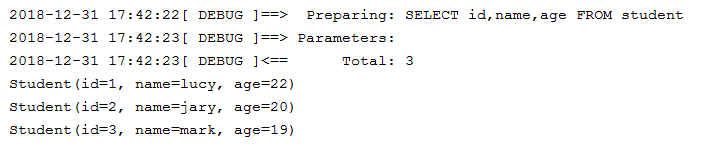
补充:
1.返回一个map:
@Test
void geMap() {
SqlSession session = MyBatisUtil.getSession();
StudentMapper mapper = session.getMapper(StudentMapper.class);
Map map = mapper.getMap(2L);
System.out.println(map);
session.close();
}
<select id="getMap" resultType="map">
SELECT * FROM student WHERE id=#{id}
</select>
map 的key就是列名,value就是值。
2.将某个字段作为key,整个对象作为value:
@Test
void getMap() {
SqlSession session = MyBatisUtil.getSession();
StudentMapper mapper = session.getMapper(StudentMapper.class);
Map map = mapper.getMap();
System.out.println(map);
session.close();
}
//返回的id作为key,Student就是一个对象
@MapKey("id")
Map<Integer , Student> getMap();
此处用了一个注解。
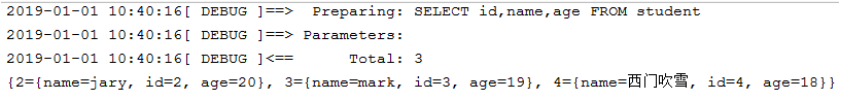
2.2 更新数据
@Test
void update() {
InputStream inputStream = null;
try {
//1.获取去全局配置文件
inputStream = Resources.getResourceAsStream("mybatis-config.xml");
//2.加载全局配置文件
SqlSessionFactory factory = new SqlSessionFactoryBuilder().build(inputStream);
//3.创建SqlSession对象,传递true表示自动提交事务
SqlSession session = factory.openSession(true);
//4.执行查询方法
//参数1:映射文件中namespace标签名称+id名称
//参数2:需要传递的参数
Student student = new Student();
student.setId(1L);
student.setName("陆小凤");
student.setAge(22);
session.update("com.mybatis.dmomain.Student.update", student);
//5.关闭资源
session.close();
} catch (IOException e) {
e.printStackTrace();
}
}
映射文件:
<update id="update">
UPDATE student SET name=#{name},age=#{age} WHERE id=#{id}
</update>
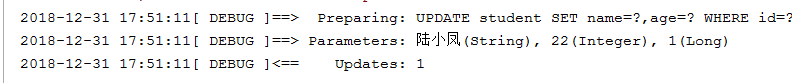
2.3删除数据
@Test
void delete() {
InputStream inputStream = null;
try {
//1.获取去全局配置文件
inputStream = Resources.getResourceAsStream("mybatis-config.xml");
//2.加载全局配置文件
SqlSessionFactory factory = new SqlSessionFactoryBuilder().build(inputStream);
//3.创建SqlSession对象,传递true表示自动提交事务
SqlSession session = factory.openSession(true);
//4.执行查询方法
//参数1:映射文件中namespace标签名称+id名称
//参数2:需要传递的参数
session.delete("com.mybatis.dmomain.Student.delete", 1L);
//5.关闭资源
session.close();
} catch (IOException e) {
e.printStackTrace();
}
}
xml映射文件:
<update id="delete">
DELETE FROM student WHERE id=#{id}
</update>
2.4增加数据
2.4.1:增加一条数据
@Test
void insert() {
InputStream inputStream = null;
try {
//1.获取去全局配置文件
inputStream = Resources.getResourceAsStream("mybatis-config.xml");
//2.加载全局配置文件
SqlSessionFactory factory = new SqlSessionFactoryBuilder().build(inputStream);
//3.创建SqlSession对象,传递true表示自动提交事务
SqlSession session = factory.openSession(true);
//4.执行查询方法
//参数1:映射文件中namespace标签名称+id名称
//参数2:需要传递的参数
Student student = new Student();
student.setName("西门吹雪");
student.setAge(18);
session.insert("com.mybatis.dmomain.Student.insert", student);
//5.关闭资源
session.close();
} catch (IOException e) {
e.printStackTrace();
}
}
XML映射文件:
<insert id="insert">
INSERT INTO student (name,age) VALUES (#{name},#{age})
</insert>
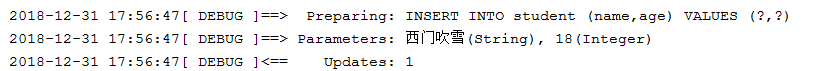
2.4.2保存数据返回主键值
在实际的开发中,会有这样的需求,再保存一条数据之后,需要返回保存该条数据的主键,用于下面操作。举个例子:
你去一个网站注册信息,一般有个快速注册按钮,注册完毕之后会让你继续完善个人信息,此时就需要前一个页面注册时候生成的主键,此处作为条件更新数据(新注册相当于插入数据,完善信息相当于更新数据)。
useGeneratedKeys:表示设置为自动生成主键
keyProperty:表示生成的主键映射到你的哪一个字段属性上
<insert id="insert" useGeneratedKeys="true" keyProperty="id">
INSERT INTO student (name,age) VALUES (#{name},#{age})
</insert>
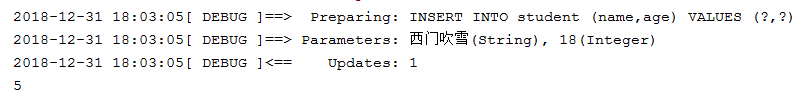
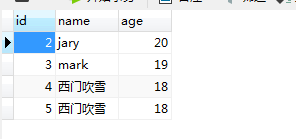
本章小结:
在本小节中,主要演示使用Mybatis进行基础的增删改查操作,其实没有什么难度,就是一一些基础的SQL语句的书写。
再者就是调用Mybatis中几个方法。此处再来分析下:
查询数据调用的是:
查询单个数据:
selectOne(String url ,Objec object),返回一个查询的实体对象,参数1是namespace+id名称,参数2就是你传递的条件。
查询多个数据:
selectList(String url),返回一个List集合,参数1就是namespace+id,
然后在映射文件中进行编写SQL语句即可
<select id=" " >
SQL 语句
</selerct>
其实也并不一定需要这么写,最后绝对执行的结果是里面的SQL语句,但是这个就是规范好一点,这么用就可以了。
更新数据:
update(String url,Object object),参数1依然是namespace+id,参数2则传递一个需要被更新的对象即可。
删除数据:
delete(String url,Object object),参数1依然是namespace+id,参数2则传递一个需要被删除的对象id即可。
增加一条数据:
insert(String url,Object object)参数1依然是namespace+id,参数2则传递一个需要增加数据的对象id即可。
最后还讲解一个了在增加的时候可以获取返回自动增长的主键:
<insert id="insert" useGeneratedKeys="true" keyProperty="id">
这个以后也比较常用,就是配置两个属性,分别是开启和映射到对象的哪个属性上。
关于还有一个#{属性名}和代码重复的问题,再下一个章节将会对这个进行讲解。