使用 webpack 配置代理
webpack 对于前端来说是个强大的工具, 除了能够帮助你打包和启动调试服务器外, 代理的功能也值得你了解下
中文文档地址 webpack 印记中国
最简单的配置
module.exports = {
//...
devServer: {
proxy: {
'/api': 'http://localhost:3000' // 需要反向代理的后端接口地址
}
}
};
上述配置将自动把 /api 这一地址的访问转请求到 http://localhost:3000 从而起到了代理的作用。
如果你的规则需要去掉 api 前缀,你可以使用重写地址的方式。
module.exports = {
//...
devServer: {
proxy: {
'/api': {
target: 'http://localhost:3000',
pathRewrite: {'^/api' : ''}
}
}
}
};
你可能还遇到 https 的安全问题触发未验证的证书错误, 则你可以简单的加上 secure: false 来处理
module.exports = {
//...
devServer: {
proxy: {
'/api': {
target: 'https://other-server.example.com',
secure: false
}
}
}
};
有时你不想代理所有的请求。可以基于一个函数的返回值绕过代理。 在函数中你可以访问请求体、响应体和代理选项。必须返回 false 或路径,来跳过代理请求。 例如:对于浏览器请求,你想要提供一个 HTML 页面,但是对于 API 请求则保持代理。你可以这样做:
proxy: {
"/api": {
target: "http://localhost:3000",
bypass: function(req, res, proxyOptions) {
if (req.headers.accept.indexOf("html") !== -1) {
console.log("Skipping proxy for browser request.");
return "/index.html";
}
}
}
}
多个路径的代理
proxy: [{
context: ["/auth", "/api"],
target: "http://localhost:3000",
}]
webpack 提供了多种灵活的方式, 相信大多时候都能满足到你到要求。
此方式最合适项目已经使 webpack 工程项目,随项目启动自动开启
使用 http-server 模块进行代理
熟悉 nodejs 的朋友应该知道有个非常好和强大的工具模块叫 http-server ,使用方式如下:
安装全局模块
npm install http-server -g
然后到你需要运行展示的 html 资源目录执行
// http://www.your-backend.com/api 是需要反向代理的后端接口地址
http-server -P http://www.your-backend.com/api
然后你就可以使用 http://localhost:8080 进行访问了(如果 8080 端口不被占用掉的话,若占用了你可以 -p 指定其他端口 ),是不是超级 easy?
更多参数可以查询官方文档 http-server。
使用 nodejs 的 node-http-proxy 模块来处理
node-http-proxy 提供了一个可以编程模式的代理环境,如果你有很特殊的需求如session、cookie 已绑定的域处理成其他的域什么,或是内容还要转换处理等,你可以用这个方式来处理复杂的 hacker.
如增加特殊请求头;
var http = require('http'),
httpProxy = require('http-proxy');
var proxy = httpProxy.createProxyServer({});
proxy.on('proxyReq', function(proxyReq, req, res, options) {
proxyReq.setHeader('X-Special-Proxy-Header', 'foobar');
});
var server = http.createServer(function(req, res) {
// You can define here your custom logic to handle the request
// and then proxy the request.
proxy.web(req, res, {
target: 'http://127.0.0.1:5060'
});
});
console.log("listening on port 5050")
server.listen(5050);
使用 nginx 配置
到官网下载稳定版
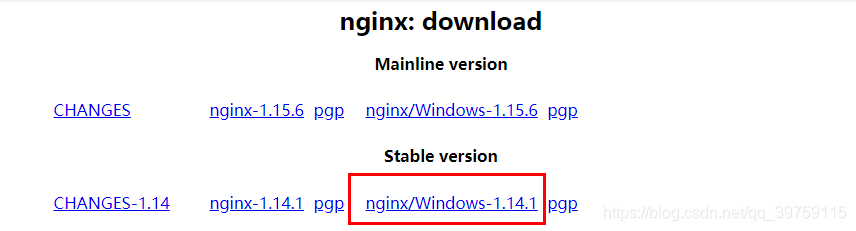
下载完成后,解压到 E 盘
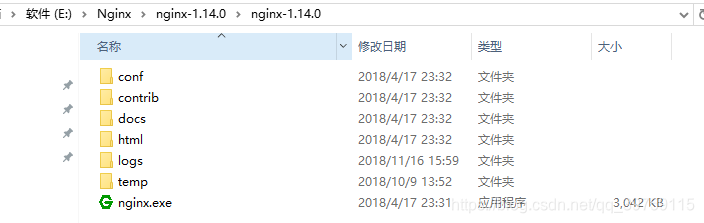
打开 conf 目录下的 nginx.conf 文件进行反向代理配置
#user nobody;
worker_processes 1;
#error_log logs/error.log;
#error_log logs/error.log notice;
#error_log logs/error.log info;
#pid logs/nginx.pid;
events {
worker_connections 1024;
}
http {
include mime.types;
default_type application/octet-stream;
#log_format main '$remote_addr - $remote_user [$time_local] "$request" '
# '$status $body_bytes_sent "$http_referer" '
# '"$http_user_agent" "$http_x_forwarded_for"';
#access_log logs/access.log main;
sendfile on;
#tcp_nopush on;
#keepalive_timeout 0;
keepalive_timeout 65;
gzip on;
server {
listen 8000;
server_name localhost;
location / {
proxy_pass http://127.0.0.1:8080; # 前端项目服务地址
}
location /api {
proxy_pass http://127.0.0.1:3030; # 后台接口服务地址
}
location /v2 {
proxy_pass https://api.douban.com/v2; # 其他服务地址,如豆瓣
}
}
}
ctrl+r 运行 cmd 进入到解压目录运行 start nginx 命令开启服务
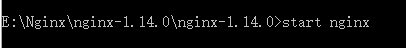
在浏览器 http://localhost:8000/ 查看,代理成功
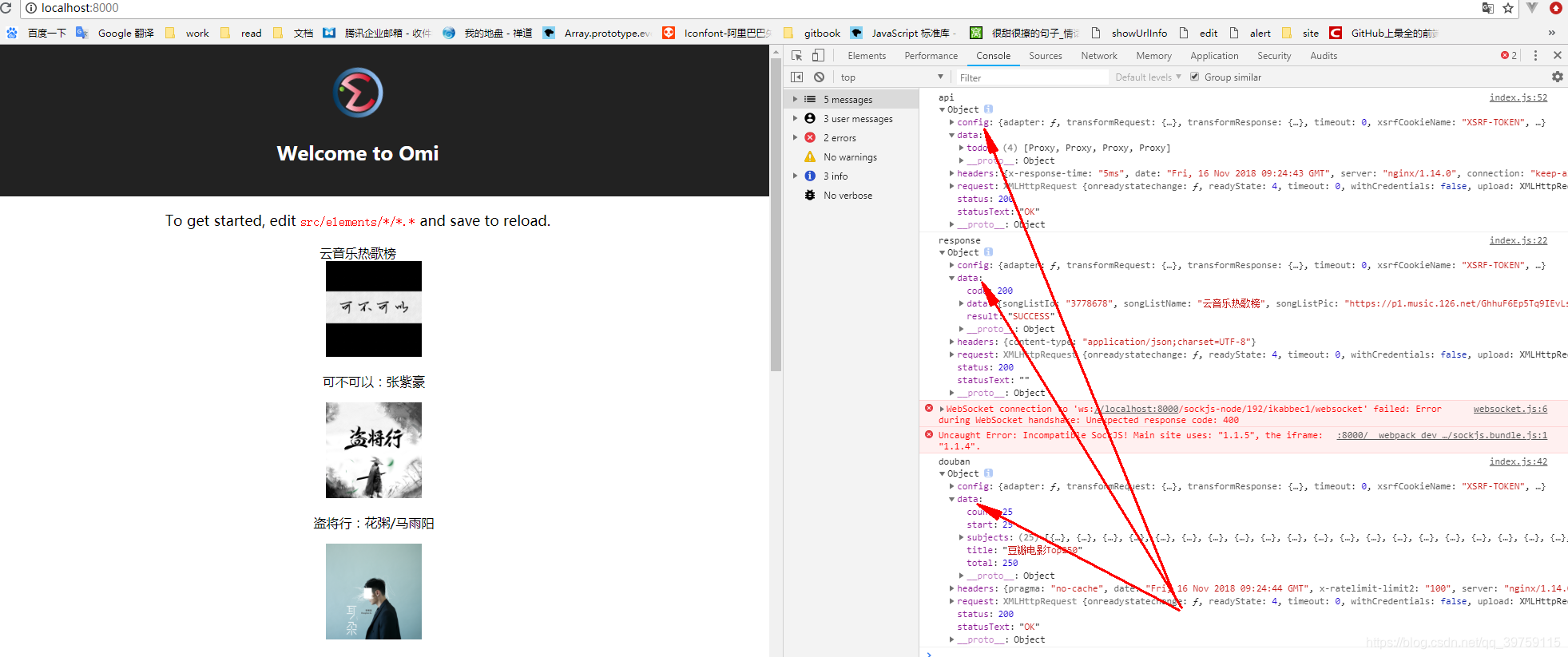
nginx 常用命令:
start nginx开启服务nginx -s reload重新加载配置文件nginx -s stop停止服务nginx -s quit退出服务
不错的 nginx 文章: 做个前端,来点Nginx