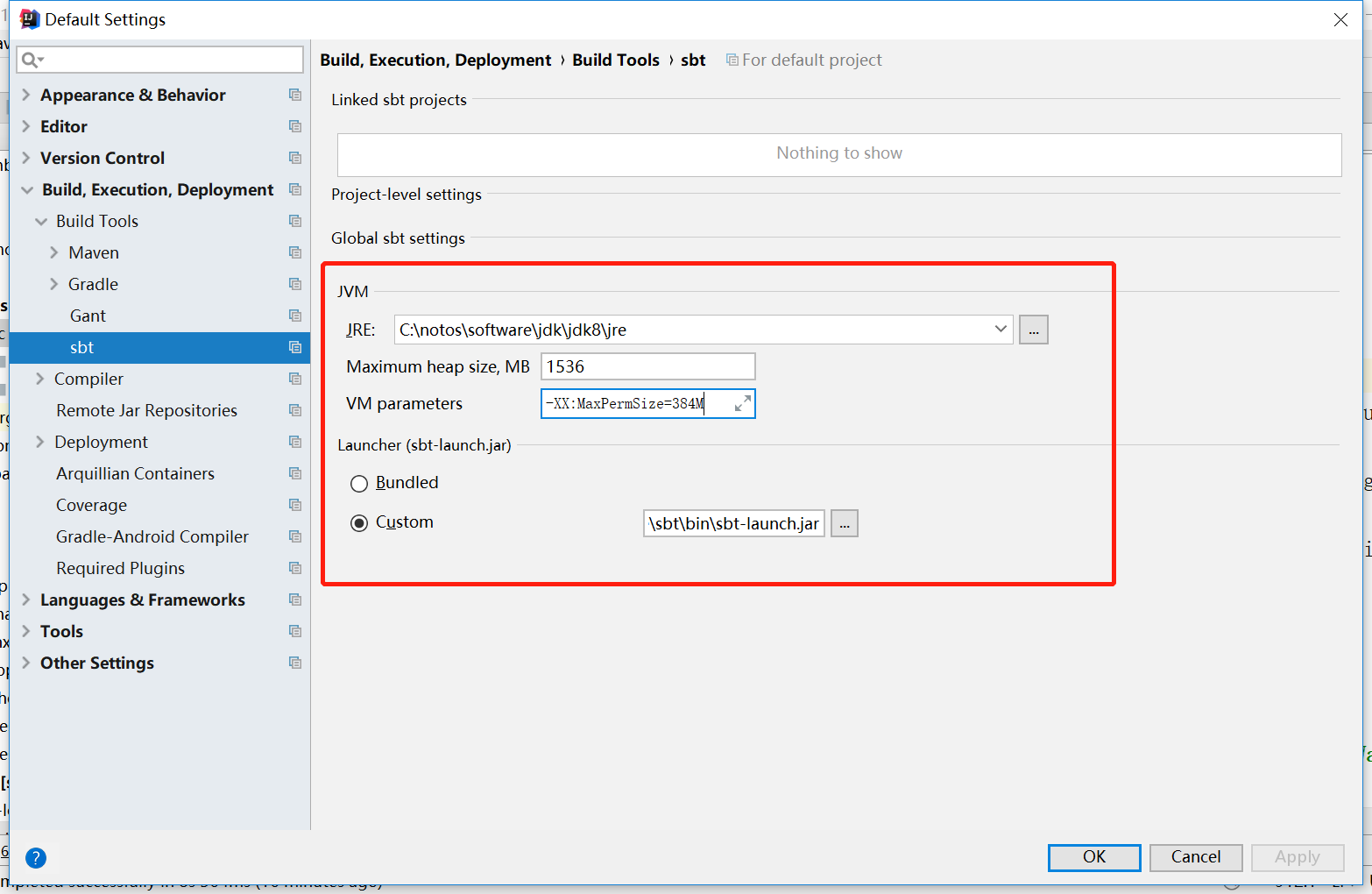此次安装实在windows 下进行的
1.官网下载sbt
2.安装并配置环境变量
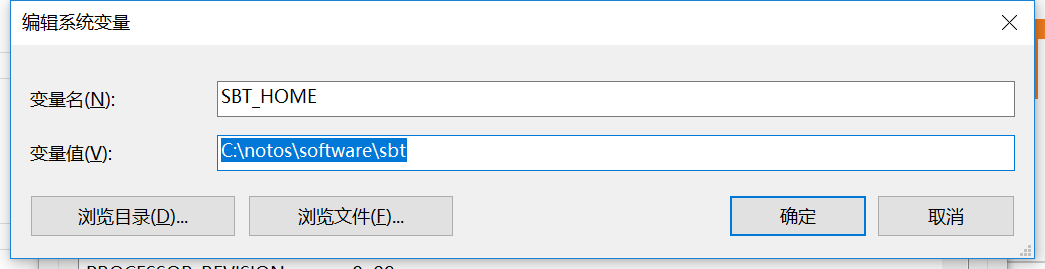
path 中添加: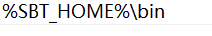
3.更改sbt配置文件
1)修改C:\notos\software\sbt\conf\sbtconfig.txt
# Set the java args to high -Xmx512M -XX:MaxPermSize=256m -XX:ReservedCodeCacheSize=128m # Set the extra SBT options -Dsbt.log.format=true -Dsbt.boot.directory=C:\Users\MI\.sbt\boot -Dsbt.global.base=C:\Users\MI\.sbt -Dsbt.ivy.home=C:\Users\MI\.ivy2 -Dsbt.repository.config=C:\notos\software\sbt\conf\repo.properties -Dsbt.repository.secure=false # 设置代理 # -Dhttp.proxyHost=10.18.11.11 # -Dhttp.proxyPort=8080 # -Dhttp.proxyUser=xx # -Dhttp.proxyPassword=xx # -Dhttps.proxyHost=10.18.1111 # -Dhttps.proxyPort=8080 # -Dhttps.proxyUser=xx # -Dhttps.proxyPassword=xx
2)修改repo.properties,添加国内镜像
[repositories] local aliyun: http://maven.aliyun.com/nexus/content/groups/public/ typesafe: http://repo.typesafe.com/typesafe/ivy-releases/, [organization]/[module]/(scala_[scalaVersion]/)(sbt_[sbtVersion]/)[revision]/[type]s/[artifact](-[classifier]).[ext], bootOnly sonatype-oss-releases maven-central sonatype-oss-snapshots
3.测试sbt 是否可用
打开cmd,键入sbt,若出现如下内容则安装成功,第一次启动sbt时间比较长
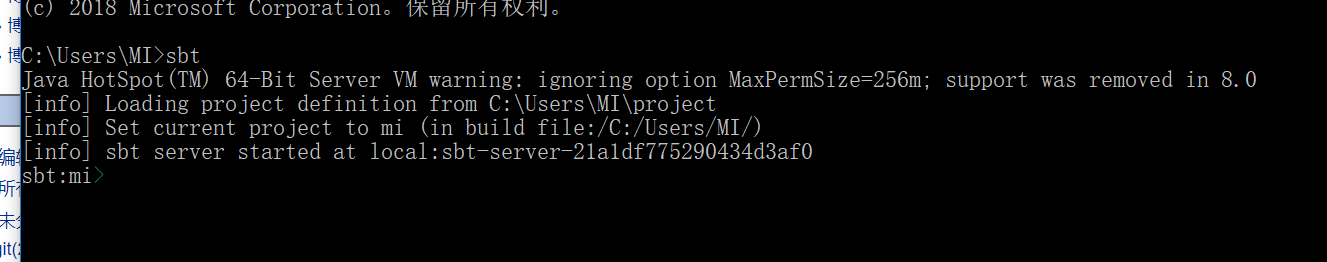
4.idea 中配置sbt