0.目录
1.more 能做什么?
2.more 是如何实现的?
3.实现 more
1.more 能做什么?
more 可以分页显示文件的内容。正常运行后 more 会显示文件第一屏的内容,在屏幕的底部,more 用反白字体显示文件的百分比,这时如果按空格键,文件的下一屏内容会显示出来,如果按回车键,显示的则是下一行,如果输入“q”,结束显示,如果输入“h”,显示出来的是 more 的联机帮助。
more 有三种用法:
more filename
显示文件filename的内容。
command | more
more 将 command 命令的输出分页显示。
more < filename
从标准输入获取要分页显示的内容,而这时 more 的标准输入被重定向到文件 filename。
2.more 是如何实现的?
书中的流程图:
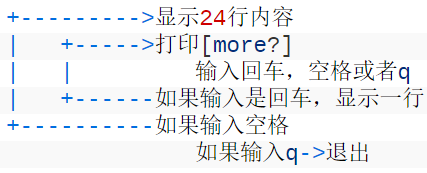
more 命令展示:
执行命令more test.c:
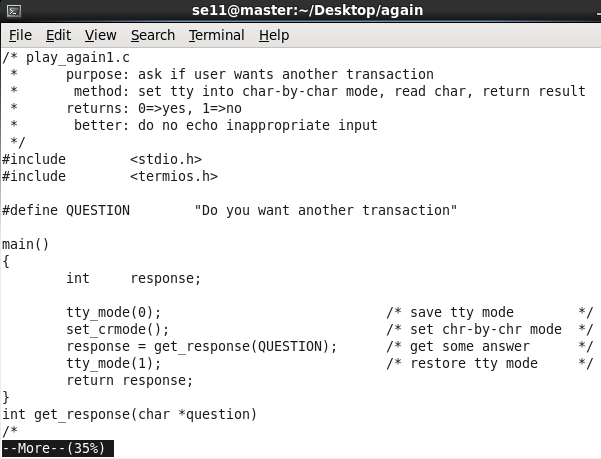
按回车:
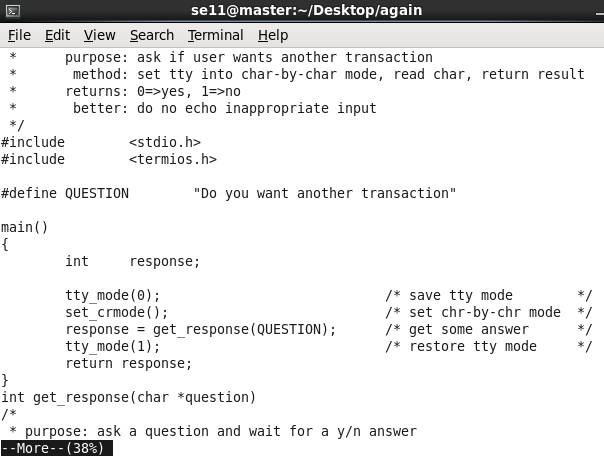
按空格:
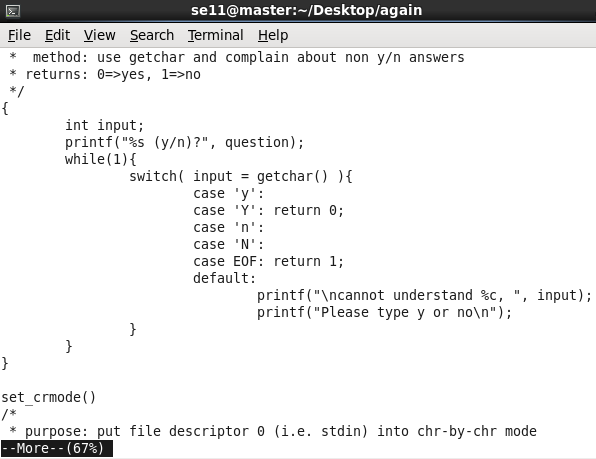
按q:
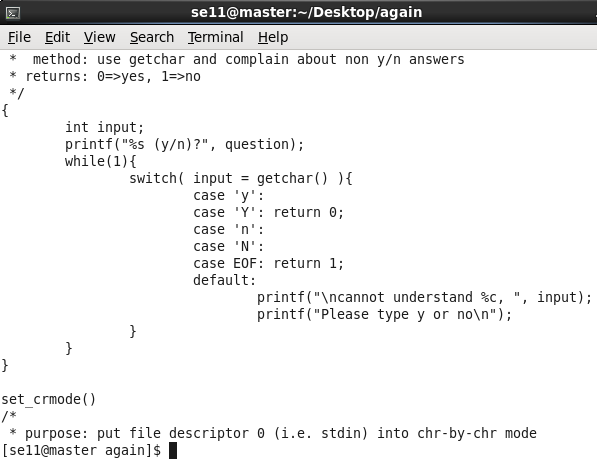
3.实现 more
3.1 more01.c
/* more01.c - version 0.1 of more
* read and print 24 lines then pause for a few special commands
*/
#include <stdio.h>
#include <stdlib.h>
#define PAGELEN 24
#define LINELEN 512
void do_more(FILE *);
int see_more();
int main( int ac, char *av[] )
{
FILE *fp;
if ( ac == 1 )
do_more( stdin );
else
while ( --ac )
if ( (fp = fopen( *++av, "r" )) != NULL )
{
do_more( fp );
fclose( fp );
}
else
exit(1);
return 0;
}
void do_more( FILE *fp )
/*
* read PAGELEN lines, then call see_more() for further instructions
*/
{
char line[LINELEN];
int num_of_lines = 0;
int see_more(), reply;
while ( fgets( line, LINELEN, fp ) ) { /* more input */
if ( num_of_lines == PAGELEN ) { /* full screen? */
reply = see_more(); /* y: ask user */
if ( reply == 0 ) /* n: done */
break;
num_of_lines -= reply; /* reset count */
}
if ( fputs( line, stdout ) == EOF ) /* show line */
exit(1); /* or die */
num_of_lines++; /* count it */
}
}
int see_more()
/*
* print message, wait for response, return # of lines to advance
* q means no, space means yes, CR means one line
*/
{
int c;
printf("\033[7m more? \033[m"); /* reverse on a vt100 */
while( (c=getchar()) != EOF ) /* get response */
{
if ( c == 'q' ) /* q -> N */
return 0;
if ( c == ' ' ) /* ' ' => next page */
return PAGELEN; /* how many to show */
if ( c == '\n' ) /* Enter key => 1 line */
return 1;
}
return 0;
}测试运行:
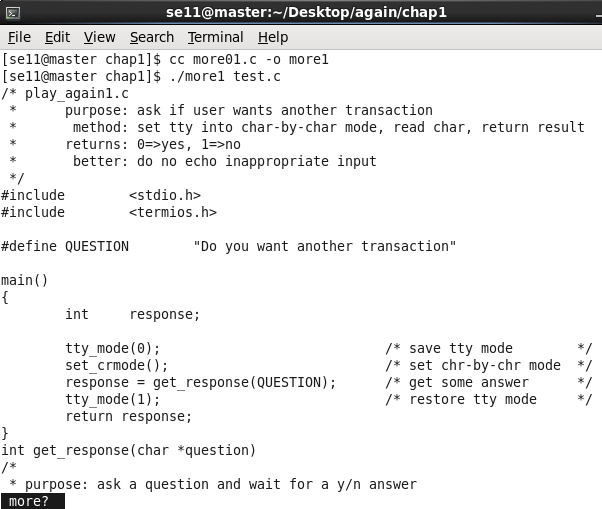
按两下回车:
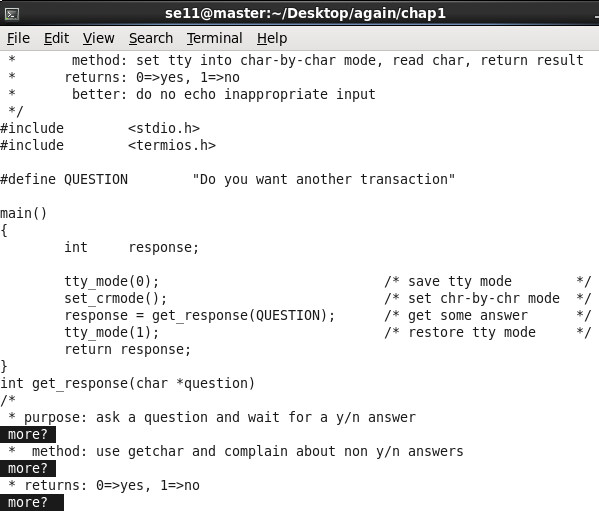
按空格 + 回车:
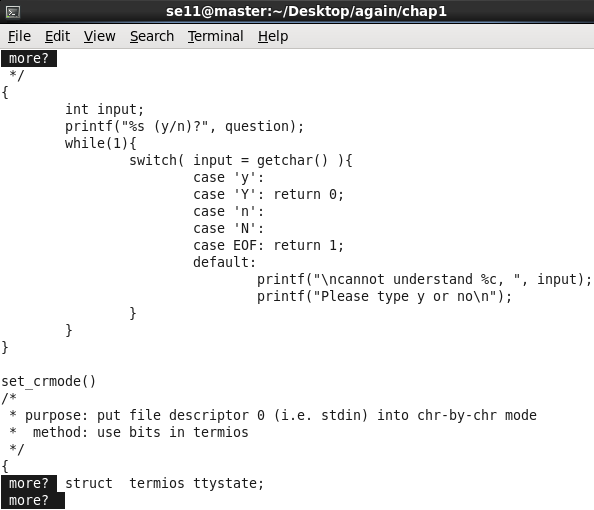
按q + 回车:
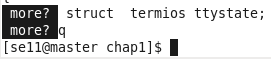
代码分析:
这段代码有 3 个函数,在主函数中判断应该从文件还是标准输人中获取数据,并打开相应的数据源,然后调用 do_more 函数,do_more 将数据显示在显示器上,满一屏后,调用 see_more 函数接收用户的输入,以决定下一步的动作。
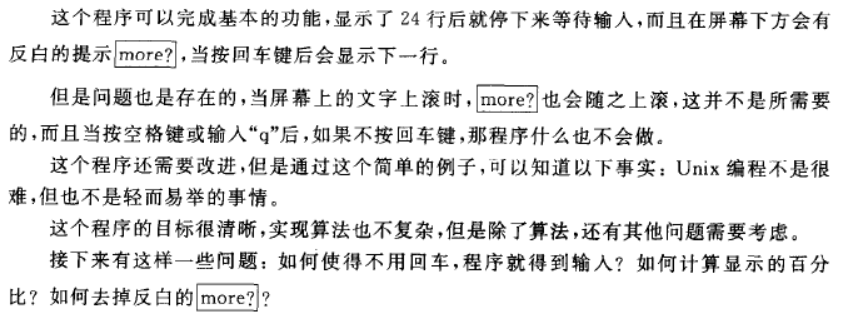
先来看对数据源的处理,在 main 函数中检查命令参数的个数,如果没有参数,那就从标准输入读取数据,这样一来 more 就可以通过管道重定向来得到数据,如:
who | more
who 命令列出当前系统中活动的用户,管道命令“|”将 who 的输出重定向到 more 的输入,结果是每次显示 24 个用户后暂停,在有很多用户的情况下,用 more 来对 who 的输出进行分页就会很有必要。
接下来是输入重定向的问题,看以下例子:
ls /bin | more01
期望的结果是将 /bin 目录下的文件分页,显示 24 行以后暂停。
然而实际的运行结果并不是这样的,24 行以后并没有暂停而是继续输出,问题在哪里呢?
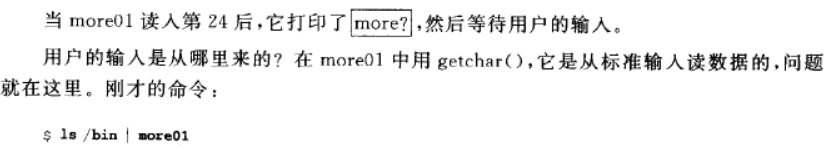
已经将 more01 的标准输入重定向到 ls 的标准输出,这样 more01 将从同一个数据流中读用户的输入,这显然有问题。
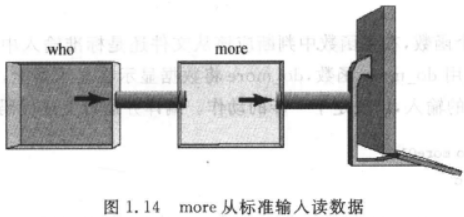
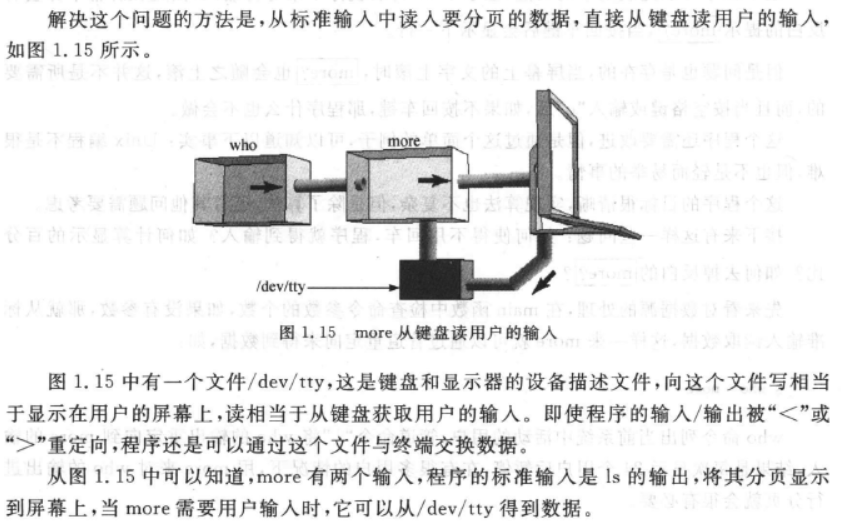
程序缺陷:
- more01.c 只实现了查看一个文件( more filename ),当标准输入输出被重定向到其他管道时,程序无法正常接受来自键盘的信息(无法使用管道命令「|」、重定向「<」「>」)。
- 无法输入立即响应,需要按回车。
3.2 more02.c
如何改进?
/dev/tty是键盘和显示器的设备描述文件,程序可以从/dev/tty得到键盘数据,避免因为重定向管道造成无法正常接收键盘数据。- getchar() 相当于 getc(stdin)
/* more02.c - version 0.2 of more
* read and print 24 lines then pause for a few special commands
* feature of version 0.2: reads from /dev/tty for commands
*/
#include <stdio.h>
#include <stdlib.h>
#define PAGELEN 24
#define LINELEN 512
void do_more(FILE *);
int see_more(FILE *);
int main( int ac, char *av[] )
{
FILE *fp;
if ( ac == 1 )
do_more( stdin );
else
while ( --ac )
if ( (fp = fopen( *++av, "r" )) != NULL )
{
do_more( fp );
fclose( fp );
}
else
exit(1);
return 0;
}
void do_more( FILE *fp )
/*
* read PAGELEN lines, then call see_more() for further instructions
*/
{
char line[LINELEN];
int num_of_lines = 0;
int see_more(FILE *), reply;
FILE *fp_tty;
fp_tty = fopen( "/dev/tty", "r" ); /* NEW: cmd stream */
if ( fp_tty == NULL ) /* if open fails */
exit(1); /* no use in running */
while ( fgets( line, LINELEN, fp ) ) { /* more input */
if ( num_of_lines == PAGELEN ) { /* full screen? */
reply = see_more( fp_tty ); /* NEW: pass FILE * */
if ( reply == 0 ) /* n: done */
break;
num_of_lines -= reply; /* reset count */
}
if ( fputs( line, stdout ) == EOF ) /* show line */
exit(1); /* or die */
num_of_lines++; /* count it */
}
}
int see_more(FILE *cmd) /* NEW: accepts arg */
/*
* print message, wait for response, return # of lines to advance
* q means no, space means yes, CR means one line
*/
{
int c;
printf("\033[7m more? \033[m"); /* reverse on a vt100 */
while( (c=getc(cmd)) != EOF ) /* NEW: reads from tty */
{
if ( c == 'q' ) /* q -> N */
return 0;
if ( c == ' ' ) /* ' ' => next page */
return PAGELEN; /* how many to show */
if ( c == '\n' ) /* Enter key => 1 line */
return 1;
}
return 0;
}测试运行:
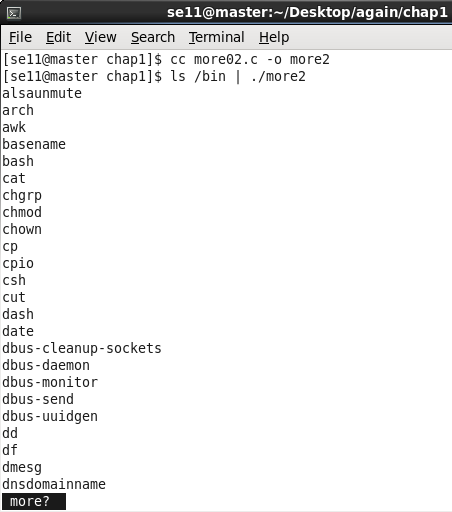
3.3 more03.c
改进:不需要回车,直接立即响应输入的字符。
/* more03.c - version 0.3 of more
* read and print 24 lines then pause for a few special commands
* feature of version 0.3: no need to press return
*/
#include <stdio.h>
#include <stdlib.h>
#include <termios.h>
#define PAGELEN 24
#define LINELEN 512
void do_more(FILE *);
int see_more(FILE *);
void set_crmode();
tty_mode(int how);
int main( int ac, char *av[] )
{
FILE *fp;
tty_mode(0); /* save tty mode */
set_crmode(); /* set chr-by-chr mode */
if ( ac == 1 )
do_more( stdin );
else
while ( --ac )
if ( (fp = fopen( *++av, "r" )) != NULL )
{
do_more( fp );
fclose( fp );
}
else
exit(1);
tty_mode(1); /* restore tty mode */
return 0;
}
void do_more( FILE *fp )
/*
* read PAGELEN lines, then call see_more() for further instructions
*/
{
char line[LINELEN];
int num_of_lines = 0;
int see_more(FILE *), reply;
FILE *fp_tty;
fp_tty = fopen( "/dev/tty", "r" ); /* NEW: cmd stream */
if ( fp_tty == NULL ) /* if open fails */
exit(1); /* no use in running */
while ( fgets( line, LINELEN, fp ) ) { /* more input */
if ( num_of_lines == PAGELEN ) { /* full screen? */
reply = see_more( fp_tty ); /* NEW: pass FILE * */
if ( reply == 0 ) /* n: done */
break;
num_of_lines -= reply; /* reset count */
}
if ( fputs( line, stdout ) == EOF ) /* show line */
exit(1); /* or die */
num_of_lines++; /* count it */
}
}
int see_more(FILE *cmd) /* NEW: accepts arg */
/*
* print message, wait for response, return # of lines to advance
* q means no, space means yes, CR means one line
*/
{
int c;
printf("\033[7m more? \033[m"); /* reverse on a vt100 */
while( (c=getc(cmd)) != EOF ) /* NEW: reads from tty */
{
if ( c == 'q' ) /* q -> N */
return 0;
if ( c == ' ' ) /* ' ' => next page */
return PAGELEN; /* how many to show */
if ( c == '\n' ) /* Enter key => 1 line */
return 1;
}
return 0;
}
void set_crmode()
/*
* purpose: put file descriptor 0 (i.e. stdin) into chr-by-chr mode
* method: use bits in termios
*/
{
struct termios ttystate;
tcgetattr( 0, &ttystate); /* read curr. setting */
ttystate.c_lflag &= ~ICANON; /* no buffering */
ttystate.c_cc[VMIN] = 1; /* get 1 char at a time */
tcsetattr( 0, TCSANOW, &ttystate); /* install settings */
}
/* how == 0 => save current mode; how == 1 => restore mode */
tty_mode(int how)
{
static struct termios original_mode;
if ( how == 0 )
tcgetattr(0, &original_mode);
else
return tcsetattr(0, TCSANOW, &original_mode);
}测试运行:
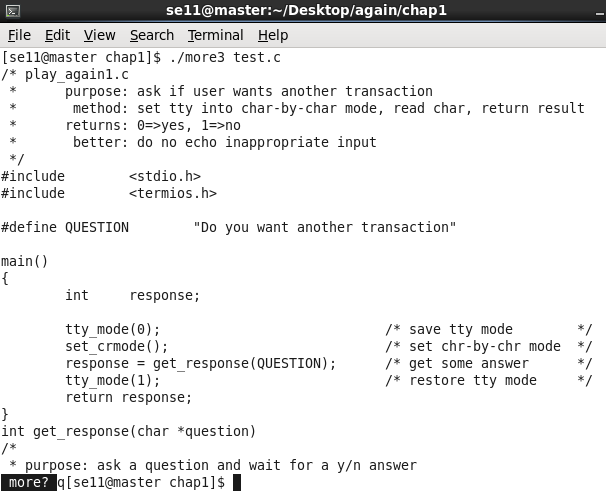
可以看到,输入 “q” 后直接退出,不需要按回车。