1.Ubuntu下安装Nginx比较简单
敲入下列命令即可:
sudo apt-get update
sudo apt-get install nginx
安装后会自动生成三个文件:如下
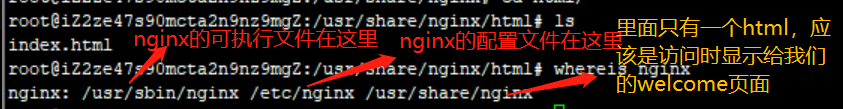
2.Ubuntu下卸载,
稍不注意就会入坑
sudo apt-get remove nginx nginx-common # 卸载删除除了配置文件以外的所有文件。
sudo apt-get purge nginx nginx-common # 卸载所有东东,包括删除配置文件。
扫描二维码关注公众号,回复:
4828823 查看本文章


sudo apt-get autoremove # 在上面命令结束后执行,主要是卸载删除Nginx的不再被使用的依赖包。
sudo apt-get remove nginx-full nginx-common #卸载删除两个主要的包。
上面的命令基本上都能解决你在Ubuntu下安装卸载Nginx的问题。